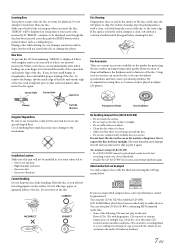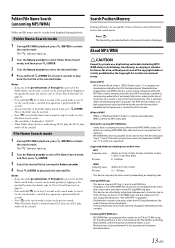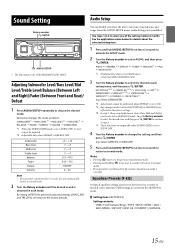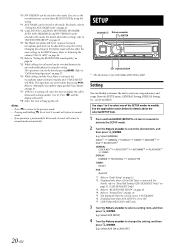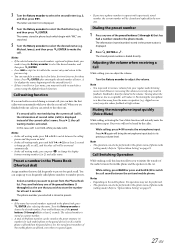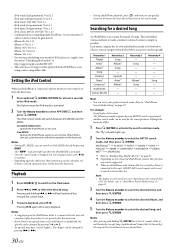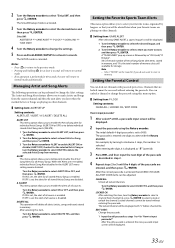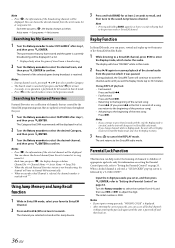Alpine CDE-143BT Support Question
Find answers below for this question about Alpine CDE-143BT.Need a Alpine CDE-143BT manual? We have 1 online manual for this item!
Question posted by pro439 on December 26th, 2015
How Do You Adjust The Brightness/dimness Of The Display Lighting
How do you dim the display?
Current Answers
Related Alpine CDE-143BT Manual Pages
Similar Questions
Display Screen Lights
the display screen light does not work, is there a way to fix this
the display screen light does not work, is there a way to fix this
(Posted by alamo71 7 years ago)
Have You Figured Out How To Display The Time On The Alpine 143 Bt? All I Get Is
instructions on how to adjust time, but now how to display it.
instructions on how to adjust time, but now how to display it.
(Posted by rtstudent 8 years ago)
How Do I Dim The Display?
I can get to the dimmer manual screen but can't seem to find how to turn it down after that
I can get to the dimmer manual screen but can't seem to find how to turn it down after that
(Posted by Rchiverton 8 years ago)
How To Adjust Brightness On Alpine Cda105
(Posted by alcTina55 10 years ago)