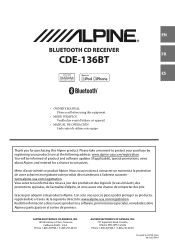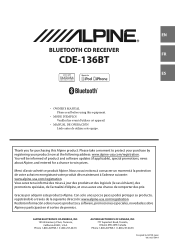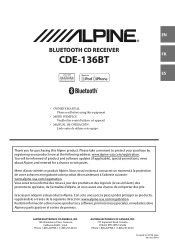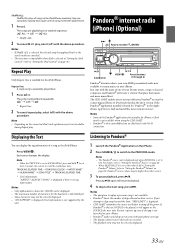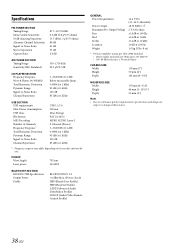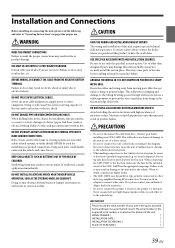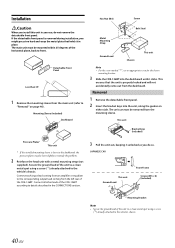Alpine CDE-136BT Support Question
Find answers below for this question about Alpine CDE-136BT.Need a Alpine CDE-136BT manual? We have 3 online manuals for this item!
Question posted by dieterkath on October 8th, 2012
Alpine Cde-136bt Poweramp Connection.
Would like to use original Lexus Poweramp or alternavely an Alpine Power Amp. 4 x ( 50 to 60) Watts RMS per channel, in a LEXUS IS 300 Sportcross Year 2004. Want to use original Speaker as well, which can take about 60 Watts per Channel RMS. Please advice for a matching kit. for eg. Alpine PMX-F640 poweramp. is fading function possible ?
Current Answers
Related Alpine CDE-136BT Manual Pages
Similar Questions
Alpine Cde-136bt Problem
my Alpine cde-136bt DAB radio keeps displaying "ANTENNA" whilst in DAB or FM radio. Sometimes the ra...
my Alpine cde-136bt DAB radio keeps displaying "ANTENNA" whilst in DAB or FM radio. Sometimes the ra...
(Posted by ben1400 9 years ago)
I Have A Alpine Cde 136bt How Do I Get It To Play Wmp File From My Flash Drive
(Posted by 1bigwade6 9 years ago)
No Sound Cde-136bt Receiver, Tuner Or Cd, Only Popping Noise.
(Posted by wymanbosworth 11 years ago)