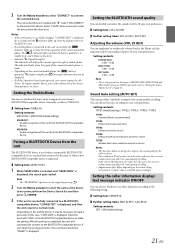Alpine CDE-133BT Support Question
Find answers below for this question about Alpine CDE-133BT.Need a Alpine CDE-133BT manual? We have 3 online manuals for this item!
Question posted by jlewis19771488 on March 31st, 2017
How To Change Illuminated. Color On My Stereo
Current Answers
Answer #1: Posted by waelsaidani1 on April 1st, 2017 6:24 AM
TYPE3: When the colour of SOURCE/=537; button is amber, the colour of the other is red. TYPE4: When the colour of SOURCE/=537; button is red, the colour of the other is red
Related Alpine CDE-133BT Manual Pages
Similar Questions
Can I change the color of the illumination on my alpine cde-143bt?