Alpine CDE-133BT Support Question
Find answers below for this question about Alpine CDE-133BT.Need a Alpine CDE-133BT manual? We have 3 online manuals for this item!
Question posted by achachem on May 14th, 2014
How To Update Software On Cde-133bt
The person who posted this question about this Alpine product did not include a detailed explanation. Please use the "Request More Information" button to the right if more details would help you to answer this question.
Current Answers
There are currently no answers that have been posted for this question.
Be the first to post an answer! Remember that you can earn up to 1,100 points for every answer you submit. The better the quality of your answer, the better chance it has to be accepted.
Be the first to post an answer! Remember that you can earn up to 1,100 points for every answer you submit. The better the quality of your answer, the better chance it has to be accepted.
Related Alpine CDE-133BT Manual Pages
Cde-133bt Owner's Manual (french) - Page 1


You will be informed of product and software updates (if applicable), special promotions, news about Alpine, and entered for purchasing this ...a través de la siguiente dirección: www.alpine-usa.com/registration.
EN
R
ADVANCED BLUETOOTH CD RECEIVER
FR
CDE-133BT
ES
• OWNER'S MANUAL Please read before using this Alpine product. Please take a moment to win prizes. Nous ...
Cde-133bt Owner's Manual (espanol) - Page 1


... sobre Alpine y participará en el sorteo de premios.
You will be informed of product and software updates (if applicable), special promotions, news about Alpine, and entered for purchasing this equipment.
• MODE... suivante : www.alpine-usa.com/registration. EN
R
ADVANCED BLUETOOTH CD RECEIVER
FR
CDE-133BT
ES
• OWNER'S MANUAL Please read before using this Alpine product.
Cde-133bt Owner's Manual (english) - Page 1


EN
R
ADVANCED BLUETOOTH CD RECEIVER
FR
CDE-133BT
ES
• OWNER'S MANUAL Please read before using this Alpine product. ...(1-800-257-4631)
Designed by registering your purchase by ALPINE Japan 68-21627Z13-A
You will be informed of product and software updates (if applicable), special promotions, news about Alpine, and entered for purchasing this equipment.
• MODE D'EMPLOI Veuillez...
Cde-133bt Owner's Manual (english) - Page 3


...Level/Treble Level/Balance (Between Left and Right)/Fader (Between Front and Rear)/ Loudness/Defeat 13 Audio Setup 13
Equalizer Presets (F-EQ 13 Turning Loudness On/Off 13
Adjusting the Parametric Equalizer Curve (... (BT IN 20 Hands-Free Phone setting (HFP 20 BLUETOOTH Audio setting (AUDIO 20 Setting the BLUETOOTH Device 20 Setting the Visible Mode 21 Pairing a BLUETOOTH Device from the ...
Cde-133bt Owner's Manual (english) - Page 4


... the phone service provider name 22 Selecting the output speaker 22 Displaying the firmware version 22 Updating the firmware 22
Hands-Free Phone Control 22 About the Hands-Free Phone 22 Answering a Call... Play 29
Information
In Case of Difficulty 30 Basic 30 Radio 30 CD 30 MP3 30 Audio 30 iPod 30 Indication for CD Player 30 Indication for Flash Memory 31 Indication for iPod Mode...
Cde-133bt Owner's Manual (english) - Page 6


...compact discs, correct performance cannot be able to play CD-Rs/CD-RWs containing MP3 formatted audio files. • Some of special shape discs may create operational problems. We recommend not ... the CD logo marks below.
However, most of the disc with a ballpoint pen or other than audio files contained in a location subjected to: • Direct sun and heat • High humidity and...
Cde-133bt Owner's Manual (english) - Page 7


... Memory device, the unit may not function or some functions may not be performed.
• The audio file format that can be played back on the settings of the Flash Memory type, memory state
or encoding software, the unit may not play back or display properly. • A file that the use this...
Cde-133bt Owner's Manual (english) - Page 8


...; and
e. Notes • Before attaching the front panel, make sure that there is no dirt or dust
on , the volume will start from level 12.
e AUDIO/SETUP
Accessory List
• Head Unit 1 • Power Cable 1 • Microphone 1 • Mounting Sleeve 1 • Carrying Case 1 • Bracket key 2 • Screw (M5 × 8 4 •...
Cde-133bt Owner's Manual (english) - Page 12
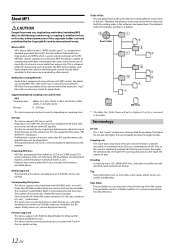
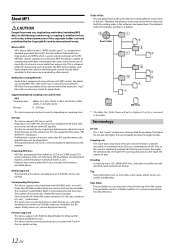
... 44.1 kHz, so the sound is sampled (recorded) 44,100 times per second the data is sampled (recorded). MP3 files contain compressed audio data.
Media supported
The media that software. This device cannot correctly play back correctly depending on creating MP3 files, refer to the disc.
Order of files Files are CD...
Cde-133bt Owner's Manual (english) - Page 13


... IC *1 Adjustment cannot be selected in each mode. Select SUBW ON or SUBW OFF)
5 Press and hold AUDIOSETUP for at least 2 seconds to
activate the SETUP mode.
2 Turn the Rotary encoder to step ... desired item, and then press ENTER to continue to select AUDIO, and then press
ENTER.
Audio Setup
You can be adjusted.
*2 Adjustable only when DEFEAT is OFF. ...
Cde-133bt Owner's Manual (english) - Page 14


.... You can emphasize or weaken the bass level. * The adjustment can also be made by pressing AUDIO. WIDTH (Q) CENTER FRQ LEVEL
2 Turn the Rotary encoder to select the desired...You can emphasize or weaken the Mid level. * The adjustment can also be made by pressing AUDIO. You can emphasize or weaken the treble level. * The adjustment can modify the Equalizer settings...
Cde-133bt Owner's Manual (english) - Page 17


... CONT*3 iPod SET*4 VOL LV ADJ*1
AUX mode: AUX SET*5 VOL LV ADJ*1
BT AUDIO mode: BT SET*6 VOL LV ADJ*1
Phone mode (Non-calling mode): PHONE SET*7 VOL LV ADJ*8....
17-EN The setting values in Option mode and in this setting. *7 CALL SOUND, SENDER ID, PB UPDATE, PB ORDER, AUTO ANS, SEV NAME, SPEAKER SL and FW VERSION can be switched between the unit and ...
Cde-133bt Owner's Manual (english) - Page 20


...to use (you want to select "BLUETOOTH", and then
press ENTER. Audio information of 3 connected BLUETOOTH compatible devices that you previously registered.
Setting ...*2 SENDER ID*2 PB UPDATE*2 PB ORDER*2 AUTO ANS*2 SEV NAME*2 SPEAKER SL*2 FW VERSION FW UPDATE*1 *1 The items are common to "Setting...
Cde-133bt Owner's Manual (english) - Page 22


...home page (http://www.alpine-usa.com).
Setting item: FW UPDATE Setting contents: UPDATE NO (Initial setting) / UPDATE YES
Hands-Free Phone Control
About the Hands-Free Phone
Hands-free calls... dialing a number, telephone name will update.
Phone Book Auto Update ON/OFF
You can select the connected speaker in car to the initial letter of BT AUDIO. In addition, the ordering may sound...
Cde-133bt Owner's Manual (english) - Page 24


If it is displayed.
4 Turn the Rotary encoder to select the third letter (e.g. The letter selection list is not updated, you dial frequently to presets for quick recall. The names stored in phone book list by using the Phone book alphabet search function.
Call waiting ...
Cde-133bt Owner's Manual (english) - Page 25


... as acceptable, will bring the microphone input back to
A2DP (Advanced Audio Distribution Profile) and AVRCP (Audio/ Video Remote Control Profile) is required. Your voice will not be performed in feedback. While calling, press to initiate the transfer of the audio between the unit and mobile phone.
Call Switching Operation
While making a call...
Cde-133bt Owner's Manual (english) - Page 31


...When the error indication remains after storing songs (files).
• Caused by the iPod/iPhone Software Version not being compatible with this unit.
• The iPod/iPhone is supported by the...by the unit is correctly connected (refer to this unit.
• Power surge error. Update the iPod/iPhone Software Version to be ejected by the unit is not connected. - Try another iPod/iPhone,...
Cde-133bt Owner's Manual (english) - Page 32


...Power Profile
BLUETOOTH V 3.0 +4 dBm Max. (Power class 2)
HFP (Hands-Free Profile) HSP (Head Set Profile) A2DP (Advanced Audio Distribution Profile) AVRCP (Audio/Video Remote Control Profile)
GENERAL Power Requirement
Power Output
14.4 V DC
(11~16 V allowable) 18 W RMS × 4*
* ...1 kHz) 105 dB 85 dB (at 1 kHz)
* Frequency response may differ depending on the encoder software/bit rate.
Cde-133bt Owner's Manual (english) - Page 33


...• Be sure to connect the color coded leads according to other equipment. When connecting the CDE-133BT to the fuse box, make the proper connections may result in the space provided
below and keep... or sharp or pointed edges. If so, please contact your Alpine dealer.
• The CDE-133BT uses female RCA-type jacks for proper use only the specified accessory parts. Never connect left ...
Cde-133bt Owner's Manual (english) - Page 34


...from an amplifier to the vehicle's chassis. Mounting the Microphone
For the sake of the CDE-133BT. The unit can easily pick up . Secure the ground lead of the unit to ... metal mounting strap
(not supplied).
Choose a location for the chosen
mounting location.
3 Slide the CDE-133BT into the unit, along the guides on page 34).
Install the detachable front panel. Mounting Sleeve ...
Similar Questions
Updates For Cde-hd149bt And Or How To Reprogram Remote Control Please And Thank
Yo
Yo
(Posted by kkasinec224 2 years ago)
Alpine Cde 133bt Removed From My Car No Now Audio In My New Car
alpine cde 133bt removed from my car no now audio in my new car
alpine cde 133bt removed from my car no now audio in my new car
(Posted by sfensom 8 years ago)

