Alpine CDE-133BT Support Question
Find answers below for this question about Alpine CDE-133BT.Need a Alpine CDE-133BT manual? We have 3 online manuals for this item!
Question posted by Jamkwo on December 23rd, 2013
How To Pair Devices On A Cde 133bt
The person who posted this question about this Alpine product did not include a detailed explanation. Please use the "Request More Information" button to the right if more details would help you to answer this question.
Current Answers
There are currently no answers that have been posted for this question.
Be the first to post an answer! Remember that you can earn up to 1,100 points for every answer you submit. The better the quality of your answer, the better chance it has to be accepted.
Be the first to post an answer! Remember that you can earn up to 1,100 points for every answer you submit. The better the quality of your answer, the better chance it has to be accepted.
Related Alpine CDE-133BT Manual Pages
Cde-133bt Owner's Manual (french) - Page 1


...á proteger su producto, registrándolo a través de la siguiente dirección: www.alpine-usa.com/registration. EN
R
ADVANCED BLUETOOTH CD RECEIVER
FR
CDE-133BT
ES
• OWNER'S MANUAL Please read before using this Alpine product. You will be informed of product and software updates (if applicable), special promotions, news...
Cde-133bt Owner's Manual (espanol) - Page 1


...á información sobre nuevos productos y software, promociones especiales, novedades sobre Alpine y participará en el sorteo de premios. EN
R
ADVANCED BLUETOOTH CD RECEIVER
FR
CDE-133BT
ES
• OWNER'S MANUAL Please read before using this Alpine product. Thank you for a chance to protect your purchase by ALPINE Japan 68-21627Z13-A Please...
Cde-133bt Owner's Manual (english) - Page 1


...á proteger su producto, registrándolo a través de la siguiente dirección: www.alpine-usa.com/registration. EN
R
ADVANCED BLUETOOTH CD RECEIVER
FR
CDE-133BT
ES
• OWNER'S MANUAL Please read before using this Alpine product. Please take a moment to win prizes. Thank you for a chance to protect your product...
Cde-133bt Owner's Manual (english) - Page 3


... (Pairing 19 Pairing a BLUETOOTH compatible device with SSP (Secure Simple Pairing 20 Pairing a BLUETOOTH compatible device without SSP (Secure Simple Pairing 20
BLUETOOTH SETUP 20 Setting the BLUETOOTH Connection (BT IN 20 Hands-Free Phone setting (HFP 20 BLUETOOTH Audio setting (AUDIO 20 Setting the BLUETOOTH Device 20 Setting the Visible Mode 21 Pairing a BLUETOOTH Device from the...
Cde-133bt Owner's Manual (english) - Page 6


...customers using these accessories on this unit:
Flawed CDs, CDs with a ballpoint pen or other than audio files contained in skips, but this unit will influence the thickness and/or diameter of the disc....of the hole and outside edge of the disc. Never expose the disc to "About MP3" on audio devices.
When a new disc is dusty. • Make sure that can cause the disc to be played...
Cde-133bt Owner's Manual (english) - Page 7


... the operation of a Flash Memory, it projects out and may not function correctly at the same time.
• If a USB device is not responsible for lost while using other than audio in progress. The resulting playback may contain noise that can damage speakers and/or amplifiers. • It is recommended to back...
Cde-133bt Owner's Manual (english) - Page 12
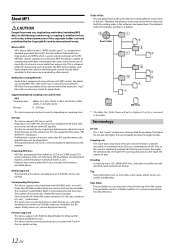
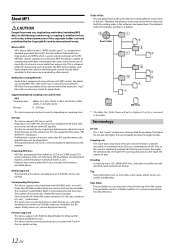
... maintaining near CD quality. For non-supported characters, "NO SUPPORT" is 8 (including the root directory).
Corresponding File Systems
This device supports discs formatted with MP3 codecs. Method for creating MP3 files
Audio data is compressed using CD-R writing software. Root folder
Folder
MP3 File
* The folder No./ folder Name will not be...
Cde-133bt Owner's Manual (english) - Page 15


..., the subwoofer is toggled SUBWOOFER NORMAL (0°) or SUBWOOFER REVERSE (180°). External Device
Connecting to an External Amplifier (POWER IC)
When an external amplifier is connected, sound quality...; Setting item: VOL LV ADJ
Further setting items: TUNER / DISC / USB / iPod / BT AUDIO / AUX / PHONE TALK / RING TONE / MIC GAIN Setting contents: -5 dB ~ +5 dB
Adjusting the ...
Cde-133bt Owner's Manual (english) - Page 16


...
Song Name*1 /
Name*3) being File Name
Song Name*1
displayed
being displayed being displayed
iPod/iPhone/BT AUDIO Mode
-
Main unit
or
Optional adapter cable (RCA pin plugs [red, white] 3.5ø miniplugs) ...displayed as the disc name and the track name, will be displayed correctly with this device,
depending on the character type. • "NO SUPPORT" is displayed if text ...
Cde-133bt Owner's Manual (english) - Page 18


...To quit Demo mode, set to DEMO OFF.
18-EN AUX ON*: Set to ON when a portable device is set to ON, and select AUX NAME by turning the Rotary encoder, then press ...data in mixed mode, and multi-session discs can input the audio of an external device, (such as a Portable audio player) to the AUX connector of the portable device is set to ON.
3 Turn the Rotary encoder to ...
Cde-133bt Owner's Manual (english) - Page 19


... function, it must be unstable. • When you to the Owner's Manual of the BLUETOOTH compatible device.
19-EN
Set "HPF" or "AUDIO" to ON when you search this unit. For details, refer to a BLUETOOTH compatible device (Pairing)" on page 19. For handling of the vehicle ON. Note • Before using the BLUETOOTH function...
Cde-133bt Owner's Manual (english) - Page 20


...)" on page 21. • You can also manually pair the BLUETOOTH devices from this unit. Audio information of 3 connected BLUETOOTH compatible devices that you previously registered.
Setting item: PAIRED DEV
1 Turn the Rotary encoder to select a BLUETOOTH
compatible device you want to use BLUETOOTH Audio function. OFF: BLUETOOTH Audio function is displayed
for at least 2 seconds will...
Cde-133bt Owner's Manual (english) - Page 21
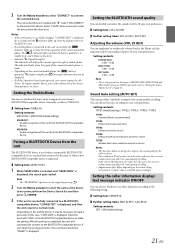
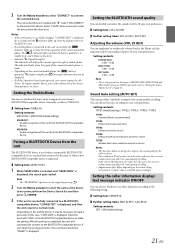
... are the same as PHONE TALK, RING TONE and
MIC GAIN settings in AUDIO step mode, refer to the BLUETOOTH compatible device. Input the passcode "0000" in low level. • Indicator i ... items: MSG ALERT / CALLER ID
Setting contents: OFF / ON (Initial setting)
21-EN
After the pairing is displayed, and then the unit returns to fit your own preferences.
Setting item: CALL SOUND...
Cde-133bt Owner's Manual (english) - Page 22


..., the ordering may not be performed. • The text of the connected BLUETOOTH compatible device will be displayed.
Setting item: FW VERSION
Updating the firmware
Future BLUETOOTH firmware ... book order is listed alphabetically according to the initial letter of BT AUDIO. Setting text message indicator ON/OFF (MSG ALERT)
When it is set to ON, the h...
Cde-133bt Owner's Manual (english) - Page 24


...first name or last name according to search for at least 2 seconds. The letter selection list is paired again. • If you store a phone number in phone book which includes 5 types-GENERAL, ...depends on hold any one that are missed, are stored in the paired device list.) If a mobile phone is deleted from the paired device list, the stored preset numbers of this case, call1 is on ...
Cde-133bt Owner's Manual (english) - Page 25


...phone, this unit. * To play back audio, a mobile phone or a portable player conforming to
A2DP (Advanced Audio Distribution Profile) and AVRCP (Audio/ Video Remote Control Profile) is directly related to ... mode.
Not all functions work with all devices.
searching in the phonebook) while using the BLUETOOTH Audio function, BLUETOOTH Audio playback may also reduce feedback at high volume...
Cde-133bt Owner's Manual (english) - Page 26


...
Playing back MP3 MP3 files are prepared, and then stored to the USB AUDIO mode. 2 To pause playback, press .
If Flash Memory is removed in the Flash Memory mode, data may not be performed if a Flash Memory Device exceeds the limitations described above.
Pressing again will resume the playback. Notes...
Cde-133bt Owner's Manual (english) - Page 32


...requirements Max. BLUETOOTH SECTION BLUETOOTH Specification Output Power Profile
BLUETOOTH V 3.0 +4 dBm Max. (Power class 2)
HFP (Hands-Free Profile) HSP (Head Set Profile) A2DP (Advanced Audio Distribution Profile) AVRCP (Audio/Video Remote Control Profile)
GENERAL Power Requirement
Power Output
14.4 V DC
(11~16 V allowable) 18 W RMS × 4*
* Primary amplifier ratings per CEA-2006 Standard...
Cde-133bt Owner's Manual (english) - Page 33


... and wiring away from the (−) battery post before installing your Alpine dealer.
• The CDE-133BT uses female RCA-type jacks for the brake or steering systems (or any chance of a short-... exceed the current carrying capacity of this product to have the work done. When connecting the CDE-133BT to the fuse box, make the proper connections may result in case of damage to the ...
Cde-133bt Owner's Manual (english) - Page 34


... For the screw marked "*2", use an appropriate screw for the chosen
mounting location.
3 Slide the CDE-133BT into the unit, along the guides on page 34). Install the detachable front panel. JAPANESE CAR...location for audibility causes a distraction that could be mounted within 35 degrees of the CDE-133BT. Requiring the driver to move towards the microphone for the microphone that the unit ...
Similar Questions
Alpine Cde 133bt Removed From My Car No Now Audio In My New Car
alpine cde 133bt removed from my car no now audio in my new car
alpine cde 133bt removed from my car no now audio in my new car
(Posted by sfensom 8 years ago)
Changed Phones, Cde-133bt Doesnt Sync Blutooth W/new Phone
(Posted by seanthomas 9 years ago)

