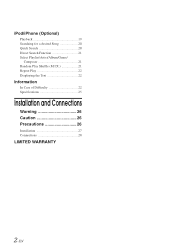Alpine CDE-121 Support Question
Find answers below for this question about Alpine CDE-121.Need a Alpine CDE-121 manual? We have 1 online manual for this item!
Question posted by Hughci on March 10th, 2014
How To Connect A Subwoofer To Alpine Cde 121 Without An Amp
The person who posted this question about this Alpine product did not include a detailed explanation. Please use the "Request More Information" button to the right if more details would help you to answer this question.
Current Answers
Related Alpine CDE-121 Manual Pages
Similar Questions
Installation Manual For The Cde-121
Can I get an installation manual for the CDE-121
Can I get an installation manual for the CDE-121
(Posted by 4807598327 2 years ago)
Connect My Phone Via Bluetooth For Audio/music
how do i pair my smart phone with kce-250bt so that i can play my music from phone to H/U iva w520e?
how do i pair my smart phone with kce-250bt so that i can play my music from phone to H/U iva w520e?
(Posted by donaleku 6 years ago)
What Is Needed To Connect Subwoofer To Cda 105 Alpine
(Posted by dwmu 10 years ago)
Cde-121 Won't Turn On.
My CDE-121 will not turn on? I have gone and checked all fuses and nothing is wrong with any of them...
My CDE-121 will not turn on? I have gone and checked all fuses and nothing is wrong with any of them...
(Posted by bhiggons 11 years ago)
Alpine Cde-121 - No Sound
Installed a Alpine CDE-121 unit in a 2001 Dodge Ram - lights are on but no sound. Wiring harness see...
Installed a Alpine CDE-121 unit in a 2001 Dodge Ram - lights are on but no sound. Wiring harness see...
(Posted by labattlovr 12 years ago)