Alpine CDE-103BT Support Question
Find answers below for this question about Alpine CDE-103BT.Need a Alpine CDE-103BT manual? We have 3 online manuals for this item!
Question posted by diannetraveling on November 3rd, 2012
How Do I Switch Off Road Traffic Reports?
The road traffic reports come in over what is playing on my ipod. How do I stop this.
Current Answers
There are currently no answers that have been posted for this question.
Be the first to post an answer! Remember that you can earn up to 1,100 points for every answer you submit. The better the quality of your answer, the better chance it has to be accepted.
Be the first to post an answer! Remember that you can earn up to 1,100 points for every answer you submit. The better the quality of your answer, the better chance it has to be accepted.
Related Alpine CDE-103BT Manual Pages
Cde-103bt Owner's Manual (english) - Page 4


...21
Adjusting the volume when receiving a Call 21
Call Switching Operation 21
USB memory (Optional)
Controlling USB memory (Optional 21
Playing MP3/WMA/AAC Files with the USB memory (Optional 21.../iPod (Optional)
Playback 23 Searching for a desired Song 23 Quick Search 23 Direct Search Function 24 Select Playlist/Artist/Album/
Genre/Composer 24 Random Play Shuffle (M.I.X 24 Repeat Play 25...
Cde-103bt Owner's Manual (english) - Page 5
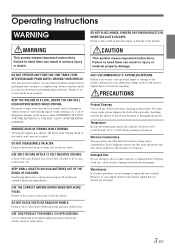
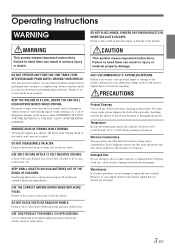
... result in serious injury or death. Failure to play cracked, warped, or damaged discs.
MINIMIZE DISPLAY ... Failure to a complete stop the vehicle in an accident.
DO NOT OPERATE... to heed them can be performed after coming to do so may cause heat to... function that obscure sounds such as emergency vehicle sirens or road warning signals (train crossings, etc.) can result in serious...
Cde-103bt Owner's Manual (english) - Page 6
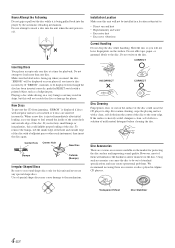
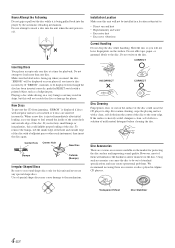
... and improving sound quality. For routine cleaning, wipe the playing surface with irregular surfaces are inserted or if discs are ...even though the disc has been inserted correctly, push the RESET switch with a ballpoint pen or other such instrument, then insert the ...your player if you will not leave fingerprints on a very bumpy road may result in a solution of the disc. "ERROR" will ...
Cde-103bt Owner's Manual (english) - Page 8
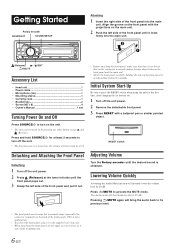
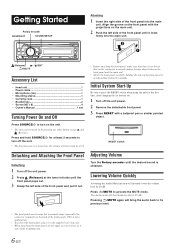
...switch when using the unit for at the lower left side until the
front panel pops out.
3 Grasp the left side of the front panel until the desired sound is obtained. Lowering Volume Quickly
Activating the Audio... Volume
Turn the Rotary encoder until it
may become hot in malfunction.
6-EN RESET switch
Detaching and Attaching the Front Panel
Detaching
1 Turn off the unit power. 2 Remove...
Cde-103bt Owner's Manual (english) - Page 10
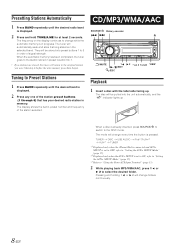
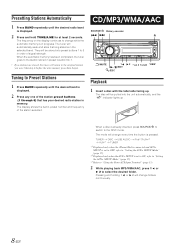
...SOURCE/ to switch to before the auto memory procedure began. TUNER DISC USB AUDIO iPod*1/AUX+*2 AUX*3 TUNER
*1 Displayed only when the iPhone/iPod is connected ...and AUX+ SETUP is set to ON, refer to "Setting the AUX+ SETUP Mode" (page 17).
*3 Refer to "Using the Front AUX Input Terminal" (page 15).
2 While playing...
Cde-103bt Owner's Manual (english) - Page 11
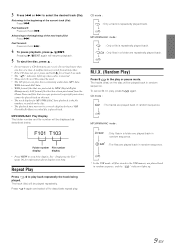
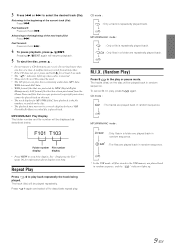
... in the play discs containing audio data, MP3 data,
WMA data and AAC data. • WMA format files that are protected by DRM (Digital Rights
Management), AAC format files that have been purchased from doing either.
• If the CD does not eject, press and hold for information about display switching. To cancel...
Cde-103bt Owner's Manual (english) - Page 12
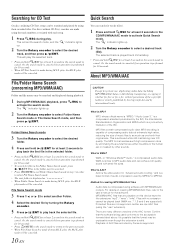
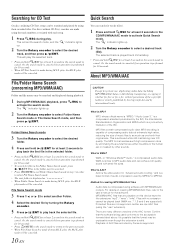
... the Rotary encoder to select File Name Search mode.
• The root folder is made during M.I .X. WMA, or "Windows Media™ Audio," is AAC?
play, the M.I .X. The selected track is played back immediately.
• Press and hold /ESC for at extremely high ratios, reducing the size of AAC files encoded by MPEG2 or...
Cde-103bt Owner's Manual (english) - Page 13


..., etc., are letters A-Z (all caps), numbers 0-9, and '_' (underscore). This device cannot correctly play back discs recorded with ISO9660 Level 1 or Level 2.
ID3 tags/WMA tags
This device supports ID3 tag...WAVE (AIFF) files, and other than ID3 tag information, the audio file may not be played back. A disc can play back are some restrictions to the disc. Verify the writing order in...
Cde-103bt Owner's Manual (english) - Page 14
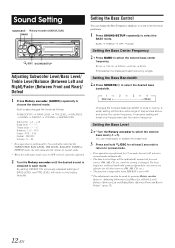
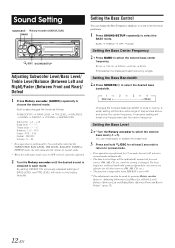
...the unit will return to
choose the desired mode.
Sound Setting
SOURCE/
Rotary encoder (AUDIO/LOUD)
BAND
/ESC SOUND/SETUP
Adjusting Subwoofer Level/Bass Level/ Treble Level/Balance (...Between Left and Right)/Fader (Between Front and Rear)/ Defeat
1 Press Rotary encoder (AUDIO) repeatedly to the factory defaults.
Changes the boosted bass bandwidth to "Adjusting Subwoofer Level/Bass...
Cde-103bt Owner's Manual (english) - Page 16
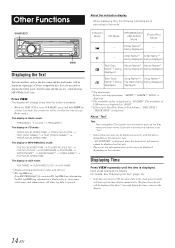
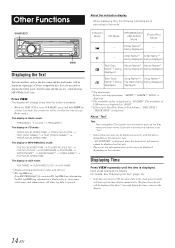
...It is set to display the folder name, the file name and the tag, etc., while playing MP3/WMA/AAC files. Artist Name*1 Artist Name*1 being displayed being displayed
Text (Disc
Album Name... Press VIEW. Each press changes the display. Indicator/ Mode
CD Mode
MP3/WMA/AAC/ USB AUDIO Mode
iPhone/iPod Mode
-- About "Text"
Text: Text compatible CDs contain text information such as the disc name...
Cde-103bt Owner's Manual (english) - Page 17
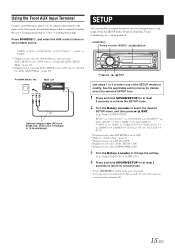
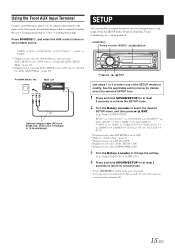
... to "Setting the AUX+ SETUP Mode" (page 17). Select SUBWOOFER)
BT IN*1 CLOCK ADJ*2 PLAY MODE INT MUTE*3 AUX+ SETUP AUX+ NAME*4 AUX NAME POWER IC DEMO SUBWOOFER SUBW SYS*5 ILLUMINATI...select the desired
SETUP menu, and then press / /ENT. (e.g.
TUNER DISC USB AUDIO iPod*1/AUX+*2 AUX TUNER
*1 Displayed only when the iPhone/iPod is connected and AUX+ SETUP is set to OFF, refer to "Setting the AUX...
Cde-103bt Owner's Manual (english) - Page 18


... subwoofer is used . SUBW SYS 2: Subwoofer level change the lighting color of an enhanced CD may be played back.
• Perform this case, you can select playback of the other than TYPE1, refer to select....
The display is scrolled when a disc is loaded or when a track is connected, audio will be played back.
When a disc contains both CD and MP3/WMA/AAC data (created in Session ...
Cde-103bt Owner's Manual (english) - Page 20
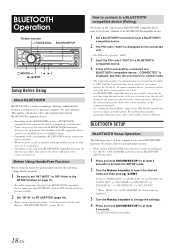
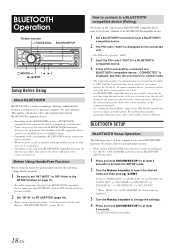
...MUTE" to OFF.
This enables a hands-free call , or perform setup operations, be sure to stop your ALPINE dealer or ALPINE website.
• Depending on the surroundings, BLUETOOTH wireless connection may be...
2 Set "BT IN" to BT ADAPTER (page 16).
• Before using the hands-free phone/audio function, the following steps 1 to 4 are displayed.
3 Turn the Rotary encoder to change the settings....
Cde-103bt Owner's Manual (english) - Page 22
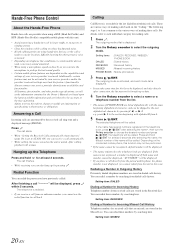
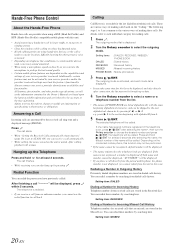
... when using a HSP (Head Set Profile) and HFP (Hands-Free Profile) compatible mobile phone with this unit.
• Avoid answering a hands-free call in heavy traffic or on narrow or winding streets.
• Close the windows while calling to reduce background noise. • If both name and number cannot be displayed...
Cde-103bt Owner's Manual (english) - Page 23
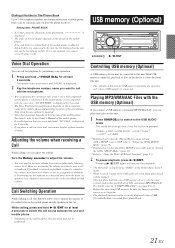
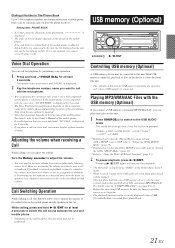
...high volume.
The mode will be stopped.
• This unit plays back files on the recognition range of the mobile phone and mounting location of the audio between the unit and mobile phone...be connected to this unit.
1 Press SOURCE/ to switch to the USB AUDIO
mode. TUNER DISC USB AUDIO iPod*1/AUX+*2 AUX*3 TUNER
*1 Displayed only when the iPhone/iPod is connected and AUX+ SETUP is set to OFF...
Cde-103bt Owner's Manual (english) - Page 25
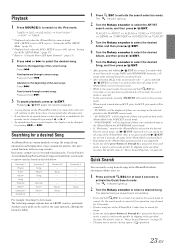
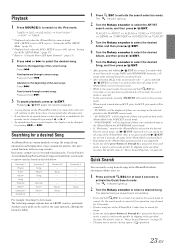
...location.
TUNER DISC USB AUDIO iPod*1/AUX+*2 AUX*3 TUNER
*1 Displayed only when the iPhone/iPod is connected and
AUX+...songs of the selected hierarchy are played back. • Depending on the iPhone/iPod, podcast search is not supported.... searches.
The selected song is performed. Playback
1 Press SOURCE/ to switch to the beginning of the next song:
Press
.
Fast forward through ...
Cde-103bt Owner's Manual (english) - Page 28


...functioning. • Out of the unit;
Change the disc. • The pick-up lens is not played back. • Writing error occurred. Do not use a commercially available lens cleaner disc. Consult your ... only). • Mechanical error.
- Eject the CD and discard it; Press the RESET switch with the proper value if necessary.
• Internal micro-computer malfunctioned due to the mechanism....
Cde-103bt Owner's Manual (english) - Page 29


...bit rate not supported by pressing , press the RESET switch (refer to the Owner's Manual of the internal amplifier.
- Reset this unit and the iPod. USB memory is a malfunction or it is not ...played back. -
Audio
The sound is not output from the speakers. • Unit has no sound is output. • The iPod has not been recognized.
- Refer to "POW ON" (page 17). You can only play...
Cde-103bt Owner's Manual (english) - Page 35


... This terminal allows for controlling the vehicle's power antenna. Switched Power Lead (Ignition) (Red) Connect this lead to turn -on lead of audio from an external device (such as possible. • ... a good chassis ground on the vehicle.
Ground Lead (Black) Connect this to an iPhone/iPod by using the sheet metal screw provided.
Rear/Subwoofer Output RCA Connectors RED is right and ...
Cde-103bt Owner's Manual (english) - Page 36


... consent. LIMITED WARRANTY
ALPINE ELECTRONICS OF AMERICA, INC. PRODUCTS COVERED:
This Warranty covers Car Audio Products and Related Accessories ("the product"). are covered by the warranty, and if the product...Torrance, California 90501, U.S.A. ALPINE ELECTRONICS OF CANADA, INC., 777 Supertest Road, Toronto, Ontario M3J 2M9, Canada Do not send products to these matters contained herein may also...
Similar Questions
Does The Cde-103bt Not Work With Newer Smart Phones?
I cannot get my CDE-103BT to work with my new smart phone. I have a HTC One S. The unit paired just ...
I cannot get my CDE-103BT to work with my new smart phone. I have a HTC One S. The unit paired just ...
(Posted by TribalTwinSC 11 years ago)
What Usb Drives Do You Use For A Cde-103bt?
Got a "Unit Error" message. What drives can I use?
Got a "Unit Error" message. What drives can I use?
(Posted by ro19978 12 years ago)
Android Fuse To Cde-103bt Cable
How can I get my wifes cell phone "android fuse" to interface with our " cde-103bt " receiver. Do we...
How can I get my wifes cell phone "android fuse" to interface with our " cde-103bt " receiver. Do we...
(Posted by mrsakman 12 years ago)

