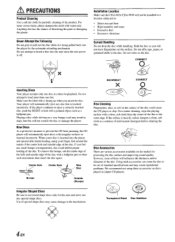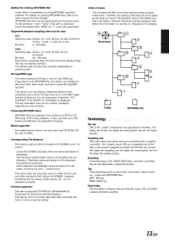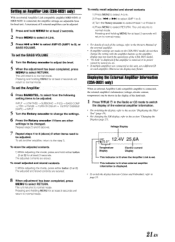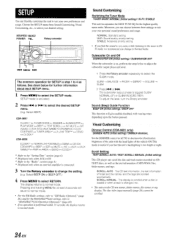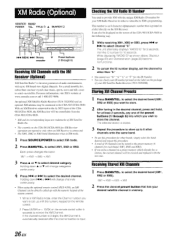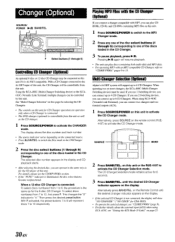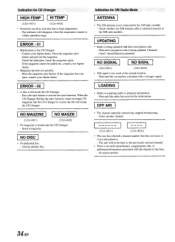Alpine 9831 Support Question
Find answers below for this question about Alpine 9831 - CDA Radio / CD.Need a Alpine 9831 manual? We have 1 online manual for this item!
Question posted by Anonymous-37000 on August 29th, 2011
Antenna Plug In Location
I cannot find the hole to plug my am/fm antenna into my Alpine cda 9831 cd player. Can anybody tell me where to plug it in at?
Current Answers
Related Alpine 9831 Manual Pages
Similar Questions
Alpine Cd Receiver Cda-9831,the Red Wire Came Lose.
Alpine CD Receiver cda-9831,the red wire came lose.the red wire came lose and now it want play.where...
Alpine CD Receiver cda-9831,the red wire came lose.the red wire came lose and now it want play.where...
(Posted by wentztommy 8 years ago)
Ipod Activation On Alpine Cda-9831
What button / setting do I use for iPod use.
What button / setting do I use for iPod use.
(Posted by Jvoitel 10 years ago)
How Do I Change My Alpine 9883 Radio/cd Clock?
Can you tell me the steps to change my clock on an alpine 9883 car radio/cd?
Can you tell me the steps to change my clock on an alpine 9883 car radio/cd?
(Posted by maggieandrews767 10 years ago)
Alpine Car Radio Cd Intake Issues
my alpine cda-105 will only eject disc from the CD player. Any suggestions to fix the error? I ha...
my alpine cda-105 will only eject disc from the CD player. Any suggestions to fix the error? I ha...
(Posted by Brodylk 11 years ago)
Where Can I Find A Manual For My Alpine Cda 9883-radio/cd?
Ijust purchased a car which is equipped with an Alpine CDA 9883 Radio/CD player. I need information ...
Ijust purchased a car which is equipped with an Alpine CDA 9883 Radio/CD player. I need information ...
(Posted by lililyd 12 years ago)