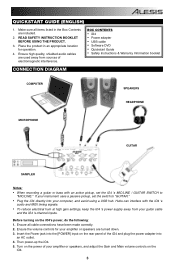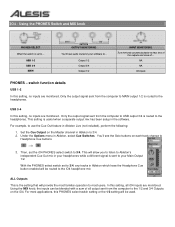Alesis iO4 Support Question
Find answers below for this question about Alesis iO4.Need a Alesis iO4 manual? We have 2 online manuals for this item!
Question posted by kayjayjt on July 3rd, 2016
Unsure Where To Plug Monitors For Mixing Out Of Logic Pro 10 On Mac
I dont understand where i plug my studio monitors in at so that i can mix my project from logic pro 10.07.... I know how and where the microphone goes but i want to make sure im mixing what is coming from the computer.
Current Answers
Answer #1: Posted by TommyKervz on July 4th, 2016 4:22 AM
If you can not find anything from the manual please go here http://www.alesis.com/support to request personal assistance from Alesis team
Related Alesis iO4 Manual Pages
Similar Questions
Hi, What Is The Value Of The Gain Potentiometer Of The Alesis Multimiljonär
(Posted by larsswipnet 11 months ago)
I Am Not Able To Input When Connected To Mac Computer
(Posted by Anonymous-172345 1 year ago)
Echo Delay Of My Alesis Multimix Put Out Noise After 10 Minutes Of Use
(Posted by qduran7416 2 years ago)
I Have The Usb 8 And Can Not Get It To Work
My Mac and PC do not recognize the USB from the Alesis 8 or the 4 models....
My Mac and PC do not recognize the USB from the Alesis 8 or the 4 models....
(Posted by BILLKELLY51583 8 years ago)