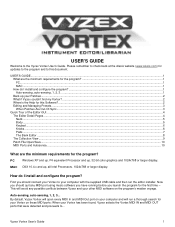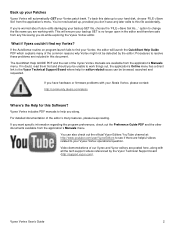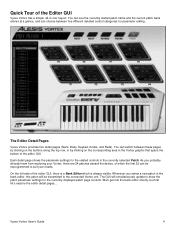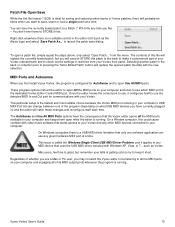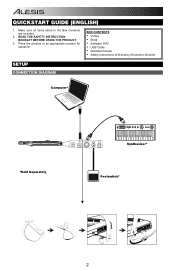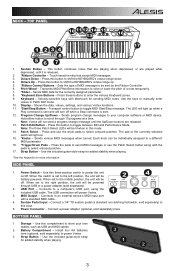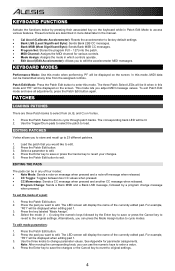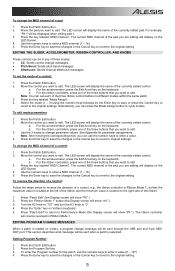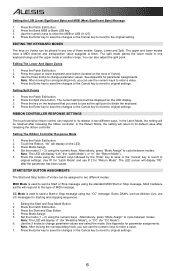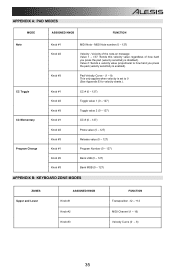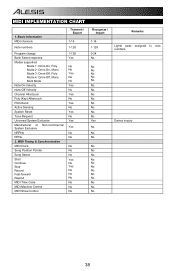Alesis Vortex Support Question
Find answers below for this question about Alesis Vortex.Need a Alesis Vortex manual? We have 2 online manuals for this item!
Question posted by horsemenderik616 on February 25th, 2015
My Vortex Is Showing 'upd' On Its Screen And No Respond
after i use Alesis Vortex Firmware Update v1 2 to update my Vortex. it starts showing "upd" on its screen and my laptop says it has a driver problem since that time.
Current Answers
Related Alesis Vortex Manual Pages
Similar Questions
How I Can Get Driver? Its Hard To Use My Qx49 Keyboard Because I Havnt A Driver
(Posted by spizzymoko 1 year ago)
From Where I Can Download Sonivox Vortex Dvi...i Am Not Able To Download From Go
(Posted by sibithekanal 3 years ago)
Blue Screen Shows No Words
on my alesis sample pad pro blue sceenit shows no words but it is still functional
on my alesis sample pad pro blue sceenit shows no words but it is still functional
(Posted by Roberdtcooper83 5 years ago)
Alesis Midiverb 111
Where can i buy a IC part for my Midiverb111? I am situated in Asia but wwill buy online
Where can i buy a IC part for my Midiverb111? I am situated in Asia but wwill buy online
(Posted by tedsolitaire 8 years ago)