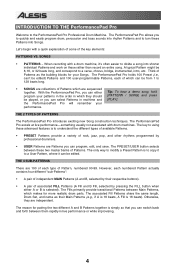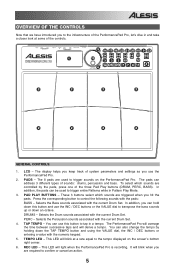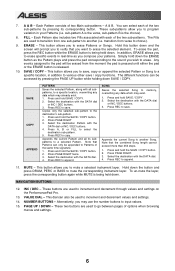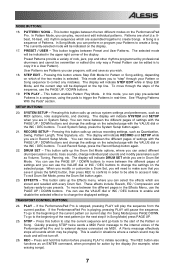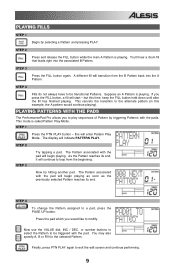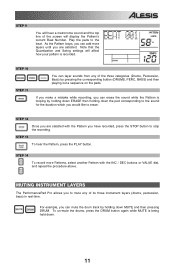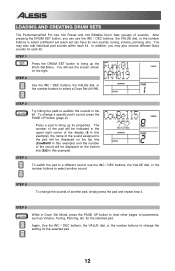Alesis PerformancePad Pro Support Question
Find answers below for this question about Alesis PerformancePad Pro.Need a Alesis PerformancePad Pro manual? We have 2 online manuals for this item!
Question posted by mrmike53724 on January 3rd, 2018
Nothing On Data Screen
My unit has not been plugged in for about 2 years . When turned on the screen is lit but displays no data . I tried some of the reboot ideas found on line with no effect
Current Answers
Related Alesis PerformancePad Pro Manual Pages
Similar Questions
Ton 3 Issues
The tom 3 on this drum kit works sometimes and sometimes it doesnt. mostly it doesnt.I have replaced...
The tom 3 on this drum kit works sometimes and sometimes it doesnt. mostly it doesnt.I have replaced...
(Posted by jesus4sports1 10 months ago)
Not Switching On
Alesis Compact Kit4 has just stopped working. The screen is blank, but a faint clicking sound can be...
Alesis Compact Kit4 has just stopped working. The screen is blank, but a faint clicking sound can be...
(Posted by jmonelle 1 year ago)
Blue Screen Shows No Words
on my alesis sample pad pro blue sceenit shows no words but it is still functional
on my alesis sample pad pro blue sceenit shows no words but it is still functional
(Posted by Roberdtcooper83 5 years ago)
Alexis Sample Pad Pro
hi I recently purchased an Alexis sample pad pro my question I'm trying to create loop and im unsucc...
hi I recently purchased an Alexis sample pad pro my question I'm trying to create loop and im unsucc...
(Posted by melvincollins654 7 years ago)