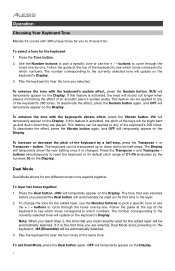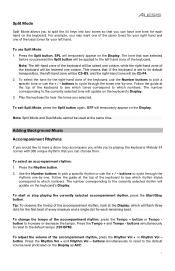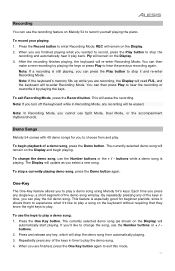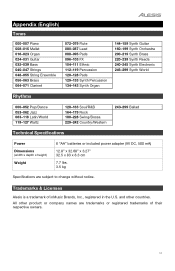Alesis Melody 54 Support Question
Find answers below for this question about Alesis Melody 54.Need a Alesis Melody 54 manual? We have 1 online manual for this item!
Question posted by vickylove on February 6th, 2022
Some Of The Alesis Melody 54 Keys Arnt Sounding Right And Cutting Out.any Advice
some of the keyboard keys are cutting out and not sounding correct. Any advice re this
Current Answers
Answer #1: Posted by SonuKumar on February 6th, 2022 7:03 AM
Please respond to my effort to provide you with the best possible solution by using the "Acceptable Solution" and/or the "Helpful" buttons when the answer has proven to be helpful.
Regards,
Sonu
Your search handyman for all e-support needs!!
Related Alesis Melody 54 Manual Pages
Similar Questions
Have A New Alexis Melody 61 With No Sound From Keys After Turned On
no sound from new Alexis melody 11
no sound from new Alexis melody 11
(Posted by Paulamarielewis73 2 years ago)
How Can I Get My Sound To Work
i bought an alesis melody 61 mkii 2nd for my daughter and i cant get the sound to work
i bought an alesis melody 61 mkii 2nd for my daughter and i cant get the sound to work
(Posted by 1127witch 2 years ago)
How Can You Change Octaves and Why The Highest Seven Key Sound Like Percussion?
(Posted by crszen 2 years ago)
Sound Problems
My Alesis melody 61 MK11 Piano sn dz2009236228565 that was bought on March 2021 through Amazon,loose...
My Alesis melody 61 MK11 Piano sn dz2009236228565 that was bought on March 2021 through Amazon,loose...
(Posted by hugh49 2 years ago)