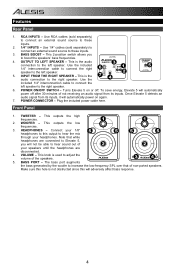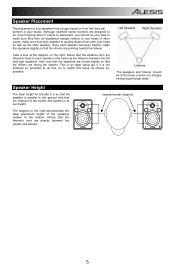Alesis Elevate 5 Support Question
Find answers below for this question about Alesis Elevate 5.Need a Alesis Elevate 5 manual? We have 1 online manual for this item!
Question posted by christsonpasion on February 3rd, 2022
Alesis Elevate 5 No Sound
Current Answers
Answer #1: Posted by Technoprince123 on February 3rd, 2022 3:17 AM
Please response if this answer is acceptable and solw your problem thanks
Answer #2: Posted by SonuKumar on February 3rd, 2022 6:38 AM
Please respond to my effort to provide you with the best possible solution by using the "Acceptable Solution" and/or the "Helpful" buttons when the answer has proven to be helpful.
Regards,
Sonu
Your search handyman for all e-support needs!!
Answer #3: Posted by Rinassihlahla on February 4th, 2022 2:19 AM
An "X" next to the virtual speaker symbol indicates that your audio is muted, as shown below. To enlarge the volume panel, simply press the speaker button.
Muted Sound in Windows 10
Then, to unmute, click the speaker symbol to the left of the slider.
Part 2 of Windows 10's Muted Sound
ADVERTISEMENT
On the hardware end, make sure that the sound isn't muted or turned down. For example, your speakers may include a volume control.
Answer #4: Posted by Rinassihlahla on February 3rd, 2022 8:46 AM
Increase the speaker's and connected device's loudness.
Make sure the linked device is playing music.
During playback in BLUETOOTH mode, make sure the audio wire is unplugged from the AUDIO IN jack.
During playback in AUDIO IN mode, make sure the audio wire is securely attached to the AUDIO IN jack.
If you're using a computer to connect to the speaker, ensure sure the computer's audio output is configured to a BLUETOOTH device.
Verify that the speaker and the BLUETOOTH device have formed a BLUETOOTH connection.
Reconnect the speaker and the BLUETOOTH device.
If the device connected to the AUDIO IN jack is monaural, the sound will be mono.
Related Alesis Elevate 5 Manual Pages
Similar Questions
no sound from new Alexis melody 11
i bought an alesis melody 61 mkii 2nd for my daughter and i cant get the sound to work
My Alesis melody 61 MK11 Piano sn dz2009236228565 that was bought on March 2021 through Amazon,loose...
Hi! We purchased the nitro drum kit off of amazon. The sound has always been low coming through the ...