Alcatel OT-980 Support Question
Find answers below for this question about Alcatel OT-980.Need a Alcatel OT-980 manual? We have 1 online manual for this item!
Question posted by Anonymous-159040 on June 13th, 2016
Alcatel 890d Bootloop, And I Want Rom
How to service a problem is alcatel 890d bootloop, and i want ROM
Current Answers
There are currently no answers that have been posted for this question.
Be the first to post an answer! Remember that you can earn up to 1,100 points for every answer you submit. The better the quality of your answer, the better chance it has to be accepted.
Be the first to post an answer! Remember that you can earn up to 1,100 points for every answer you submit. The better the quality of your answer, the better chance it has to be accepted.
Related Alcatel OT-980 Manual Pages
User Guide - Page 4


7 Android Market 77 7.1 Locate the item you want to download and install 77 7.2 Download and install 78 7.3 Manage your downloads 80
8 Multimedia applications 82 8.1 Camera/Camcorder 82 8.2 Gallery ...85 8.3 YouTube ...87 8.4 Music ...88
9 ...
User Guide - Page 5


...-speech 123 11.13 Date & time 124 11.14 About cellphone 125 12 Making the most of your cellphone 126 12.1 PC suite ...126 13 Alcatel Mobile Phones Limited Warranty 127 14 Accessories 129 15 Troubleshooting 130 16 Specifications 134
3
User Guide - Page 10


... your ear. Operation is subject to "Hearing Aid Compatibility with Mobile Phones" leaflet or visit our website http://www.alcatel-mobilephones.com/
8 Other trademarks and trade names are trademarks of...TM are those of a licensed radio service (e.g.
This device is a trademark. As cellphone devices offer a range of the Wi-Fi Alliance. OT-980A/OT-981A Bluetooth QD ID B016877
The Wi...
User Guide - Page 11


...(cellphone serial number) shown on following networks: OT-980A: GSM/GPRS/EDGE networks in quad-band (850/900/1800/1900
MHz)... UMTS in dual-band (850/1900 MHz) OT-981A: GSM/GPRS/EDGE networks in quad-band (850/900/... our FAQ (Frequently Asked Questions) section. General information
• Website: www.alcatel-mobilephones.com • Hot Line Number: In the United States, call 877-...
User Guide - Page 40


... for the contact and the applications and accounts on the information you have for the way you want to connect. You can also touch
to the right side of the contact from contact details screen.... You can also touch & hold the contact or number you want to send a message to, then touch Text contact. To send a message to a contact, touch & hold...
User Guide - Page 41


... To import/export a single contact, touch the contact your information. Touch a contact you want to share, press Menu key and touch Share from contact details screen, then select the application... can share a contact with phones by sending the contact's vCard to save.
39 3.3.5 Contacts importing, exporting and sharing This cellphone enables you want to display in the Contacts list...
User Guide - Page 42
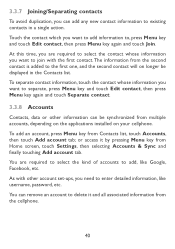
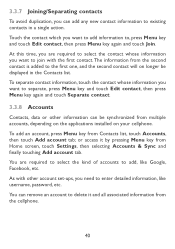
...Menu key again and touch Join. To separate contact information, touch the contact whose information you want to separate, press Menu key and touch Edit contact, then press Menu key again and touch... contact will on your cellphone. You are required to select the contact whose information you want to join with other information can remove an account to existing contacts in the Contacts list...
User Guide - Page 43
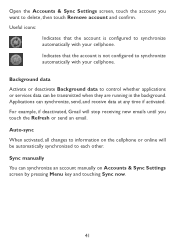
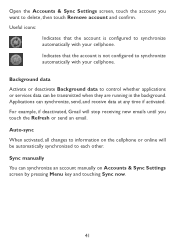
...synchronize an account manually on the cellphone or online will stop receiving new emails until you want to each other. Open the Accounts & Sync Settings screen, touch the account you touch... with your cellphone. Indicates that the account is not configured to control whether applications or services data can synchronize, send, and receive data at any time if activated. Useful icons:...
User Guide - Page 49
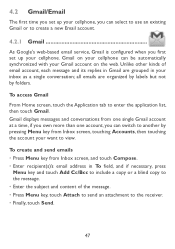
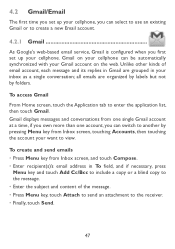
...8226; Enter the subject and content of email account, each message and its replies in your want to the receiver. • Finally, touch Send.
47 Gmail displays messages and conversations from Inbox... Gmail or to create a new Email account.
4.2.1 Gmail As Google's web-based email service, Gmail is configured when you can be automatically synchronized with your cellphone.
Gmail on the ...
User Guide - Page 53
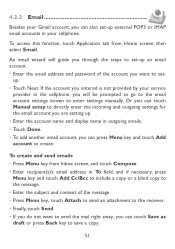
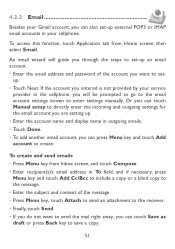
...emails • Press Menu key from Home screen, then select Email. 4.2.2 Email
Besides your Gmail account, you want to send the mail right away, you can touch Save as draft or press Back key to save a copy...of the account you can also set - If the account you entered is not provided by your service
provider in the cellphone, you can touch Manual setup to create. Or you can press Menu key ...
User Guide - Page 55


4.3.1 Chatting with your friends To start a chat, touch the name of the friend you want to add. You can also check all invitations you have sent or received by pressing Menu key, touching Add to chat ... Invites.
53 By touching the invitation, the friend can switch screens by the friend. A notification with more than one friend, you want to add, and then touch Send invitation.
User Guide - Page 75


... with another device, you need to turn Bluetooth on and pair your cellphone with the Bluetooth device with which you want to exchange data. • Press Menu key from Home screen, • Touch Settings\Wireless & networks\Bluetooth settings...the computer: • Download PC suite from website (www.alcatel-mobilephones.com) and
install it on your cellphone's MicroSD card and the computer.
User Guide - Page 76


... time the cellphone is powered off in the dialog that opens to confirm that you want to prevent corrupting or damaging the storage card. • Press Menu key from Home screen, ... safely remove the microSD card from Home screen,
• Touch Settings\SD card, USB Mass Storage & phone storage.
• Touch Unmount SD card. You can be removed from the cellphone first, to transfer files...
User Guide - Page 79
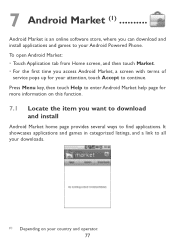
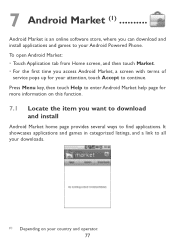
...time you access Android Market, a screen with terms of
service pops up for more information on your attention, touch Accept to your Android Powered Phone. Press Menu key, then touch Help to find applications.... Android Market is an online software store, where you want to download and install
Android ...
User Guide - Page 90


... the MicroSD card. To access this menu, you can also set a song as phone ringtone.
88 You will find four libraries in which you can pause, skip forward or backward, or drag the progress bar to the point you want to video list.
8.4 Music
Using this function, touch Application tab from Home...
User Guide - Page 128
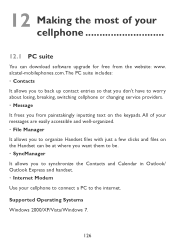
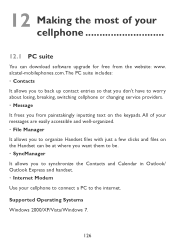
... • Internet Modem Use your cellphone
12.1 PC suite
You can be at where you want them to be. • SyncManager It allows you to organize Handset files with just a ... of your cellphone to connect a PC to worry about losing, breaking, switching cellphone or changing service providers. • Message It frees you from painstakingly inputting text on the Handset can download software...
User Guide - Page 129


... results in product failure within the first twelve (12) months from the date of purchase as shown on your original sales receipt. 13 Alcatel Mobile Phones Limited Warranty
TCT Mobile North America LTD warrants to the original retail purchaser of this wireless device, that should this product or part thereof during normal consumer usage...
User Guide - Page 130


... (e.g.
Upon receipt, the service center will verify the warranty...Mobile or any of its affiliates be disclaimed by calling (877-7023444) or going to the repair center. In no longer covered by your wireless carrier's name, alternate daytime phone number, and email address with a complete problem description.
You must properly package and ship the wireless device to www.alcatel...
User Guide - Page 136
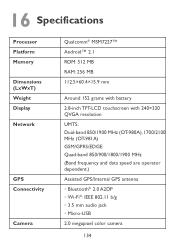
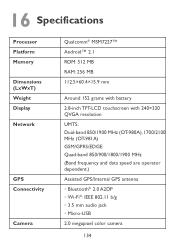
... (LxWxT) Weight Display Network
GPS Connectivity
Camera
Qualcomm® MSM7227™ Android™ 2.1 ROM: 512 MB RAM: 256 MB 112.5×60.4×15.9 mm
Around 152 grams with battery... 2.8-inch TFT-LCD touchscreen with 240×320 QVGA resolution UMTS: Dual-band 850/1900 MHz (OT-980A), 1700/2100 MHz (OT-981A) GSM/GPRS/EDGE: Quad-band 850/900/1800/1900 MHz (Band frequency and data speed...
Similar Questions
Where Is Volume Control On Alcatel Ot 606 Mobile Phone
Where is volume control
Where is volume control
(Posted by Tishmcafee 10 years ago)
Security Lock Alcatel 10.10
how do i turn the security lock on my ALCATEL 10.10 mobile phone, so if i lose it or it gets stolen ...
how do i turn the security lock on my ALCATEL 10.10 mobile phone, so if i lose it or it gets stolen ...
(Posted by nickyquarry 10 years ago)
How To Switch Home Internet On A Alcatel Ot 606a Mobile Phones?
How do you switch to home internet on a alcatel ot 606a mobile phones?
How do you switch to home internet on a alcatel ot 606a mobile phones?
(Posted by hopeobi96 10 years ago)
How Do I Turn On A Alcatel Ot-255 Mobile Phone?
Alcatel OT-255
Alcatel OT-255
(Posted by Anonymous-111103 10 years ago)
User Manual For Alcatel 0t104-a
How can I obtain the user manual in English for the Alcatel OT-104a mobile phone?
How can I obtain the user manual in English for the Alcatel OT-104a mobile phone?
(Posted by turtlequeenie 12 years ago)


