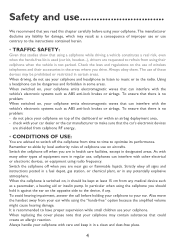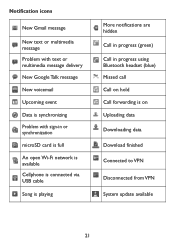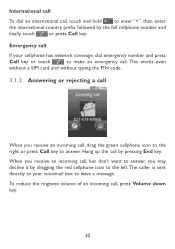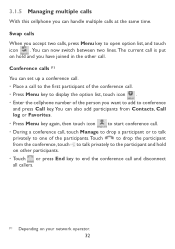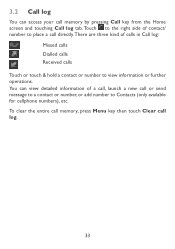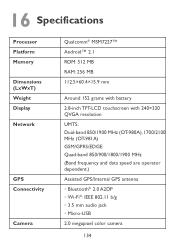Alcatel OT-980 Support Question
Find answers below for this question about Alcatel OT-980.Need a Alcatel OT-980 manual? We have 1 online manual for this item!
Question posted by danielvm64 on May 13th, 2013
Song Hold
i put a 32gb microchip into the phone and it works so i put my songs which is more than 2000 and less than 32gb but the phone says i can only hold 2000 songs even though i have enough memory what can i do to stop it from holding only 2000 songs?
Current Answers
Related Alcatel OT-980 Manual Pages
Similar Questions
Where Is Volume Control On Alcatel Ot 606 Mobile Phone
Where is volume control
Where is volume control
(Posted by Tishmcafee 10 years ago)
Security Lock Alcatel 10.10
how do i turn the security lock on my ALCATEL 10.10 mobile phone, so if i lose it or it gets stolen ...
how do i turn the security lock on my ALCATEL 10.10 mobile phone, so if i lose it or it gets stolen ...
(Posted by nickyquarry 10 years ago)
How To Switch Home Internet On A Alcatel Ot 606a Mobile Phones?
How do you switch to home internet on a alcatel ot 606a mobile phones?
How do you switch to home internet on a alcatel ot 606a mobile phones?
(Posted by hopeobi96 10 years ago)
I'm Trying To Call My Brothers Phone But Every Time I Call My Phone Says Not Res
I'm trying to call my brothers phone but every time I call my phone says not responding! It don't sa...
I'm trying to call my brothers phone but every time I call my phone says not responding! It don't sa...
(Posted by anthonyamaral321 11 years ago)
User Manual For Alcatel 0t104-a
How can I obtain the user manual in English for the Alcatel OT-104a mobile phone?
How can I obtain the user manual in English for the Alcatel OT-104a mobile phone?
(Posted by turtlequeenie 12 years ago)