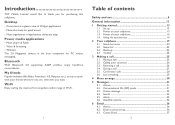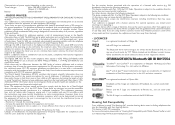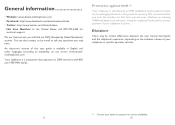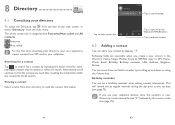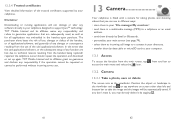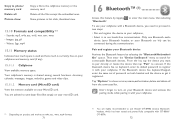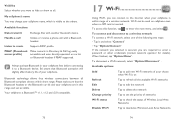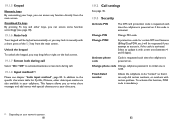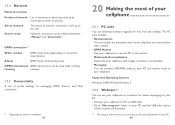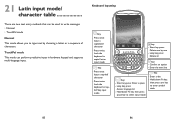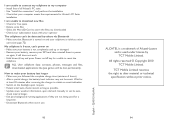Alcatel OT-806 Support Question
Find answers below for this question about Alcatel OT-806.Need a Alcatel OT-806 manual? We have 1 online manual for this item!
Current Answers
Answer #1: Posted by myazi on October 25th, 2013 5:21 AM
Hello: yes, you can downlaod it here; http://www.windowsphone.com/en-us/store/app/whatsapp/218a0ebb-1585-4c7e-a9ec-054cf4569a79
Related Alcatel OT-806 Manual Pages
Similar Questions
How To Switch Home Internet On A Alcatel Ot 606a Mobile Phones?
How do you switch to home internet on a alcatel ot 606a mobile phones?
How do you switch to home internet on a alcatel ot 606a mobile phones?
(Posted by hopeobi96 10 years ago)
Phone Turns On And Gets To The White T--mobile Screen And Stops There. Will Not
I Have a alcatel one touch phone 5.0mp. It boots up to the T mobile screen and stops there. I have r...
I Have a alcatel one touch phone 5.0mp. It boots up to the T mobile screen and stops there. I have r...
(Posted by painter292003 10 years ago)
How Do I Turn On A Alcatel Ot-255 Mobile Phone?
Alcatel OT-255
Alcatel OT-255
(Posted by Anonymous-111103 11 years ago)