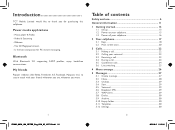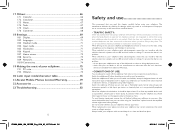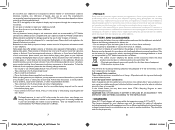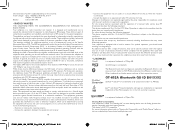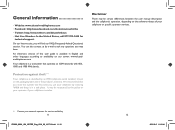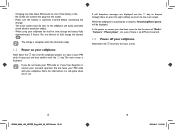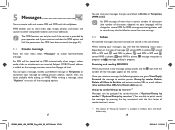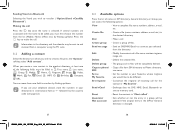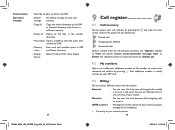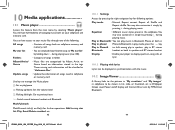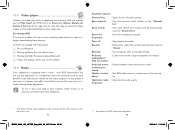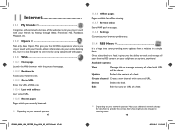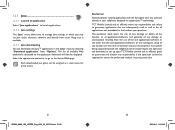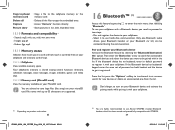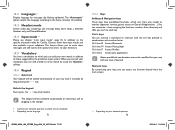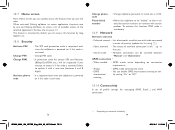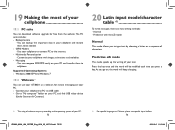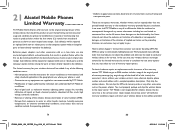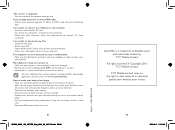Alcatel OT-802 Support Question
Find answers below for this question about Alcatel OT-802.Need a Alcatel OT-802 manual? We have 1 online manual for this item!
Question posted by mgrk22 on July 2nd, 2012
I Cannot Use My Internet With My Browsing Application
i cannot use internet with my browsing application it woking with othet application but not working with browsing application like opera mini, uc browser, internet browser. please help me
Current Answers
Related Alcatel OT-802 Manual Pages
Similar Questions
How To Switch Home Internet On A Alcatel Ot 606a Mobile Phones?
How do you switch to home internet on a alcatel ot 606a mobile phones?
How do you switch to home internet on a alcatel ot 606a mobile phones?
(Posted by hopeobi96 10 years ago)
Alcatel Mobile Phone Model 20.00 Or 2000x ?
Why can't I find a manual for this model?
Why can't I find a manual for this model?
(Posted by samrobb 10 years ago)
I Just Got An Alcatel Ot 606 And My Opera Mini Is In Spanish How Do I Uninstall
Opera mini was on the phone when I got it but it is in spanish. I need to uninstall this opera mini ...
Opera mini was on the phone when I got it but it is in spanish. I need to uninstall this opera mini ...
(Posted by swestberg 11 years ago)
My Alcatel Ot 802 Won't Download Anything From The Internet.please Help
(Posted by denovar89 12 years ago)