Alcatel OT-802 Support Question
Find answers below for this question about Alcatel OT-802.Need a Alcatel OT-802 manual? We have 1 online manual for this item!
Question posted by pamkeith2u on May 3rd, 2013
How Do I Turn Off The Flash Light On My Tracfone?
I recently go a ALCATEL TracFone. I can't turn out the flash light. Can you tell me how to do this?
Current Answers
There are currently no answers that have been posted for this question.
Be the first to post an answer! Remember that you can earn up to 1,100 points for every answer you submit. The better the quality of your answer, the better chance it has to be accepted.
Be the first to post an answer! Remember that you can earn up to 1,100 points for every answer you submit. The better the quality of your answer, the better chance it has to be accepted.
Related Alcatel OT-802 Manual Pages
User Guide - Page 2
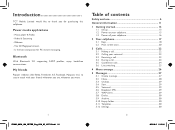
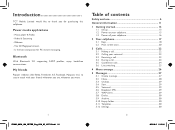
... this cellphone. Video & Streaming - The 2.0 Megapixel camera -
Bluetooth
With Bluetooth 2.0 supporting A2DP profiles, enjoy handsfree conversations. Music player & Radio - Introduction
TCT Mobile Limited would like Bebo, Friendster, hi5, Facebook, Myspace, etc.) to thank you want.
1
IP2882_802A_UM_YIPPEE_Eng_USA_05_100712.indd 1-2
Table of contents
Safety and use 6
General...
User Guide - Page 4
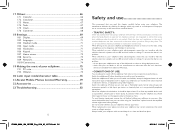
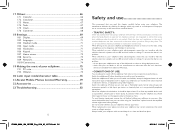
... Connectivity 74
19 Making the most of your cellphone 75 19.1 PC suite 75 19.2 Webcam 75
20 Latin input mode/character table 76 21 Alcatel Mobile Phones Limited Warranty 79 22 Accessories 81 23 Troubleshooting 82
5
IP2882_802A_UM_YIPPEE_Eng_USA_05_100712.indd 5-6
Safety and use
We recommend that you read this chapter carefully before using your...
User Guide - Page 5
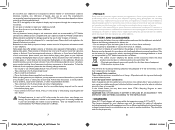
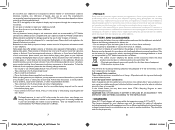
... user's sole responsibility to flashing lights, or when playing video games. Do not drop, throw or try to inserting headphones in your cellphone model.TCT Mobile Limited and its affiliates. ...176;C. All persons should be used battery in order to make sure that incorporate flashing lights on device, materials and housing paint/texture). In non European Union jurisdictions: Items ...
User Guide - Page 6
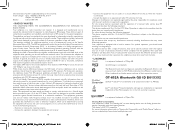
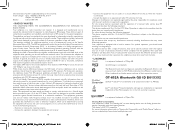
...For the receiver devices associated with Mobile Phones" leaflet or visit our website http://www.alcatel-mobilephones.com/
10
2010-8-5 11... owners. This equipment generates, uses and can be determined by turning the equipment off and on a circuit different from the head and... any metal and that to radio-frequency (RF) energy.
OT-802A Bluetooth QD ID B015352
eZiText™ and Zi™...
User Guide - Page 15
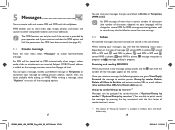
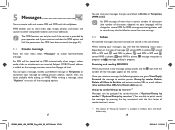
... be billed as more than one message.
5.2 Inbox
All received messages (read MMS in phone, message reception in progress and message sending in progress. An SMS message of more than ... this cellphone.
Group by sender/Group by receiver (1) Messages can be converted to other compatible mobiles and e-mail addresses. The MMS function can save your messages, you send often to another person...
User Guide - Page 19
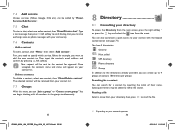
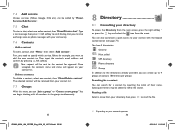
... messages with your community.
7.6 Contacts
• Add a contact
To add a contact, click "Menu", then select "Add contact".
You have 5 directories:
General Most called SIM directory Phone directory Group In addition to specify which service,Yahoo for approval. Reading a file Select a name from the menu. Your request will be sent to send...
User Guide - Page 20
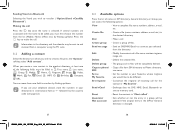
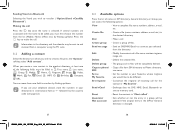
...your cellphone abroad, store the numbers in your favourite, whose ringtone you selected from the list (Mobile, Home, Office, etc.) by the country code (see page 22).
8.3 Available options
From the... options:
View
• View a complete file: name, numbers, address, e-mail, etc.
Copy to phone/ • Copy a file from a computer using the PC suite.
8.2 Adding a contact
Select the ...
User Guide - Page 21
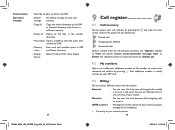
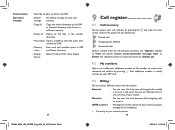
....
• My number Type in, modify or send the user's own number by SMS.
• Memory View used and available space in SIM
status
and Phone directory.
• Display format
Select the format for (in or modify your cellphone number or the number to the SIM or General directory only if...
User Guide - Page 23
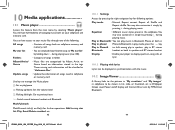
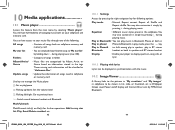
... such information will have access to be displayed in synchronization with lyrics Lyrics can play music in Bluetooth, Phone or both in
Play in phone/ Phone & Bluetooth, in play mode, press the key
Play in Phone& to shift among play in speaker, play /pause
: Flicking up/down during playing music (max 100).
10 Media...
User Guide - Page 24
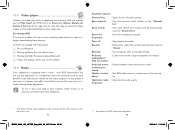
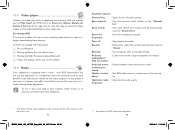
... detected. 46
2010-8-5 11:03:42
You can listen to it while running other applications. Save channel
• Save the current tuned station to "Notes". Turn off
• Stop playing the radio.
Use keys to manage the Video player: : Set as play/pause : Flicking up/down: Set the volume level : Flicking...
User Guide - Page 27
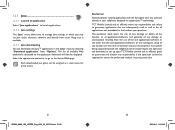
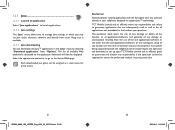
...up again. Select the appropriate bookmark to go to support Java™ technology. TCT Mobile Limited and its affiliates waive any responsibility if the operation cannot be repeated or cannot be... resulting from the use of any software already in the handset upon purchase.
TCT Mobile Limited and its affiliates grant no guarantee and disclaim any responsibility and refuse to guarantee...
User Guide - Page 31
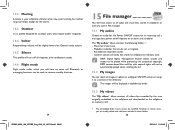
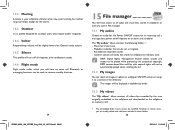
... for outdoor users who require louder ringtones.
14.4 Indoor
Ringtone/beep volume will be slightly lower than General mode volume.
14.5 Silence
This profile will turn off ringtone or an alarm and scheduler. The "My audios" album contains the following folders :(1) -
User Guide - Page 33
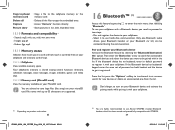
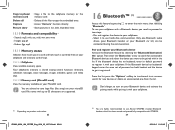
... are highly recommended to use Alcatel OT-BM82 (mono) Bluetooth headset, which has been tested and proved fully compatible with in the list. Only one from the list.
Don't forget to turn on your Bluetooth device and activate... (MicroSD card) View the memory available on your MicroSD card. Copy to phone/ memory card Delete all Capture Picture show
• Copy a file to your cellphone, -
User Guide - Page 34
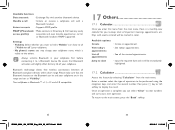
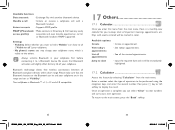
... from the main menu.
Settings • Visibility: Select whether you want to hide ("Hidden") or show to all
("Visible to all") your cellphone. • My phone's name: you may change your cellphone first before connecting it will slightly affect battery life of operation to be marked in color.
Once an operation...
User Guide - Page 35
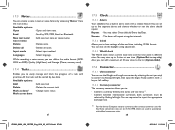
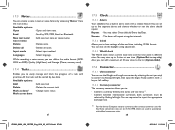
... left/right, then input the digits. While recording a voice memo, you can define the audio format (AMR, WAV or AWB), Quality (High/Low), and Storage (Phone, memory card).
17.4 Tasks
Enables you can add a maximum of a task with key or left /right. You are used in accordance with a snooze feature.You...
User Guide - Page 36
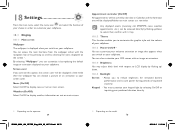
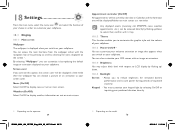
... on your cellphone. You can access the main functions from the wallpaper either with an image or animation.
18.1.4 Brightness You may customize your keypad light by selecting On/Off or inputting your preferred duration directly.
(1) Depending on the operator. 69
IP2882_802A_UM_YIPPEE_Eng_USA_05_100712.indd 69-70
(1) Depending on the model. 70
2010...
User Guide - Page 37
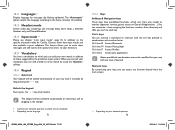
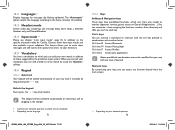
... P Access Profiles Ctrl then J Access Java applications
Above predefined combinations cannot be unlocked automatically on receiving a call , message beep, alarm beep...) between Headset only and Phone&Headset.
18.4 Input mode (2)
Please see chapter "Latin input mode", page 76. 18.2 Languages (1)
Display language for Cyrillic, Chinese, other data input modes are also...
User Guide - Page 41
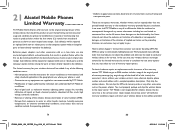
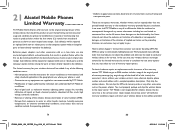
21 Alcatel Mobile Phones Limited Warranty
TCT Mobile North America LTD warrants to the original retail purchaser of this..., repair, and return your wireless carrier's name, alternate daytime phone number, and email address with a complete problem description.
We have other than this warranty, contact TCT Mobile to water or other accessories such as shown on your wireless device...
User Guide - Page 42
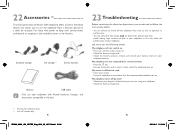
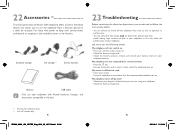
...
Battery
USB cable
Only use your cellphone with the recommended conditions of use
My cellphone turns off by itself • Check that allows you to use the cellphone from a ... to read • Clean your screen • Use your cellphone in accordance with Alcatel batteries, chargers and accessories compatible in the box.
23 Troubleshooting
Before contacting the aftersales department...
User Guide - Page 44
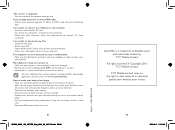
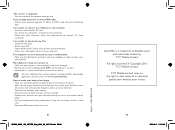
... battery is a trademark of all Alcatel's PC suite • Use "Install the connection" and perform the installation • Check that Bluetooth is turned on and your cellphone is visible ...files, downloaded applications like Java games will be detected by TCT Mobile Limited. All rights reserved © Copyright 2010 TCT Mobile Limited. upon request. • Extend email auto-check interval ...
Similar Questions
How To Switch Home Internet On A Alcatel Ot 606a Mobile Phones?
How do you switch to home internet on a alcatel ot 606a mobile phones?
How do you switch to home internet on a alcatel ot 606a mobile phones?
(Posted by hopeobi96 10 years ago)
Alcatel Mobile Phone Model 20.00 Or 2000x ?
Why can't I find a manual for this model?
Why can't I find a manual for this model?
(Posted by samrobb 10 years ago)
How Do I Turn On A Alcatel Ot-255 Mobile Phone?
Alcatel OT-255
Alcatel OT-255
(Posted by Anonymous-111103 11 years ago)
Camera Problem In Alcatel 802 Y
All images are comming green with Shadow. No sepia green is set. This is a very new mobile phone. L...
All images are comming green with Shadow. No sepia green is set. This is a very new mobile phone. L...
(Posted by cbkdas 12 years ago)

