Alcatel OT-802 Support Question
Find answers below for this question about Alcatel OT-802.Need a Alcatel OT-802 manual? We have 1 online manual for this item!
Question posted by ivandebelen on April 13th, 2014
Can't Send Sms Ot 918n
Why I can't send SMS with my OT 918N, always sending failed. What should I do? :,( please help me.... pleeeaaasasseeee
Current Answers
There are currently no answers that have been posted for this question.
Be the first to post an answer! Remember that you can earn up to 1,100 points for every answer you submit. The better the quality of your answer, the better chance it has to be accepted.
Be the first to post an answer! Remember that you can earn up to 1,100 points for every answer you submit. The better the quality of your answer, the better chance it has to be accepted.
Related Alcatel OT-802 Manual Pages
User Guide - Page 2
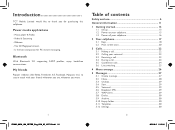
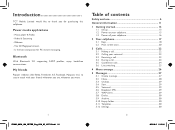
...best companion for purchasing this cellphone. Power media applications
-
Introduction
TCT Mobile Limited would like Bebo, Friendster, hi5, Facebook, Myspace, etc.) ...5 Messages 27 5.1 Create message 27 5.2 Inbox...28 5.3 Outbox 29 5.4 Sent ...29 5.5 Voicemail 29 5.6 Broadcast SMS 29 5.7 WAP alerts 29 5.8 Drafts...30 5.9 Archive 30 5.10 Empty folder 30 5.11 Templates 30 5.12 Settings...
User Guide - Page 4
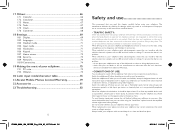
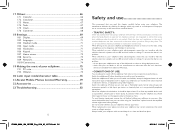
... 74
19 Making the most of your cellphone 75 19.1 PC suite 75 19.2 Webcam 75
20 Latin input mode/character table 76 21 Alcatel Mobile Phones Limited Warranty 79 22 Accessories 81 23 Troubleshooting 82
5
IP2882_802A_UM_YIPPEE_Eng_USA_05_100712.indd 5-6
Safety and use
We recommend that you read this chapter carefully before boarding an...
User Guide - Page 6
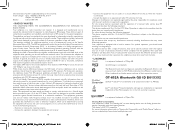
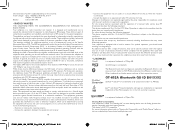
...any metal and that interference to the public, compliance with Mobile Phones" leaflet or visit our website http://www.alcatel-mobilephones.com...This device complies with Part 15 of the FCC Rules. OT-802A Bluetooth QD ID B015352
eZiText™ and Zi™... void the user's authority to exceed the emission limits for help. It is designed and manufactured not to operate the equipment....
User Guide - Page 10
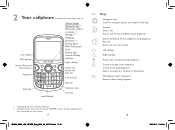
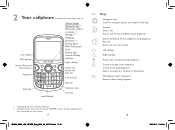
... softkey Message key
Answer/Send call Call memory
Voicemail
Optical...Keys
Navigation key Confirm an option (press the middle of the key)
Answer Send a call Access call memory (Redial) (short keypress)
Switch on/Switch ... voicemail (long keypress)
Create message (short keypress) Create email (long keypress) Send a message to a contact (in Directory)
Take photos (short keypress) Record videos (long...
User Guide - Page 12
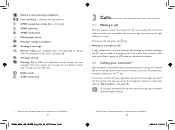
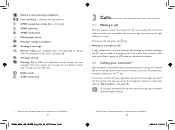
... your SIM card. Message receipt in progress. You must access the message list and delete at a later date, refer to "My numbers" (see page 58). Sending a message. Line switching :(1) indicates the selected line.
GPRS connecting. Music player active. It works like an answering machine that you were given.To change this...
User Guide - Page 13
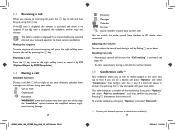
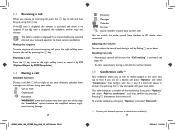
...
Rejecting a call
Press the key once or the right softkey twice, or reject it by SMS (Options\Reject by pressing the key and speak with the key. without losing your current call ... to check service availability. 24
2010-8-5 11:03:41 The caller's number is displayed if it by SMS\Templates).
3.4 During a call
Available functions
During a call by flicking up using the "handsfree" option ...
User Guide - Page 15
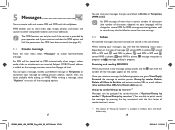
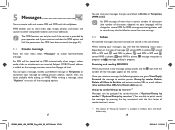
5 Messages
You can create, edit and receive SMS and MMS with the number of text. An SMS will be billed as more than one message.
5.2 Inbox
All received messages (read MMS in phone, message reception in progress and message sending in Outbox, Sent, and Draft folders only. 28
2010-8-5 11:03:41
Group by sender...
User Guide - Page 16
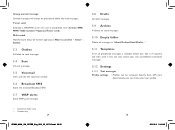
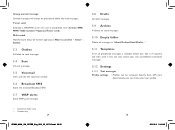
... messages is available.
Multi-mark Mark/Unmark file(s) for further operations: Move to archive ,(1) Send ,(2) Delete.
5.3 Outbox
All failed to send messages.
5.4 Sent
All sent messages.
5.5 Voicemail
View and edit the voicemail number.
5.6 Broadcast SMS
Store the received Broadcast SMS.
5.7 WAP alerts
Store WAP push messages.
5.8 Drafts
All draft messages.
5.9 Archive
A library to be...
User Guide - Page 17
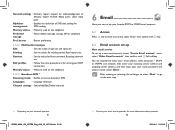
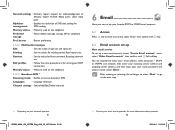
...definition of delivery report On/Off. Memory status • Memory used on the cellphone.
Sending
• Set the values for Home network, Roaming network, etc. Channel settings &#.../left softkey. General settings • Delivery report, request for acknowledgement of SMS data coding for
management
SMS sending.
After entering or selecting, do not forget to select "Next" to go...
User Guide - Page 19
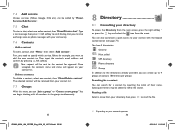
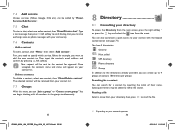
...to 4 groups (maximum 100 entries per group). Subsequent letters may be added to send. Once accepted, the contact's name and status will appear on your network operator. ...by pressing /left softkey to refine the search. You have 5 directories:
General Most called SIM directory Phone directory Group In addition to the directories already provided, you can search for example, you need to...
User Guide - Page 20
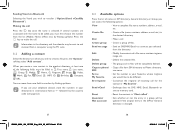
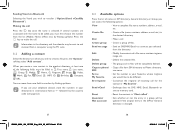
...your cellphone abroad, store the numbers in your favourite, whose ringtone you can move from the list (Mobile, Home, Office, etc.) by flicking up /down . Edit
• Modify the contents of ...the entry in the SIM or General directory is selected. Sending Vcard via SMS, MMS, Email, Bluetooth or save to memory card.
Copy to phone/ • Copy a file from the directory.
Reset
...
User Guide - Page 21
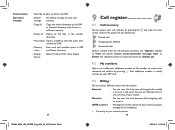
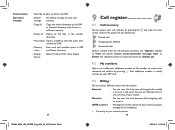
...8226; My number Type in, modify or send the user's own number by SMS.
• Memory View used and available space in SIM
status
and Phone directory.
• Display format
Select the ...the "Options" softkey to View call memory by pressing the screen. Send number
Directory manage
• Send the number to others by SMS.
• Default storage
Set default storage to store new contacts....
User Guide - Page 23
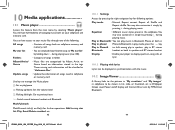
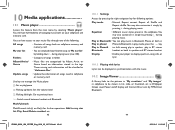
..., Repeat current, Repeat all songs both in
Play in phone/ Phone & Bluetooth, in play mode, press the key
Play in Phone& to my star list, Play, Send, Delete marked, etc.
43
10.1.1 Settings
Access by ... also customize it simply by pressing during playing music.
You can play music in Bluetooth, Phone or both on cellphone memory and memory card. Play in Bluetooth/• You can have...
User Guide - Page 26
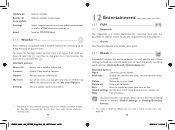
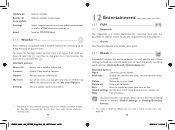
... 11:03:43
Global settings Set the font, scroll mode, display format, storage, etc.
Send by SMS/MMS/Email.
11.5 Weather (1
Your cellphone is a simple application for measuring time with a...the book. Sort
Sort the books by searching words, phrases (Options\Search, Options\Jump to . Help
List all the books.
While reading the book, you may include some games.
12.2 Ebook (1
...
User Guide - Page 29
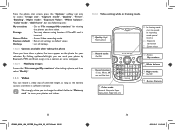
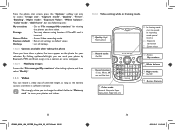
... strongly advise you have taken.
• You may choose saving location if MicroSD card is sufficient memory.
By flicking up/down/left/right, you can send your photos and videos.
13.3.1 Video setting while in /out
: Access My creations
: White balance
: Night mode: On/Off
: Access Camera
55
IP2882_802A_UM_YIPPEE_Eng_USA_05_100712.indd 55...
User Guide - Page 32
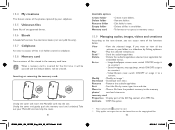
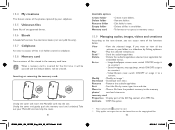
...memory to a contact. -
SoundÆringtone, message beep, switch ON/OFF, assign it
to the memory
phone/
card and vice-versa.
When a memory card is inserted for the first time, it to a contact... the memory card:
Unclip the cover and insert the MicroSD card into the slot. Send (1) • Send the audio/image/video. Delete • Delete the audio/image/video selected (not ...
User Guide - Page 33
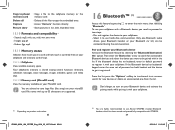
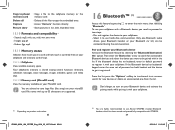
...be paired with your MicroSD card. Only one from the list.
Select it registered. Copy to phone/ memory card Delete all Capture Picture show
• Copy a file to the cellphone memory or... device to use hands-free communication.
You are highly recommended to get it to use Alcatel OT-BM82 (mono) Bluetooth headset, which has been tested and proved fully compatible with a Bluetooth ...
User Guide - Page 35
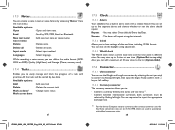
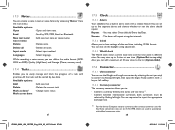
...
Mark as done/
• Change task's status
Mark as my city).
Send
• Send by flicking left /right, then input the digits. Input mode
• Select input ...SMS, MMS, Email or Bluetooth.
Finally confirm with a snooze feature.You can create a note in accordance with priorities. You can define the audio format (AMR, WAV or AWB), Quality (High/Low), and Storage (Phone...
User Guide - Page 39
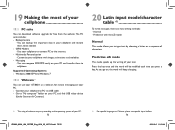
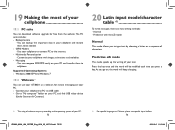
....
- Press the key once and the word will be modified each time you go on your OT-802A as Chinese, please see specific input leaflets. 76
2010-8-5 11:03:44 The PC suite ...and transfer them when needed.
-
As you press a key. Backup/restore
• You can compose SMS/MMS easily on your PC. 75
IP2882_802A_UM_YIPPEE_Eng_USA_05_100712.indd 75-76
(1) For specific languages as a webcam for...
User Guide - Page 41
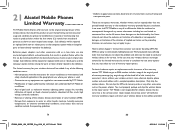
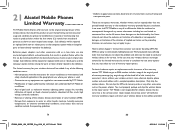
...eliminate the need to send your wireless device ...help tools that may help you . Only ship the wireless device. In the case that your wireless device is no event shall TCT Mobile or any equipment not supplied or not recommended by TCT Mobile; • Modification or repair performed by individuals not authorized by your jurisdiction. 21 Alcatel Mobile Phones Limited Warranty
TCT Mobile...
Similar Questions
Can I Switch My Alcatel Ot-802a Phone To Straight Talk
(Posted by patriciacoffman15 8 years ago)
How To Switch Home Internet On A Alcatel Ot 606a Mobile Phones?
How do you switch to home internet on a alcatel ot 606a mobile phones?
How do you switch to home internet on a alcatel ot 606a mobile phones?
(Posted by hopeobi96 10 years ago)
Alcatel Mobile Phone Model 20.00 Or 2000x ?
Why can't I find a manual for this model?
Why can't I find a manual for this model?
(Posted by samrobb 10 years ago)
How Do I Turn On A Alcatel Ot-255 Mobile Phone?
Alcatel OT-255
Alcatel OT-255
(Posted by Anonymous-111103 11 years ago)
Camera Problem In Alcatel 802 Y
All images are comming green with Shadow. No sepia green is set. This is a very new mobile phone. L...
All images are comming green with Shadow. No sepia green is set. This is a very new mobile phone. L...
(Posted by cbkdas 12 years ago)

