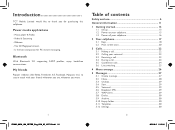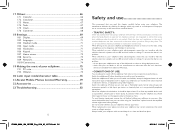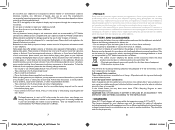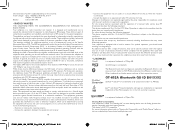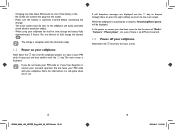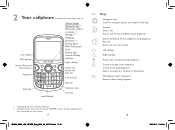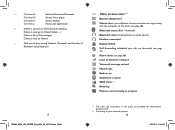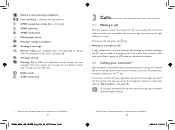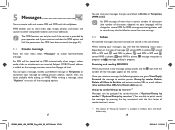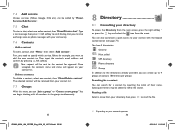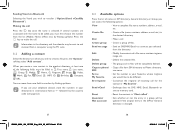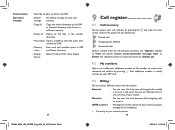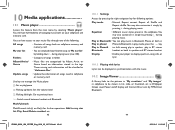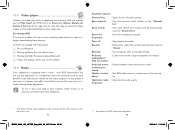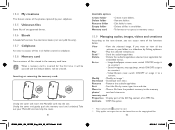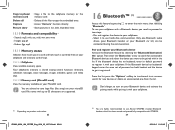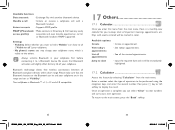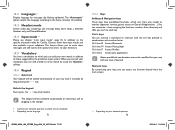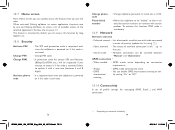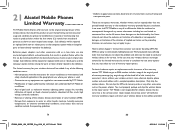Alcatel OT-802 Support Question
Find answers below for this question about Alcatel OT-802.Need a Alcatel OT-802 manual? We have 1 online manual for this item!
Question posted by valievavm on June 10th, 2014
How To Lock Screen Of The Phone, While Player Is Working?
I listen tracks, which are 30 or 60 minutes long and I need to block the screen, otherwise I can accidently touch optical joystick and track will begin from the beggining. It's so annoying.
Current Answers
Answer #1: Posted by sabrie on June 10th, 2014 2:48 AM
check Q12 on the link below
http://www.alcatelonetouch.com/global-en/support/faq/ot-807.html
www.techboss.co.za
Related Alcatel OT-802 Manual Pages
Similar Questions
Screen Wont Turn Off When Goes On Lock Screen
My screen will go to lock screen but wont go black and turn off the only way it stops is when i hold...
My screen will go to lock screen but wont go black and turn off the only way it stops is when i hold...
(Posted by miap2799 9 years ago)
Text On Lock Screen How Do I Remove It !!!
So plain and simple I set my text messages on my lock screen n now I regret it idk how to remove it ...
So plain and simple I set my text messages on my lock screen n now I regret it idk how to remove it ...
(Posted by msponcelove 10 years ago)
Message Notifications
when on the lock screen my alcatel wont notify me when i get a new message. how do i change that?
when on the lock screen my alcatel wont notify me when i get a new message. how do i change that?
(Posted by Anonymous-114781 10 years ago)