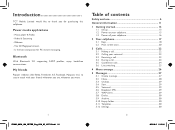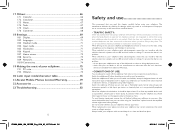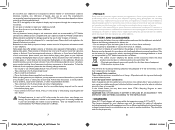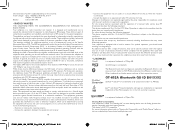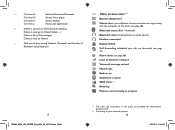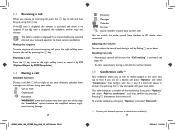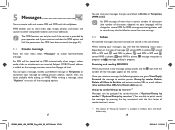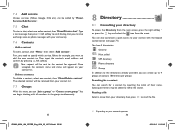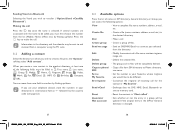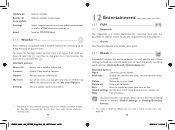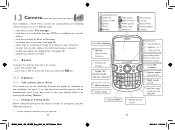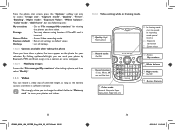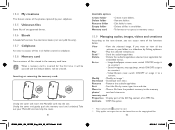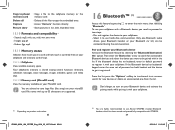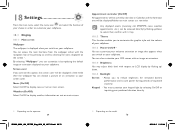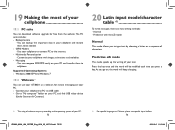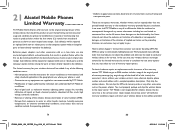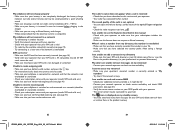Alcatel OT-802 Support Question
Find answers below for this question about Alcatel OT-802.Need a Alcatel OT-802 manual? We have 1 online manual for this item!
Question posted by aebeavers12 on August 6th, 2013
Headphone Icon
my headphone icon is on my screen display and i do not know how to get it off. i think its the reason that i cannot hear or speak to anyone when they call.not sure how it got on there.
Current Answers
Answer #1: Posted by TommyKervz on August 6th, 2013 9:15 AM
Greetings - First try to clean the headphones jack and then pull out the battery while the phone is on. If that fails, hard reset it as per the below instruction
http://www.hard-reset.com/alcatel-ot-802-wave-hard-reset.html
http://www.hard-reset.com/alcatel-ot-802-wave-hard-reset.html
Answer #2: Posted by TommyKervz on August 6th, 2013 9:16 AM
If the issue is encounted soon after the hard reset, then phone's main board will need an advanced cleaning.
Related Alcatel OT-802 Manual Pages
Similar Questions
How To Switch Home Internet On A Alcatel Ot 606a Mobile Phones?
How do you switch to home internet on a alcatel ot 606a mobile phones?
How do you switch to home internet on a alcatel ot 606a mobile phones?
(Posted by hopeobi96 10 years ago)
Alcatel Mobile Phone Model 20.00 Or 2000x ?
Why can't I find a manual for this model?
Why can't I find a manual for this model?
(Posted by samrobb 10 years ago)
How Do I Turn On A Alcatel Ot-255 Mobile Phone?
Alcatel OT-255
Alcatel OT-255
(Posted by Anonymous-111103 11 years ago)
Alcatel Ot 995, Problems With Screen Going On And Off By Itself?
My battery is drained fast, due to unexplainable ON an OFF behavior of the alcatel ot 995. It was al...
My battery is drained fast, due to unexplainable ON an OFF behavior of the alcatel ot 995. It was al...
(Posted by erhanradoncic 11 years ago)