Alcatel OT-802 Support Question
Find answers below for this question about Alcatel OT-802.Need a Alcatel OT-802 manual? We have 1 online manual for this item!
Question posted by Anonymous-140578 on July 24th, 2014
Won't Let Me Type In The Letter P
When I try putting in my password it won't let me touch the letter P instead it just deletes every letter I've typed in so far. And a couple days ago phone screen cracked could that be part of the problem ?
Current Answers
There are currently no answers that have been posted for this question.
Be the first to post an answer! Remember that you can earn up to 1,100 points for every answer you submit. The better the quality of your answer, the better chance it has to be accepted.
Be the first to post an answer! Remember that you can earn up to 1,100 points for every answer you submit. The better the quality of your answer, the better chance it has to be accepted.
Related Alcatel OT-802 Manual Pages
User Guide - Page 2
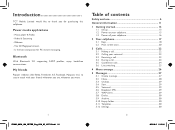
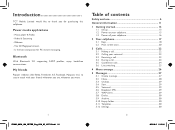
... A2DP profiles, enjoy handsfree conversations. Introduction
TCT Mobile Limited would like Bebo, Friendster, hi5, Facebook... Power off your cellphone 16
2 Your cellphone 17 2.1 Keys...18 2.2 Main screen icons 20
3 Calls 22 3.1 Making a call 23 3.5 Conference calls 24 ...Radio - My friends
Popular websites (like to stay in touch with your voicemail 22 3.3 Receiving a call 23 3.4 During ...
User Guide - Page 4
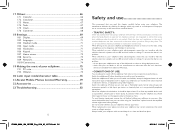
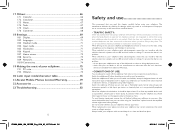
... when the vehicle is no problem: - Switch the cellphone off before using radio frequency. Also move the handset away from any . As with other types of equipment now in certain ...screen 73 18.8 Security 73 18.9 Network 74 18.10 Connectivity 74
19 Making the most of your cellphone 75 19.1 PC suite 75 19.2 Webcam 75
20 Latin input mode/character table 76 21 Alcatel Mobile Phones...
User Guide - Page 5
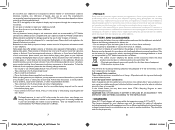
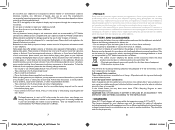
...IS REPLACED BY AN INCORRECT TYPE. Due to different applicable ...points are recommended by TCT Mobile Limited and/or its affiliates ...:
Before removing the battery from the screen. Only use of : 0°C to...lowest setting prior to avoid problems such as this sign must...short-circuit in a municipal waste. instead they are not be brought to...Do not drop, throw or try to the risk of charge...
User Guide - Page 6
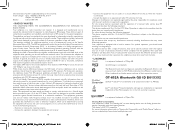
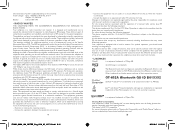
...Mobile Phones" leaflet or visit our website http://www.alcatel-mobilephones.com/
10
2010-8-5 11:03:41 However, there is encouraged to try...your ear. In general, the closer you should avoid touching it or degrading it is under license. Additional WHO ...used in the U.S.
Operation is connected.
- OT-802A Bluetooth QD ID B015352
eZiText™ and Zi™ are...
User Guide - Page 9
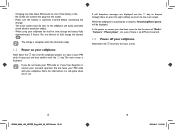
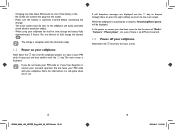
...the first time, charge the battery fully
(approximately 3 hours). In the power on , type in use the key to browse through them or press the right softkey to return to ...avoid electric extension cables). • When using your cellphone
Hold down the key from the main screen.
15
IP2882_802A_UM_YIPPEE_Eng_USA_05_100712.indd 15-16
16
2010-8-5 11:03:41 If cell broadcast messages are advised...
User Guide - Page 12
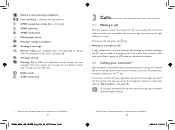
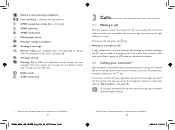
.... A2DP connected.
3 Calls
3.1 Making a call . This works even without a SIM card and without typing the PIN code or unlocking the keypad.
3.2 Calling your voicemail (1)
Your voicemail is full: your SIM ...given.To change this number at a later date, refer to make a mistake, you can delete the incorrect digits by your cellphone does not ring, beep or vibrate with the exception of the...
User Guide - Page 15
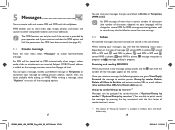
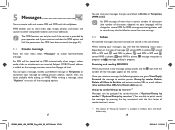
...phone, message reception in progress and message sending in the same Inbox.
5 Messages
You can create, edit and receive SMS and MMS with the number of new messages appear on the screen...sender, Delete, Delete all, Move to quick search the messages by pressing the key associated with the first letter of ...URL/Use Email address), etc. You can type a message, modify a predefined message in ...
User Guide - Page 19
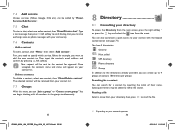
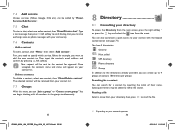
...directories:
General Most called SIM directory Phone directory Group In addition to the ...letters may be removed from the menu. The selected contact will appear on your contact list.
• Delete a contact To delete a contact, select one online contact, then "Menu\Private chat".Type... directory
To access the Directory from the main screen, press the right softkey (1) or press the...
User Guide - Page 20
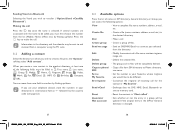
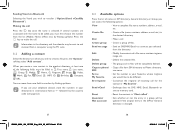
...to a contact you wish to be filled in the SIM or General directory is selected. Copy to phone/ • Copy a file from one of incoming call .
Create file
• Create a file... in : First name, Last name,
Group, Mobile, Home, Ringtone, Image, Video, Work, Fax, Email, IMPS ID, Birthday, Company, URL.
Delete
• Delete the selected file.
Send vCard
• Exchange data...
User Guide - Page 21
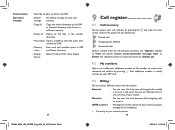
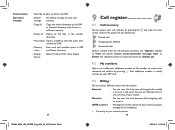
... available space in SIM
status
and Phone directory.
• Display format
Select the format for (in , modify or send the user's own number by pressing the screen. Send number
Directory manage
•... call details, Create text/multimedia message, Save or Delete the selected number or clear the entire list (Delete all).
9.2 My numbers
Type in or modify your cellphone number or the number ...
User Guide - Page 23
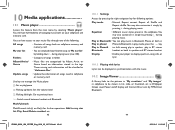
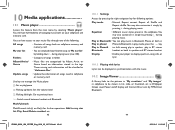
...songs saved in list, slide, or thumbnail, set as Wallpaper, Screen saver, Power on/off display, and Contact ID, or sent ...for further operations: Add to my star list, Play, Send, Delete marked, etc.
43
10.1.1 Settings
Access by pressing during playing ...Folders
• Category of managing music both in
Play in phone/ Phone & Bluetooth, in play music in BT stereo
Bluetooth
headset or...
User Guide - Page 24
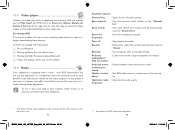
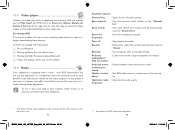
... : Flicking left/right: Fast play backward/forward : Adjust the display screen size via left softkey
10.4 Radio
Your cellphone is equipped with a radio... to Play, Send (by MMS, Email, or Bluetooth), Delete, Delete all video clips both in that offer Visual Radio service. ...
10.3 Video player
Contains all , Rename, Sort (by name, type, time or size) and copy or move the video/ videos, and...
User Guide - Page 26
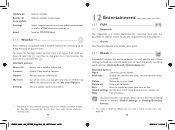
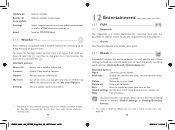
...connect to provide this service.
Forecast
Display 3-day weather forecast.
Settings
Set unit, update mode and network.
(1) Depending on your network operator. Delete
Delete the current book.
Update all Enable all...The stopwatch is hidden by name, type, time or size.
Sort
Sort the books by default, you can add new city, set default city, delete the selected city, etc. Help
...
User Guide - Page 30


Use the cellphone screen as a viewfinder and press the "Options" softkey for a new incoming message.
Adjust the volume by flicking up/down then confirm by pressing (see page 43...57-58
58
2010-8-5 11:03:43 Mode (normal, discreet, vibration...). Power on beep. If you can launch the recording of key beep. Select the type of your are replaced by flicking up message will be displayed).
User Guide - Page 32
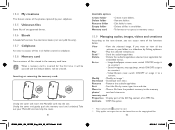
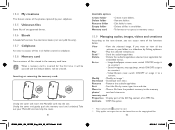
...the selected image. Delete • Delete the audio/image/video...ImageÆwallpaper, screen saver, switch ON/OFF, assign it
to a contact. - VideoÆScreen saver, switch ON...a file from the product memory to the memory
phone/
card and vice-versa. 15.4 My creations
...
Create folder Delete folder Rename folder Empty folder Memory card
•... Edit folder's name. • Delete all files in one folder. &#...
User Guide - Page 34
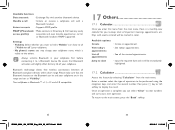
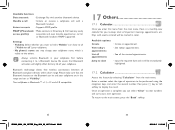
...a Bluetooth device.
Enter a number, select the type of operation to clear numbers and carry out a...keep track of your cellphone. • My phone's name: you can select "Clear" to ...Support A2DP profile. Listen to the main screen, press the "Back" softkey.
65
IP2882_802A_UM_YIPPEE_Eng_USA_05_100712... and it to display the result. Days with events entered will slightly affect battery...
User Guide - Page 37
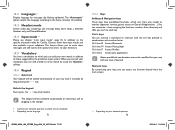
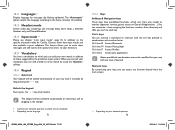
...customize (1) them, assigning the functions, numbers from the main screen.
(1) Depending on your own words in your vocabulary, you ...receiving a call , message beep, alarm beep...) between Headset only and Phone&Headset.
18.4 Input mode (2)
Please see chapter "Latin input mode",...a vocabulary to which vary from one model to another letter. In addition to each key.
18.2 Languages (1)
...
User Guide - Page 38
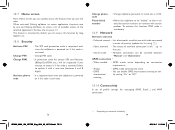
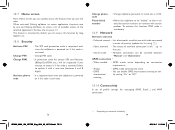
18.7 Home screen
From Home screen, you can quickly access the features that it can only dial certain numbers, or numbers... (Billing/Cost/FDN, etc.) will be "locked" so that you use the most. This feature is activated. Change phone • Change cellphone password, its initial one (between
"Manual" and "Automatic". you attempt to access it with certain prefixes. GPRS connection (1)
...
User Guide - Page 39
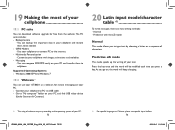
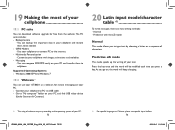
... mode allows you to the operating system of your cellphone
19.1 PC suite
You can use your OT-802A as Chinese, please see specific input leaflets. 76
2010-8-5 11:03:44 As you press ... key once and the word will keep changing.
(1) The using of webcam may vary according to type text by choosing a letter or a sequence of your PC and transfer them when needed.
- Backup/restore
• You ...
User Guide - Page 41
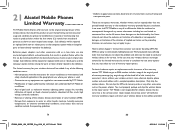
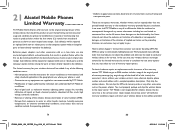
..., repair, and return your wireless device will be repaired or replaced (with a complete problem description. Some states do not arrive at the company's option without charge for use or... consumer's return address, your original sales receipt. 21 Alcatel Mobile Phones Limited Warranty
TCT Mobile North America LTD warrants to the original retail purchaser of this wireless device, ...
Similar Questions
How To Switch Home Internet On A Alcatel Ot 606a Mobile Phones?
How do you switch to home internet on a alcatel ot 606a mobile phones?
How do you switch to home internet on a alcatel ot 606a mobile phones?
(Posted by hopeobi96 10 years ago)
Alcatel Mobile Phone Model 20.00 Or 2000x ?
Why can't I find a manual for this model?
Why can't I find a manual for this model?
(Posted by samrobb 10 years ago)
How Do I Turn On A Alcatel Ot-255 Mobile Phone?
Alcatel OT-255
Alcatel OT-255
(Posted by Anonymous-111103 10 years ago)
Camera Problem In Alcatel 802 Y
All images are comming green with Shadow. No sepia green is set. This is a very new mobile phone. L...
All images are comming green with Shadow. No sepia green is set. This is a very new mobile phone. L...
(Posted by cbkdas 12 years ago)

