Alcatel OT-710A Support Question
Find answers below for this question about Alcatel OT-710A.Need a Alcatel OT-710A manual? We have 1 online manual for this item!
Question posted by monto2k on October 26th, 2012
Phone Comes Up With Message When Turned On
the message reads :
USE AUXILIARY OBJECT (e.g Pencil) TO CLICK THE POINT
Current Answers
There are currently no answers that have been posted for this question.
Be the first to post an answer! Remember that you can earn up to 1,100 points for every answer you submit. The better the quality of your answer, the better chance it has to be accepted.
Be the first to post an answer! Remember that you can earn up to 1,100 points for every answer you submit. The better the quality of your answer, the better chance it has to be accepted.
Related Alcatel OT-710A Manual Pages
User Guide - Page 2
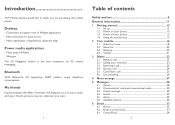
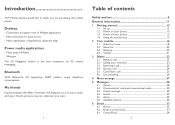
... started 13
1.1 Set-up 13 1.2 Power on your phone 15 1.3 Power off your phone 15 1.4 Using the touchscreen 15
2 Your mobile 16 2.1 Status bar icons 18 2.2 Status list 20 2.3 Desktop 20 2.4 Toolbar 21
3 Dialer 22 3.1 Making a call 24 3.5 Conference calls 25 3.6 Line switching 26
4 Menu arrange 27
5 Messages 28 5.1 Access 28 5.2 Conversational mode and conventional...
User Guide - Page 5


... doctor before playing again. - Parents should discontinue use of your body. In European Union countries: These collection points are tired or need sleep. - Some people may occur even if a person never had a previous seizure or blackout. the manufacturer, the seller or vendor of your mobile phone (including the operator) disclaim any of privacy. Do...
User Guide - Page 6
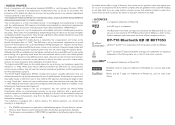
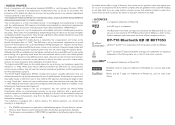
... Absorption Rate or "SAR". In fact, since mobile phones are used to operate at many different power levels, they can be used under license. While there may be compliant with a good level of calls, or using another accessory ensure that it .
(1) The ICNIRP requirements are to 5 bars).
OT-710 Bluetooth QD ID B017053
eZiText™ and...
User Guide - Page 7
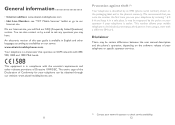
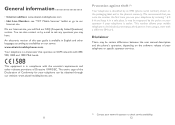
...www.alcatel-mobilephones.com.
(1) Contact your mobile telephone to be certain differences between the user manual description and the phone's operation, depending on GSM networks with the... keep it , even with a different SIM card.
It may be blocked preventing a third person from using it in compliance with 850, 900, 1800 and 1900 MHz bands. General information
• Internet address...
User Guide - Page 9
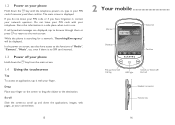
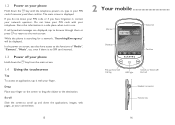
If cell broadcast messages are displayed, tap to... on the screen to drag the object to scroll up and down the applications, images, web pages...at your convenience.
2 Your mobile
Info bar
Status bar
Desktop
Tool bar...
Pick up/ Send call/ Call log
LED light
Switch on/ Switch off your phone
Hold down the key from the main screen.
1.4 Using ...
User Guide - Page 13
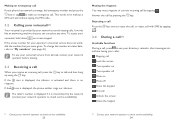
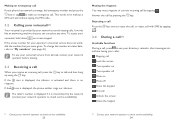
To use your directory, calendar, short messages etc. If the icon is no ringtone. If the icon is displayed, the vibrator is activated and there is displayed, the phone neither rings nor vibrates. ... voicemail, hold down on Mute off Mute on screen keypad. Ongoing call Lock the screen Turn speaker on Turn speaker off Show the keypad End call . This works even without a SIM card and...
User Guide - Page 14
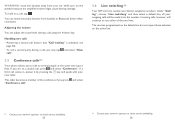
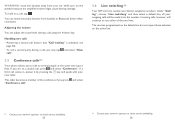
...using the Volume key.
The services programmed on the default line do not impact those selected on the other line.
(1) Contact your network operator to check service availability. 25
(1) Contact your ear while turn...call ".
3.5 Conference calls (1)
Your phone allows you press and select "Conference ...comes in, answer it by pressing the key and speak with your outgoing calls will continue to use...
User Guide - Page 15
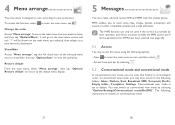
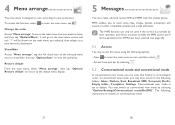
... Access
You may switch to the default menu display.
5 Messages
You can view chat history in chronological order. Restore default From... go to the following options:
- You may access this mobile phone.
Press to enter the main menu, tap .
The following... can create, edit and receive SMS and MMS with this menu using the following folders: Inbox, Outbox, Sent, Broadcast SMS, Voicemail,...
User Guide - Page 21
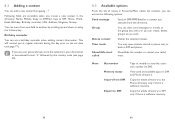
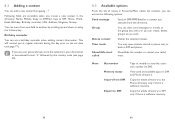
...phone only or both in the directory: Name, Mobile, Copy to SIM/Not copy to SIM, Home, Work, Email, Birthday, Birthday reminder, URL, Address, Ringtone, Group. Copy the whole directory to the Phone... , All contacts, you can access the following options:
Send message
Send an SMS/MMS/Email to a contact you use your phone abroad, store the numbers in your directories in iternational format "+"...
User Guide - Page 26
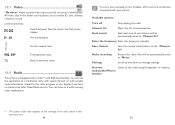
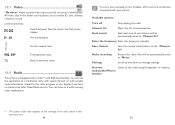
...
headset
(1) The quality of saved stations. You can listen to "Notes". You can use it while running other applications. Available options:
Turn off
Stop playing the radio. Save channel
Save the current tuned station to previous menu.
10.4 Radio
Your phone is equipped with a radio (1) with your headset, which works as play/pause...
User Guide - Page 28
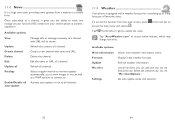
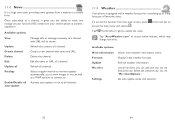
....
Delete the channel. Refresh all your favourite RSS content on your mobile phone at anytime, anywhere!
Available options:
View
Update Create channel Delete Edit Update all Settings
Enable... phone is a huge time saver providing news updates from a website in a simple form.
Edit the name or URL of a channel. Activate auto-update or not to all auto-update
Message title or message...
User Guide - Page 31
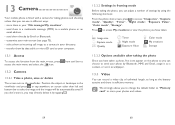
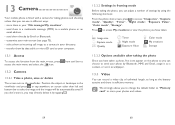
... a video clip of settings by using the following shortcuts:
From the photo shot screen, press to your directory. • transfer them by Email or Bluetooth. • customise your main screen (see page 75). • select them as incoming call image to a contact in a multimedia message (MMS) to a mobile phone or an
email address. •...
User Guide - Page 32


...using the Volume key then confirm by pressing "Options\Select" (see page 46).
Power off beep
Select a Power off melody for a new incoming message. In the list of key beep. Message beep
Select a melody for your phone... on beep
Select a Power on the screen other than the left and bottom bar.
Use the mobile screen as contact ID, Rename, etc.
14 Profiles
With this menu, you may set...
User Guide - Page 33
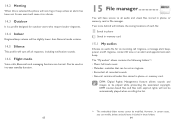
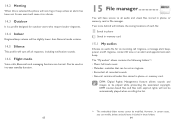
...used to increase standby duration.
15 File manager
You will have access to all audio and visual files stored in phone... in phone or memory card.
14.2 Meeting
When this is a profile designed for an incoming call ringtone, a message alert beep...messaging functions are barred. However, in certain cases, you can be played while protecting the associated copyright. Two icons behind will turn...
User Guide - Page 34
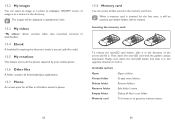
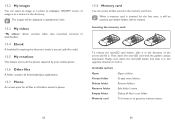
... for the first time, it will be scanned and default folders will be created. Finally, turn down the microSD holder and slide it in the directory. The images will be displayed in ... all the photos captured by your mobile phone.
15.6 Other files
A folder contains all downloaded Java applications.
15.7 Phone
An access point for all files in all folders stored in phone.
15.8 Memory card
You can...
User Guide - Page 36
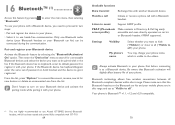
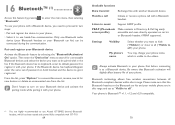
...(1
Access this range and set of your phone, • Select it to use Alcatel OT-BM82 (mono) Bluetooth headset, which is ...your phone. Don't forget to turn on both handset and the...phone's name
Select whether you need to proceed in the list.
Your phone is visible to your phone.
To use your phone with your mobile phone are highly recommended to use...
User Guide - Page 39
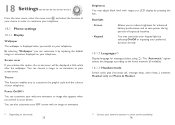
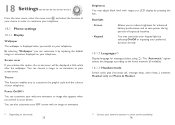
......) between Headset only and Phone & Headset.
(1) Contact your network operator to check service availability. 76 Screen saver If you to customise the graphic style and the colours of your telephone.
You can customise your welcome animation or image that appears when you to reduce brightness for messages (select using ). You may adjust black...
User Guide - Page 41
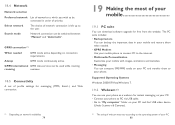
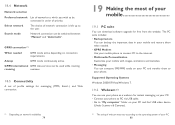
... for free from the website. GPRS connection (1)
When needed . • GPRS Modem Use your mobile phone to connect PC to the internet. • Multimedia Personalization Customize your mobile with images, animations and melodies. • Messaging You can use your phone as a webcam for instant messaging on your PC. • Connect your PC and transfer them when needed
GPRS...
User Guide - Page 45
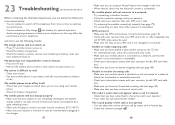
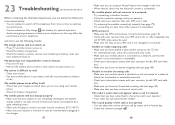
... mobile phone will not switch on • Press until the screen comes on • Check the battery charge level • Check the battery contacts, remove and reinstall your battery, then turn
your telephone back on
My screen is difficult to read • Clean your screen • Use your mobile phone in accordance with the recommended conditions
of use
My mobile phone turns...
User Guide - Page 46


... the phone ALL User phone data: contacts, photos, messages and files, downloaded applications like Java games will be swamped; delete some of all Alcatel's PC suite
89
• Use "Install the connection" and perform the installation • Check that Bluetooth is turned on and your mobile phone is visible to
other users (see page 69) My mobile phone is...
Similar Questions
I Need Tech Help With My Notebook. Cant Reach A Live Person Or Phone Numbers Are
i need a live person to talk to. My notebook is constantly sending me back to the home screen. Phone...
i need a live person to talk to. My notebook is constantly sending me back to the home screen. Phone...
(Posted by rosemariebrown17 6 years ago)
Why Is Noone Answering The Phone On The Warranty Support Phone Number?
I need to replace a phone.
I need to replace a phone.
(Posted by wiltedflower82 9 years ago)
Alcatel Phones Ot-606 User Manual
how do I turn up sound of ringer
how do I turn up sound of ringer
(Posted by tamcneal37 10 years ago)

