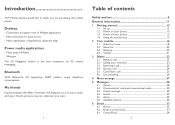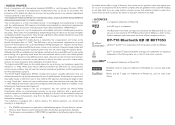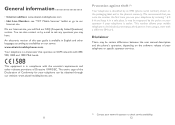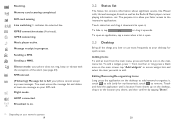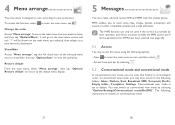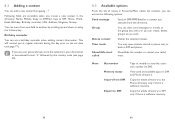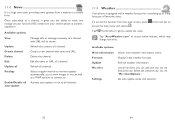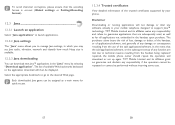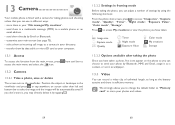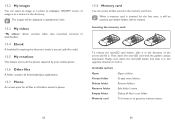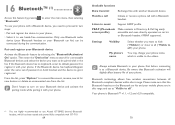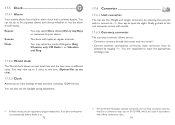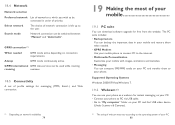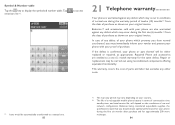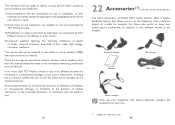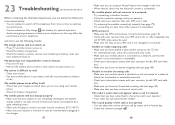Alcatel OT-710A Support Question
Find answers below for this question about Alcatel OT-710A.Need a Alcatel OT-710A manual? We have 1 online manual for this item!
Question posted by prince03 on July 25th, 2014
How To Program Simple Mobile Mms And Internet For Alcatel One Touch Fierce?
I have an Alcatel one touch fierce with Android 4.2.2 software but I can't find the apn settings that will program my phone. Do I need a new software? None of the other apns can program it.
Current Answers
Answer #1: Posted by luilao08 on July 29th, 2014 2:44 AM
Greetings! Try to follow the steps below.. Simple Mobile APN settings for all Android devices are the same, regardless of what phone you’re on. This is the same information for APN MMS and Internet services.
- Go to the settings menu within your phone
- Go to the Mobile Data section or the similar word for your model. (Some might be called “Access Point”)
- Make sure all settings are empty.
- for “NAME” enter “SIMPLE Mobile” without quotations.
- for “MMSC” enter “http://smpl.mms.msg.eng.t-mobile.com/mms/wapenc” without quotations.
- for “MCC” enter “310″
- for “MNC” enter “260″
- for “APN Type”: default,supl,mms,admin (select all of these)
- Select menu and save
- Go back to the previous menu to the APN list and tap on the dot to enable the APN.
- RESTART the device by holding down power button and selecting “Restart”
- You’re done!
If no APN settings are present, you might have to initiate a factory reset.
The steps could be slightly altered depending on if your Android OS is Gingerbread, Ice Cream Sandwich or Jellybean.
Related Alcatel OT-710A Manual Pages
Similar Questions
Record A Saved Voicemail Alcatel One Touch Pop Astro
i have saved a vm from 2 months ago and I want to either record it somehow or share it with a friend
i have saved a vm from 2 months ago and I want to either record it somehow or share it with a friend
(Posted by txmimi70 8 years ago)
My Camera For Alcatel One Touch Fierce
I have tried to use my camera and every time I pull it up, it says "cannot connect to camera." How d...
I have tried to use my camera and every time I pull it up, it says "cannot connect to camera." How d...
(Posted by hydesheran 9 years ago)
Can My Alcatel One Touch 720 D Support Whats App?
whats app compatibility
whats app compatibility
(Posted by iforching 9 years ago)