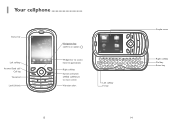Alcatel OT-606 Support Question
Find answers below for this question about Alcatel OT-606.Need a Alcatel OT-606 manual? We have 1 online manual for this item!
Question posted by klajones35 on October 21st, 2012
Emergency Calls Only
I have a active sim i pulled from my other phone and put in my alcatel 606a, it says emergency calls only when i try and use it. I think some setting got deleted out by a person who took the phone from me. Is there any way to re-put in the Operating system setting back in the phone or is it just dead now>
Current Answers
Related Alcatel OT-606 Manual Pages
Similar Questions
Where Is The Volume Button For The T-mobile Alcatel Ot-606
(Posted by Gaylebobw 9 years ago)
Where Is Volume Control On Alcatel Ot 606 Mobile Phone
Where is volume control
Where is volume control
(Posted by Tishmcafee 10 years ago)
How Do I Reset My Alcatel Mobile Phones Model Ot 606a
(Posted by jaymelilu 10 years ago)
How To Switch Home Internet On A Alcatel Ot 606a Mobile Phones?
How do you switch to home internet on a alcatel ot 606a mobile phones?
How do you switch to home internet on a alcatel ot 606a mobile phones?
(Posted by hopeobi96 10 years ago)
How Do I Turn On A Alcatel Ot-255 Mobile Phone?
Alcatel OT-255
Alcatel OT-255
(Posted by Anonymous-111103 11 years ago)