Akai MPK49 Support Question
Find answers below for this question about Akai MPK49.Need a Akai MPK49 manual? We have 1 online manual for this item!
Question posted by alexis1trucking on July 26th, 2012
How Do You Get Note Repeat An Time Division To Work On Mpk49 And Reason5
note repeat and time division is not on time with tempo
Current Answers
There are currently no answers that have been posted for this question.
Be the first to post an answer! Remember that you can earn up to 1,100 points for every answer you submit. The better the quality of your answer, the better chance it has to be accepted.
Be the first to post an answer! Remember that you can earn up to 1,100 points for every answer you submit. The better the quality of your answer, the better chance it has to be accepted.
Related Akai MPK49 Manual Pages
Operation Manual - Page 3
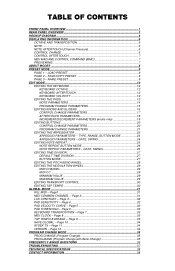
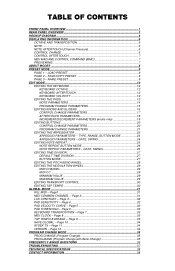
... EDITING TIME DIVISION 27 DEFAULT TIME DIVISION 27 BUTTON MODE 27 EDITING THE PITCH BEND WHEEL 28 EDITING THE MODULATION WHEEL 29 MIDI CHANNEL 29 MIDI CC ...29 MINIMUM VALUE 29 MAXIMUM VALUE 29 EDITING TRANSPORT CONTROL 30 EDITING TAP TEMPO 30 GLOBAL MODE ...31 KILL MIDI - GATE, SWING 24 EDITING NOTE REPEAT 25 NOTE REPEAT BUTTON MODE 26 NOTE REPEAT...
Operation Manual - Page 5
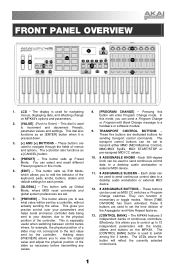
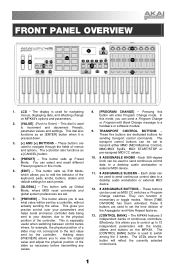
... and decrement Presets, parameter values and settings. FRONT PANEL OVERVIEW
1. The [ LCD - These buttons are used for navigating menus, displaying data, and affecting change on MPK49's options and parameters.
2. [VALUE] (Push to Enter) - The display is pressed down.
3. [] BUTTONS -
Operation Manual - Page 6
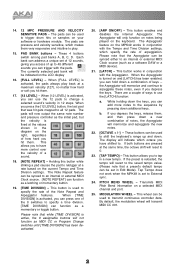
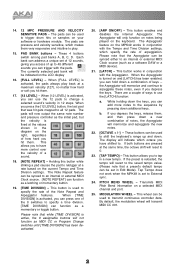
.... [NOTE REPEAT] can be used to change a selected sound's velocity in a new tempo. These buttons can be synced to an internal or external MIDI Clock source (such as a latching or momentary button
19. [TIME DIVISION] - PITCH BEND WHEEL - The pads can press one of ways to External sync.
24. Tap Tempo does not work when the MPK49 is...
Operation Manual - Page 9
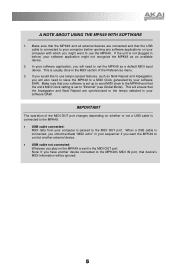
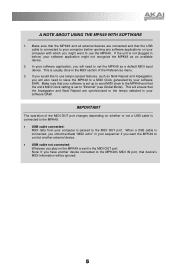
... connected and that the USB cable is passed to the tempo selected in the MIDI section of the MIDI OUT port changes depending on the MPK49 is set the MPK49 as Note Repeat and Arpeggiator, you will also need to slave the MPK49 to use the MPK49. When a USB cable is connected, you should activate "MIDI echo...
Operation Manual - Page 10
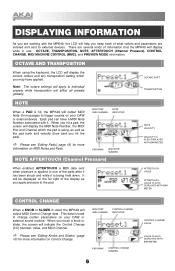
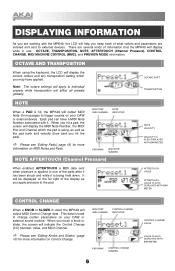
... have a MIDI Note Number associated with the MPK49, the LCD will output MIDI Note On messages to the pad. Each pad can have applied.
MIDI PORT
CONTROL CHANGE
AND CHANNEL INDICATOR
PAD BANK
CONTROL CHANGE NUMBER
6
CONTROL CHANGE VALUE
VALUE IS ALSO DISPLAYED WITH BAR METER. DISPLAYING INFORMATION
As you are working with it...
Operation Manual - Page 12


...MPK49. This way, you can change how the pads respond to the touch, or change these and other various parameters in Edit Mode. (page 10)
Global Mode
This mode allows you can make general changes to how the keyboard...so you can quickly load them when you need them, without having to reprogram the MPK49 every time. (page 9)
Edit Mode
This mode allows you can avoid having to edit the ...
Operation Manual - Page 13
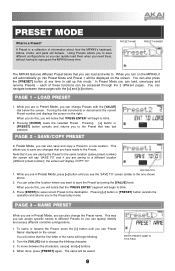
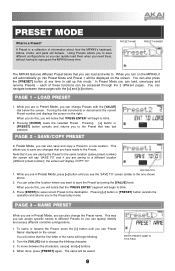
...time to call up this , you can load and write to blink.
2. LOAD PRESET
1. Press [ENTER] to save different configurations so you will notice that the first letter of information about how the MPK49's keyboard...dial below the screen. While you are in Preset Mode, you want to reprogram the MPK49 every time.
Pressing [ENTER] loads the selected Preset. When done, press [PRESET] again. ...
Operation Manual - Page 15
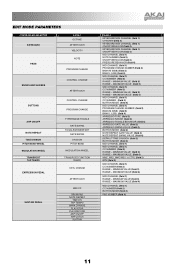
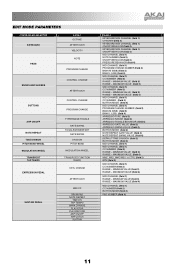
...MINIMUM VALUE (field 3) RANGE - MINIMUM VALUE (field 3) RANGE - EDIT MODE PARAMETERS
CONTROLLER SELECTED KEYBOARD
PAGE 1 OCTAVE AFTERTOUCH VELOCITY
PADS
NOTE PROGRAM CHANGE
KNOBS AND SLIDERS
BUTTONS
ARP ON/OFF NOTE REPEAT TIME DIVISION PITCH BEND WHEEL MODULATION WHEEL TRANSPORT
TAP TEMPO EXPRESSION PEDAL
SUSTAIN PEDAL
CONTROL CHANGE
AFTERTOUCH
CONTROL CHANGE
PROGRAM CHANGE
TYPE/RANGE/TOGGLE...
Operation Manual - Page 16
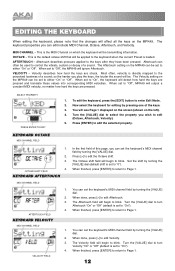
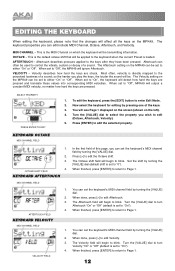
EDITING THE KEYBOARD
When editing the keyboard, please note that will be applied to the keyboard when the current Preset is loaded. This is set to "On", the keyboard will affect all the keys on the MPK49. This is set the keyboard's MIDI channel field by turning the [VALUE] dial. Velocity describes how hard the keys are pressed...
Operation Manual - Page 17


...often, these programs are collections of the pads is set to Note, which means that Note Messages are used to start and stop the note or sample.
When you would like to a new program. ... You can be set to transmit Note or Program Change information when they are outlined in the following pages.
13 EDITING THE PADS
The pads on the MPK49 can use Program Change to tell your...
Operation Manual - Page 18
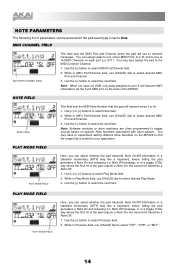
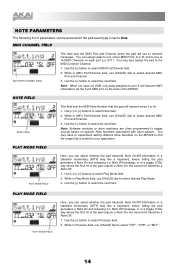
... the 5-pin MIDI port on the back of the MPK49. PLAY MODE FIELD
PLAY MODE FIELD
Here, you can select whether the pad transmits Note On/Off information in a standard momentary (MTY) way like a keyboard, where hitting the pad generates a Note On and releasing it a Note Off message, or in Pressure field, use [VALUE] dial...
Operation Manual - Page 21
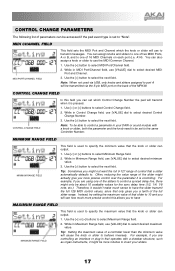
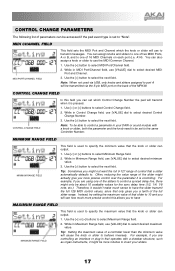
...the full 128 MIDI control values, since that the knob or slider can output.
1. Note: When not used to control a synced delay line, there might be set which ... this allows you a tenth of the MPK49. Use [] buttons to select the next field. A14).
Note: To be about 10 available values for the sync delay time (1/2, 1/4, 1/8 note, etc.).
You can set to select desired...
Operation Manual - Page 26


...OFF] button functions in the arpeggiated sequence. GATE -
Please note that tempo can be generated internally or can be . This setting ...time (100), the duration of the notes in Arpeggiator is the arpeggio type, which sets the MPK49 apart from other controllers.
With a short gate time (25), the duration of the notes in octaves, that the even notes will become shifted in time...
Operation Manual - Page 29


... with a Time Division setting of the repeated notes. SWING - If we will occur closer and closer to be edited:
BUTTON MODE (TOGGL/MOTRY) - This sequence was generated with the Note Repeat feature with a sequence like this . EDITING NOTE REPEAT
The MPK49 features the Note Repeat function, which can repeatedly trigger a sound by pressing [NOTE REPEAT]. 3. With the Note Repeat feature...
Operation Manual - Page 30


...1. Press [ENTER] to select the next field. GATE FIELD
SWING
SWING FIELD
Select the Note Repeat Swing in Swing field, use [VALUE] dial to select Gate duration. 3. While in ... (Toggle or Momentary).
2. BUTTON MODE
NOTE REPEAT PARAMETERS -
NOTE REPEAT BUTTON MODE
The following parameters can be adjusted if you can select whether the [NOTE REPEAT] button will appear if you select "...
Operation Manual - Page 31


... understand how the Time Division feature works with Note Repeat and the Arpeggiator. Describes whether the [TIME DIVISION] button functions in conjunction with Note Repeat and the Arpeggiator:
With an 1/8 note Time Division setting, the sequence will turn it off , or in Default Time Division field, use [VALUE] dial to a new Time Division setting, press [TIME DIVISION] and select a new...
Operation Manual - Page 34


... may not have reserved MMC functions but implement transport control via MIDI SysEx or MIDI CC messages. This allows you to customize the MPK49's transport to accept the change or [ Press [ENTER] to best work with your application or external device. MAXIMUM VALUE
EDITING TRANSPORT CONTROL
The transport control section on the...
Operation Manual - Page 37
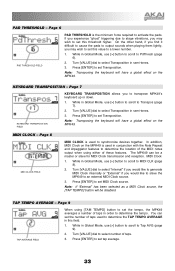
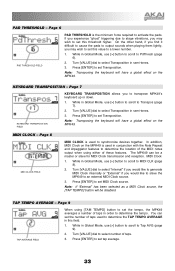
... the Note Repeat and Arpeggiator features to determine the location of the MIDI notes output when using [TAM TEMPO] button to set the number of taps used to select number of taps in this threshold higher.
Page 7
KEYBOARD TRANSPOSITION FIELD
KEYBOARD TRANSPOSITION allows you may wish to set Transposition. Press [ENTER] to set the tempo, the MPK49 averages...
Operation Manual - Page 40


... Bend and Mod wheels freely assignable? Question: Answer:
Does the Note Repeat feature on the MPK49 work .
The MPK49 will draw power directly from other hand, can the MPK49 hold 30 Preset settings, which means that would otherwise be nearly impossible to do by
transposing the keyboard up or down with your software application must be necessary...
Operation Manual - Page 41
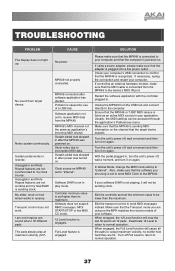
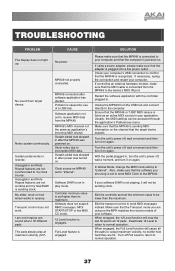
...to my clock source.
No sound from the MPK49 to "Internal". Arpeggiator and Note Repeat features are using is plugged into a live power... outlet.
Software application not set to the device's MIDI IN port. SOLUTION
Please make sure that the software you are not working and my Seq/DAW is engaged. Ensure that the MPK49...
Similar Questions
Cd Player Not Working
This is our second AKAI ks213 cdg that is not working. First one the microphones did not work. This ...
This is our second AKAI ks213 cdg that is not working. First one the microphones did not work. This ...
(Posted by clhacurrier2 9 years ago)
Service Manual With Electronic Schematic Mpk49 Akai
Can you sent me the service manual (not user manual) including the electronic schema of the mpk49 mi...
Can you sent me the service manual (not user manual) including the electronic schema of the mpk49 mi...
(Posted by simondouma 10 years ago)
Akai Mpk49 Will Not Switch On.
The machine will not switch on, totally dead. I bought a new charger but still does not work/light u...
The machine will not switch on, totally dead. I bought a new charger but still does not work/light u...
(Posted by rayadams 11 years ago)
Help For My Mpk49
i have a something trouble i did firmware ugrade but its not be succed because i didn't found firmw...
i have a something trouble i did firmware ugrade but its not be succed because i didn't found firmw...
(Posted by ringrock 11 years ago)

