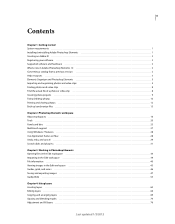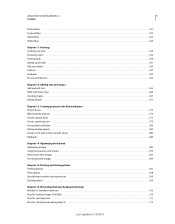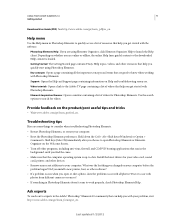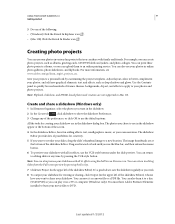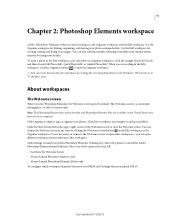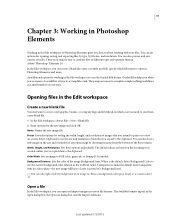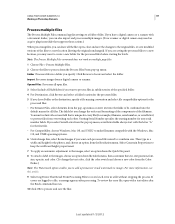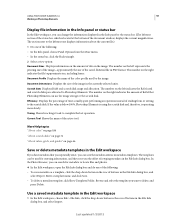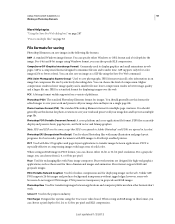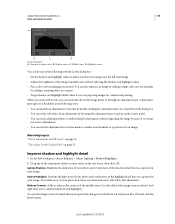Adobe 65045315 Support Question
Find answers below for this question about Adobe 65045315 - Photoshop Elements - PC.Need a Adobe 65045315 manual? We have 1 online manual for this item!
Question posted by schlo4 on March 4th, 2015
Printing Photos Error With Pse 10
I have a working HP printer installed and suddenly get an error msg. telling me i have to install a printer before i can print photos out of PSE 10. Why?
Current Answers
Answer #1: Posted by waelsaidani1 on March 9th, 2015 12:41 PM
Hello to troubleshoot this error, refer here and follow the instructions: https://helpx.adobe.com/photoshop-elements/kb/troubleshoot-system-errors-freezes-photoshop.html
Related Adobe 65045315 Manual Pages
Similar Questions
Re-installing Elements 12 After Computer Repairs
I purchased elements 12 in October 2014, installing it via the disc, using the serial number on the ...
I purchased elements 12 in October 2014, installing it via the disc, using the serial number on the ...
(Posted by davidjogarner 7 years ago)
I Have Just Bought Elements 10. Displays Old Email Address. Will Not Allow Chang
How do I make change for the new address for an Adobe address?
How do I make change for the new address for an Adobe address?
(Posted by marquee327 12 years ago)
Down Loading Of Adobe Manual
How do i get a free download of Adobe Photo shop elements 10 Manual in pdf format?
How do i get a free download of Adobe Photo shop elements 10 Manual in pdf format?
(Posted by cmohanaimaa 12 years ago)
Photoshop Elements 9
Good morning, I purchased Photoshop Elements 9 some weeks ago in Germany andinstalled it on 3 differ...
Good morning, I purchased Photoshop Elements 9 some weeks ago in Germany andinstalled it on 3 differ...
(Posted by klausen9 12 years ago)
Why Photoshop Elements 6 Doesn't Work Anymore S/n 1057 0007 7059 5762 5022 4087
I bought Adobe Photoshop Elements 6 two or thre years ago, suddenly it stopped working. I lost insta...
I bought Adobe Photoshop Elements 6 two or thre years ago, suddenly it stopped working. I lost insta...
(Posted by aldolucchetti 12 years ago)