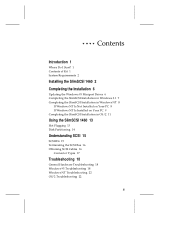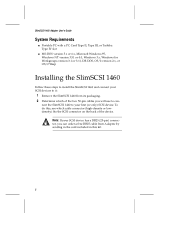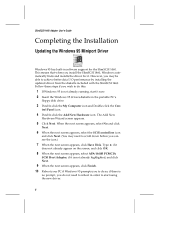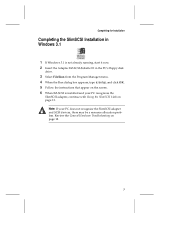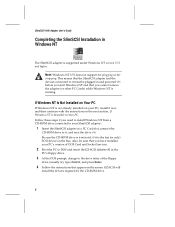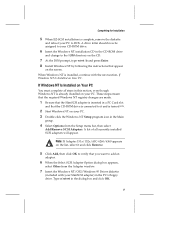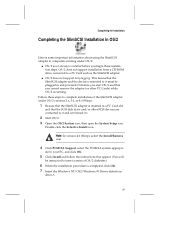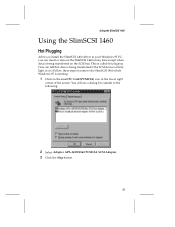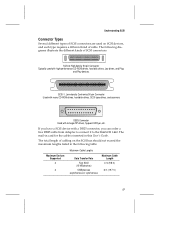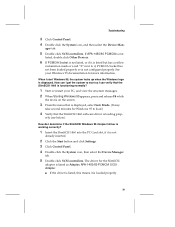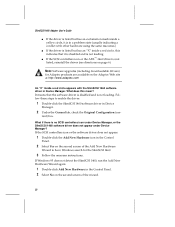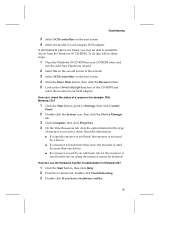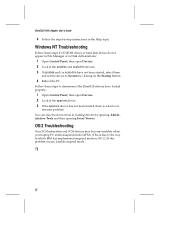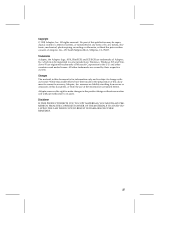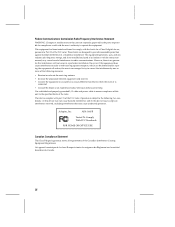Adaptec 1460B Support Question
Find answers below for this question about Adaptec 1460B - APA Storage Controller Fast SCSI 10 MBps.Need a Adaptec 1460B manual? We have 1 online manual for this item!
Question posted by zoubira24 on October 3rd, 2016
Is There A Windows 7 Driver Existing For Adaptec 1460b ?
Hello,Is there a Windows 7 driver existing for Adaptec 1460b if not; is there a way to use this card with my Lifebook S6420 on W7Regards
Current Answers
Related Adaptec 1460B Manual Pages
Similar Questions
Adaptec Usb2xchange Windows 7 Driver
Are Windows 7 drivers (32 and 64 bit) available for the Adaptec USB2Xchange device?
Are Windows 7 drivers (32 and 64 bit) available for the Adaptec USB2Xchange device?
(Posted by boblampron 11 years ago)
How To Use Adaptec 39160
dear sir, how can use adaptec 39160 scsi card for make a hd clone on intel dg965wh motherboard with...
dear sir, how can use adaptec 39160 scsi card for make a hd clone on intel dg965wh motherboard with...
(Posted by nishusticky 11 years ago)
Drivers
the adaptec 1210sa this card not 64bit driver on site adaptec so regard i want to 64bit driver
the adaptec 1210sa this card not 64bit driver on site adaptec so regard i want to 64bit driver
(Posted by abhisuryawanshi24 11 years ago)
Adaptec Ava-2902a Driver For Windows 7
need to use scsi card for epson es 1200-c sdanner setup
need to use scsi card for epson es 1200-c sdanner setup
(Posted by usa 11 years ago)
Driver For Ava-1505 Ai For Windows 2000 And Xp
(Posted by nabillahcen 11 years ago)