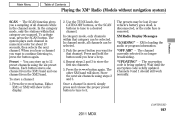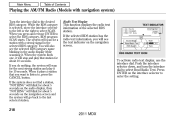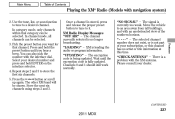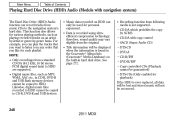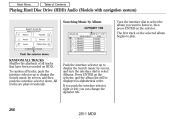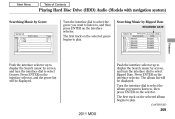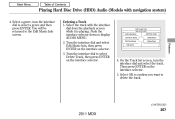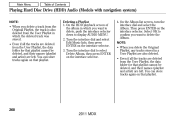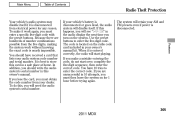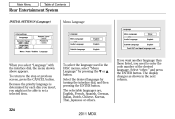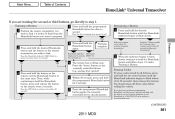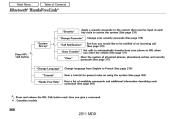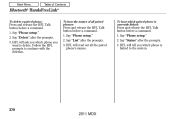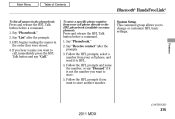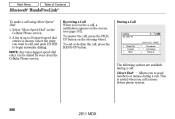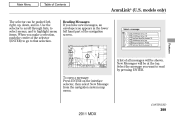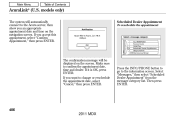2011 Acura MDX Support Question
Find answers below for this question about 2011 Acura MDX.Need a 2011 Acura MDX manual? We have 1 online manual for this item!
Question posted by mrfixit33746 on June 2nd, 2012
Real Company Not Listed. I Want Rebate On Program.
I bought a program called Audials from element/Digital River, and this program refuses to work after many tries and support from some help people. That fact is that this program Audials DOES NOT WORK. Now then I want my money back NOW.
Details
I originally bought audials in Jan of 2012. It worked then. I then lost the program due to OS problems, and so bought it again in May 2012. I did this because I thought I had lost all previous information. Turns out I didn't. However, the program which I have now bought twice, DOES NOT WORK, and the customer service people cannot make it work.
Please now, give me my money back because I have paid for this program twice ($59.95x2=$119.90), and it will not work. Period.
Thanks
Current Answers
Related Manual Pages
Similar Questions
Just Replaced Battery. Wants Pin # For Navigation.how To Clear Window
(Posted by kaubs 8 years ago)
What Happens When My 2009 Acura Mdx Automatic Window & Door Buttons Doesnt Work
(Posted by jggrst 10 years ago)
Problem With Acura Mdx 2012
Accelaration continues to happen on its own after trying to stop the car. Trying to stop the car it ...
Accelaration continues to happen on its own after trying to stop the car. Trying to stop the car it ...
(Posted by mercyt 11 years ago)