2009 Acura MDX Support Question
Find answers below for this question about 2009 Acura MDX.Need a 2009 Acura MDX manual? We have 1 online manual for this item!
Question posted by trJen on December 16th, 2013
Where Can I Buy Batteries For My Rear Entertainment System Remote For 2009
acura mdx
Current Answers
There are currently no answers that have been posted for this question.
Be the first to post an answer! Remember that you can earn up to 1,100 points for every answer you submit. The better the quality of your answer, the better chance it has to be accepted.
Be the first to post an answer! Remember that you can earn up to 1,100 points for every answer you submit. The better the quality of your answer, the better chance it has to be accepted.
Related Manual Pages
Owner's Manual - Page 1
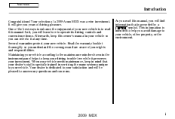
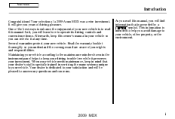
Your selection of your vehicle, other property, or the environment.
2009 MDX
i Read the warranty booklet thoroughly so you avoid damage to your new vehicle is dedicated to your satisfaction and will give you... your new vehicle. One of the best ways to keep this owner's manual in the instrument panel helps to enhance the enjoyment of a 2009 Acura MDX was a wise investment.
Owner's Manual - Page 5


...capacities and tire pressures)
00X31-STX-6200
1 S. 2009 MDX Online Reference Owner's Manual Contents
Owner's Identification Form Introduction..., and steering column) ...61 Features (climate control,audio,rear entertainment,steering wheel,security,cruise control,and other convenience items) ...169...tire, dead battery, overheating, and fuses) ...423 Technical Information (vehicle specifications, tires...
Owner's Manual - Page 6
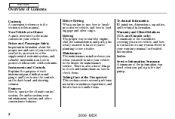
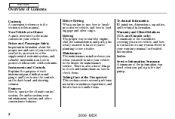
Features How to operate the climate control system, the audio system, rear entertainment system, and other cargo. Driving The proper way to contact us for ... vehicle. plus what you need to know if you need when you pull up to the fuel pump.
2
2009 MDX and Canada only) A summary of your vehicle to the dealer for detailed information. Maintenance The maintenance minder shows you...
Owner's Manual - Page 173
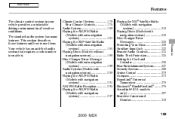
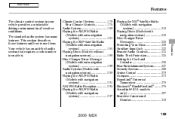
...navigation system) ...Disc Changer Error Messages ...Protecting Your Discs ...Auxiliary Input Jack ...Remote Audio Controls ...Radio Theft Protection ...Setting the Clock and Calendar ...Rear Entertainment System ...Security System ...Cruise Control ...Compass ...HomeLink® Universal Transceiver ...Bluetooth&#...228 229 232 233 235 236 237 269 270 273 276 278 307 319
Features
2009 MDX
169
Owner's Manual - Page 184
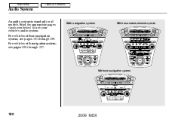
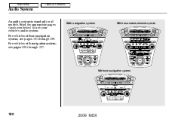
... System
An audio system is standard on all models. For vehicles with navigation system, see pages 181 through 227. With navigation system
With rear entertainment system
Without navigation system
180
2009 MDX For vehicles without navigation system, see pages 200 through 199. Read the appropriate pages (as shown below) to use your vehicle's audio...
Owner's Manual - Page 205
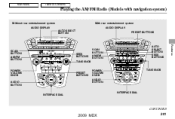
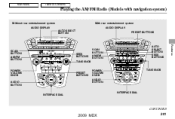
... DISPLAY AUTO SELECT BUTTON
With rear entertainment system AUDIO DISPLAY PRESET BUTTONS
Features
SCAN BUTTON AM/FM BUTTON
SEEK BUTTONS TUNE KNOB
SCAN BUTTON AM/FM BUTTON
AUTO SELECT BUTTON SEEK BUTTONS
POWER/ VOLUME KNOB AUDIO BUTTON
PRESET BUTTONS
POWER/ VOLUME KNOB AUDIO BUTTON
TUNE KNOB
INTERFACE DIAL INTERFACE DIAL
CONTINUED
2009 MDX
201
Owner's Manual - Page 214
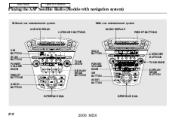
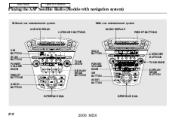
... system)
Without rear entertainment system AUDIO DISPLAY CATEGORY BUTTONS
With rear entertainment system AUDIO DISPLAY PRESET BUTTONS
XM BUTTON SCAN BUTTON POWER/ VOLUME KNOB PRESET BUTTONS AUDIO BUTTON TUNE KNOB DISPLAY/ MODE BUTTON
SCAN BUTTON
CATEGORY BUTTONS TUNE KNOB DISPLAY/ MODE BUTTON
POWER/ VOLUME KNOB XM BUTTON AUDIO BUTTON
INTERFACE DIAL
INTERFACE DIAL
210
2009 MDX
Owner's Manual - Page 222
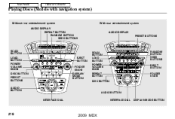
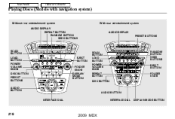
Main Menu
Table Of Contents
Playing Discs (Models with navigation system)
Without rear entertainment system AUDIO DISPLAY REPEAT BUTTON RANDOM BUTTON SEEK BUTTONS
With rear entertainment system
AUDIO DISPLAY PRESET BUTTONS
SCAN BUTTON LOAD BUTTON POWER/ VOLUME KNOB DISC BUTTON PRESET... EJECT BUTTON FOLDER KNOB
AUDIO BUTTON INTERFACE DIAL INTERFACE DIAL DISPLAY/MODE BUTTON
218
2009 MDX
Owner's Manual - Page 235
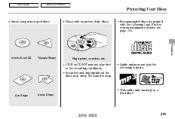
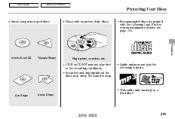
... formats.
●
●
Can Shape
Arrow Shape
This audio unit cannot play due to skip.
●
Audio unit may not play a Dualdisc® .
2009 MDX
231 For the rear entertainment system, see page 264. Scratches and fingerprints on the discs may cause the sound to the recording conditions. Main Menu
Table Of Contents
Protecting...
Owner's Manual - Page 236
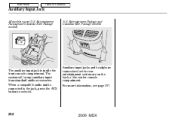
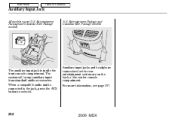
... the front console compartment. For more information, see page 267.
232
2009 MDX The system will accept auxiliary input from standard audio accessories. Main Menu
Table Of Contents
Auxiliary Input Jack
All models except U.S. Entertainment Package and Canadian Elite Package models U.S. Entertainment Package and Canadian Elite Package models
The auxiliary input jack is connected...
Owner's Manual - Page 241
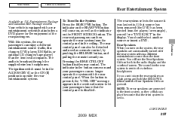
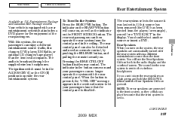
... is set to. You should select another source or insert a DVD. The rear system selects the source it was last set to. Rear Speakers When you . Features
CONTINUED
2009 MDX
237 Main Menu
Table Of Contents
Rear Entertainment System
Available on the system, the rear speakers are connected to the front system, so they will see ''DVD...
Owner's Manual - Page 242
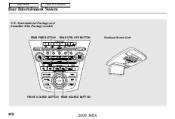
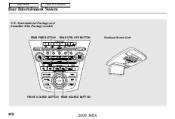
Main Menu
Table Of Contents
Rear Entertainment System
U.S. Entertainment Package and Canadian Elite Package models
REAR PWR BUTTON
REAR CTRL OFF BUTTON
Overhead Screen Unit
FRONT SOURCE BUTTON REAR SOURCE BUTTON
238
2009 MDX
Owner's Manual - Page 243
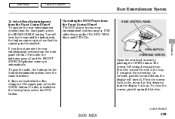
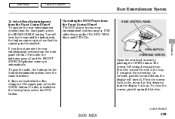
... back on automatically. CONTINUED
2009 MDX
239 You will hear two beeps and the indicator in the lower player, select the DVD button. If you pivot the screen too far forward, past the second detent, the display will swing down part-way. If you do not operate the rear entertainment system from the front...
Owner's Manual - Page 244


Entertainment Package and Canadian Elite Package models
SEEK/SKIP BUTTONS
Insert a DVD into the lower DVD/ CD slot in the rest of the way. Push ... ) PAUSE - Press the DVD ( button to resume. Press the button again or press PLAY to pause the DVD. EJECT BUTTON PLAY/PAUSE BUTTON
240
2009 MDX Pause works only with the DVD player. Main Menu
Table Of Contents
Rear Entertainment System
U.S.
Owner's Manual - Page 245
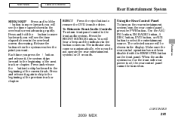
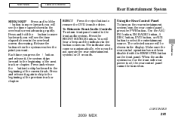
...2009 MDX
241 Use the AM/ FM button, XM RADIO button, 6 DISC button, DVD button, or AUX button to the front audio system. When the audio system is off or the front side rear power is off, the rear... indicator also comes on . Make sure the rear control operation has not been disabled with the REAR CTRL button on the rear entertainment system from the drive.
Release the button when...
Owner's Manual - Page 266


Main Menu
Table Of Contents
Rear Entertainment System
Remote Control
If you want to use the default password (1111), select ''Yes,'' and... for 5 seconds. To reinstall it, reverse the procedure.
262
2009 MDX If you forget the password, select ''Password,'' and press the ▲ button 10 times. RELEASE BUTTON
The rear control panel can be detached from the ceiling unit, press the release...
Owner's Manual - Page 267
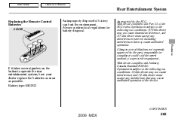
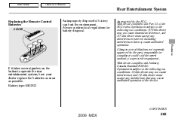
... the rear entertainment system, have your dealer replace the batteries as soon as possible. Changes or modifications not expressly approved by the FCC: This device complies with Industry Canada Standard RSS-210.
As required by the party responsible for battery disposal. Battery type: BR3032
This device complies with Part 15 of the FCC rules. CONTINUED
2009 MDX...
Owner's Manual - Page 271
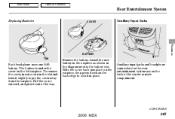
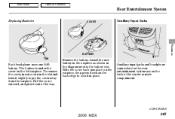
.... CONTINUED
2009 MDX
267 Pull the cover outward, and pivot it slightly to the battery slot. Install the new battery in the earpiece as shown in place.
To remove the cover, insert a coin in the slot and twist it out of the center console compartment. Auxiliary input jacks and headphone connectors for the rear entertainment system...
Owner's Manual - Page 473
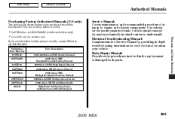
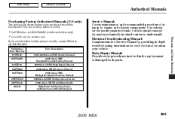
... 61STX02 61STX02EL 61STX30 31STX620 31STX820 31STXM20 31STXQ20 ACU-R Form Description 2007-2009 Acura MDX Service Manual 2009 Acura MDX Electrical Troubleshooting Manual 2008 Acura MDX Body Repair Manual 2009 Acura MDX Owner's Manual 2009 Acura MDX Navigation System Owner's Manual 2009 Acura MDX Maintenance Journal 2009 Acura MDX Quick Start Guide Order Form for Previous Years Indicate Year and...
Owner's Manual - Page 482
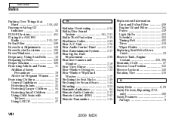
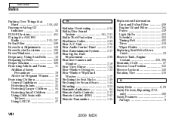
... Rear Audio Control Panel ...241 Rear Entertainment System ...237 Rear Lights, Bulb Replacement ...406 Rearview Camera and Monitor ...319 Rear View Mirror ...154 Rear Window Defogger ...122 Rear Window Wiper and Washer ...117 Reclining the Seat Backs ...140 Reclining the Second Seats ...144 Refueling ...323 Reminder Indicators ...64 Remote Audio Controls ...233 Remote Control (RES) ...262 Remote...

