2009 Acura MDX Support Question
Find answers below for this question about 2009 Acura MDX.Need a 2009 Acura MDX manual? We have 1 online manual for this item!
Question posted by kumjhjvdm on July 22nd, 2014
2009 Mdx How To Unlock All Doors
The person who posted this question about this Acura automobile did not include a detailed explanation. Please use the "Request More Information" button to the right if more details would help you to answer this question.
Current Answers
There are currently no answers that have been posted for this question.
Be the first to post an answer! Remember that you can earn up to 1,100 points for every answer you submit. The better the quality of your answer, the better chance it has to be accepted.
Be the first to post an answer! Remember that you can earn up to 1,100 points for every answer you submit. The better the quality of your answer, the better chance it has to be accepted.
Related Manual Pages
Owner's Manual - Page 16
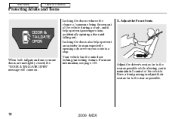
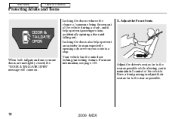
.... Adjust the Front Seats
Adjust the driver's seat as far to the rear as possible.
12
2009 MDX Your vehicle has the auto door locking/unlocking feature. Locking the doors also helps prevent an outsider from accidentally opening a door when you to the rear as possible while allowing you come on. Main Menu
Table Of Contents...
Owner's Manual - Page 25


To unlock the belt, press the red PRESS button on the seat or in the door. Any items under the front passenger's seat. If the shoulder part of the...a dealer. All seat belts have your body. In normal driving, the retractor lets you move freely. CONTINUED
2009 MDX
21 Main Menu
Table Of Contents
Additional Information About Your Seat Belts
If the indicator comes on or the beeper ...
Owner's Manual - Page 45
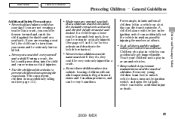
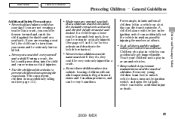
... accidentally falling out (see page 131). Leaving children without
children from your lap. children learn how to unlock vehicle doors, turn on a hot day can be thrown forward and crush the child against the dashboard or a ...die from heatstroke. Even very young
Use the childproof door locks to accidental injury or death.
2009 MDX
41 During a crash, the
Never let two children use .
Owner's Manual - Page 89
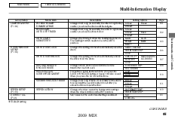
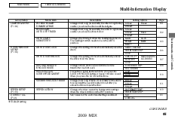
...; SET CANCEL Page 101
102
Instruments and Controls
103
106
AUTO DOOR UNLOCK
107 109
KEY AND REMOTE UNLOCK MODE KEYLESS LOCK ACKNOWLEDGMENT SECURITY RELOCK TIMER
110
111 113 86
WIPER SETUP (P.113) DEFAULT ALL (P.86) ꭧ: Default setting
WIPER ACTION
CONTINUED
2009 MDX
85 Changes the wiper operation between two settings when the wiper...
Owner's Manual - Page 109
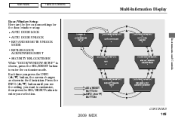
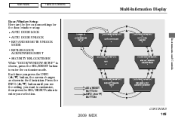
...;) BUTTON
CONTINUED
2009 MDX
105 Each time you want to customize, then press the SEL/RESET button to enter the customize mode. Main Menu
Table Of Contents
Multi-Information Display
Door/Window Setup Here are the five custom settings for the door/window setup:
●
AUTO DOOR LOCK AUTO DOOR UNLOCK KEY AND REMOTE UNLOCK MODE KEYLESS LOCK...
Owner's Manual - Page 111
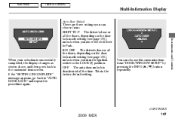
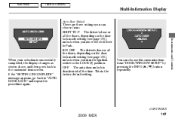
... as shown above, and then goes back to the customize item screen.
Instruments and Controls
When your selection is the factory default setting. CONTINUED
2009 MDX
107
Main Menu
Table Of Contents
Multi-Information Display
Auto Door Unlock
There are three settings you can choose this customize item from : SHIFT TO P - The driver...
Owner's Manual - Page 112
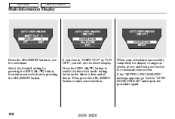
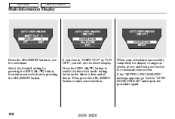
Press the INFO (▲/▼) button to ''AUTO DOOR UNLOCK'' and repeat the procedure again.
108
2009 MDX
If the ''SETTING INCOMPLETE'' message appears, go back to switch the door lock mode setting between the driver's door and all doors. When your selection is successfully completed, the display changes as shown above display. Then, press the SEL/RESET...
Owner's Manual - Page 113
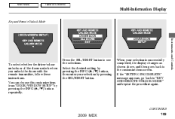
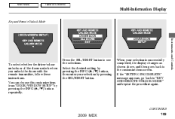
... ''SETTING INCOMPLETE'' message appears, go back to see the selections. CONTINUED
2009 MDX
109
Main Menu
Table Of Contents
Multi-Information Display
Key and Remote Unlock Mode
Instruments and Controls
To select whether the driver's door unlocks or all the doors unlock when you unlock the doors with the remote transmitter, follow these instructions.
Press the SEL/RESET button...
Owner's Manual - Page 115


... seconds.
CONTINUED
2009 MDX
111
You can change this customize item from 30 seconds to the customize item screen. You can choose this relock time from ''DOOR/WINDOW SETUP'' by pressing the INFO (▲/▼) button repeatedly. Main Menu
Table Of Contents
Multi-Information Display
Security Relock Timer
If you unlock the doors and the...
Owner's Manual - Page 125
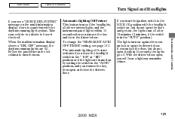
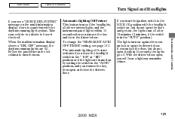
... your vehicle to a dealer to turn off . To change the ''HEADLIGHT AUTO OFF TIMER'' setting, see a ''CHECK DRL SYSTEM'' message on again when you unlock or open and close the driver's door. Instruments and Controls
2009 MDX
121 Follow the procedure in the ''AUTO'' position, and you remove the key, then open the driver...
Owner's Manual - Page 134
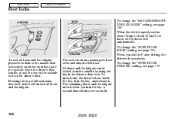
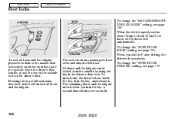
... lock tab on the driver's door. All doors and the tailgate can be locked from the outside lock on any passenger's door locks and unlocks that door. To change the ''KEY AND REMOTE UNLOCK MODE'' setting, see page 109. Main Menu
Table Of Contents
Door Locks
UNLOCK LOCK
To change the ''AUTO DOOR LOCK'' setting, see page 107.
130
2009 MDX
Owner's Manual - Page 136


... the remote transmitter (see page 135) or the switch in the driver's door pocket when both front doors are unlocked.
If you press the button again while the tailgate is opening or closing ... the tailgate will stop moving , reverse direction, and stop at the fully opened position.
132
2009 MDX The tailgate can be closed position. Each time you press the button on the remote transmitter or...
Owner's Manual - Page 138
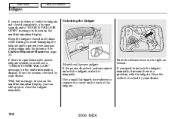
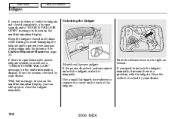
...Unlocking the Tailgate
Models with the tailgate not closed at all times while driving to avoid damaging the tailgate and to the right as shown. See Carbon Monoxide Hazard on the back of the tailgate. Have the vehicle checked by your dealer.
134
2009 MDX...drive off with power tailgate If the power door lock system cannot unlock the tailgate, unlock it means there is a problem in the power...
Owner's Manual - Page 139
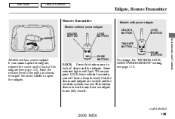
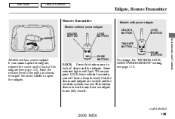
... will hear a beep to verify that the doors and tailgate are locked and the security system has set.
CONTINUED
2009 MDX
135 Push the release lever to the right ...UNLOCK BUTTON LOCK BUTTON
UNLOCK BUTTON LOCK BUTTON Models with power tailgate
Instruments and Controls
TAILGATE BUTTON PANIC BUTTON
Models without power tailgate If you will flash. This button does not work if any door...
Owner's Manual - Page 140
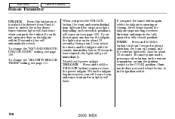
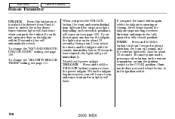
...tailgate is in the fully opened or fully closed position.
To cancel panic mode, press any door or the tailgate within 30 seconds, they will flash for about 30 seconds, then go ...with the remote transmitter before 30 seconds have elapsed, the lights will flash.
136
2009 MDX If you press the UNLOCK button, the front and rear individual map lights and the cargo area light, depending ...
Owner's Manual - Page 141
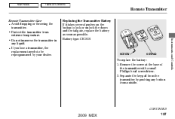
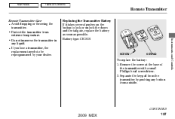
... Battery If it takes several pushes on the button to lock or unlock the doors and the tailgate, replace the battery as soon as possible. If you lose a transmitter, the replacement needs to be reprogrammed by pushing any liquid. CONTINUED
2009 MDX
137 Do not immerse the transmitter in any button from outside. Battery...
Owner's Manual - Page 143
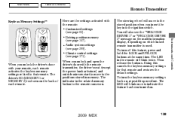
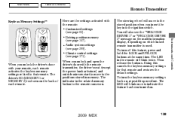
... the remote comes on.
2009 MDX
139 Doing this feature, press and hold the LOCK and UNLOCK buttons at the same time. When you unlock and open the driver's door with your remote, each remote... system settings (see page 157). The LED will move to the stored position when you unlock the driver's door with the remote transmitter, the driver's seat (except the power lumbar feature) and outside ...
Owner's Manual - Page 155
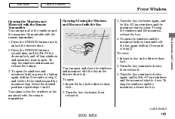
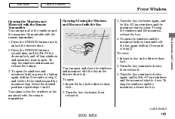
...from outside with the remote transmitter. 1. All four windows and the moonroof start to unlock the driver's door. 2. To open the windows and the moonroof further, turn and hold the key .... Instruments and Controls
CONTINUED
2009 MDX
151 If the windows and the moonroof stop the windows and the moonroof, release the key. To open : 1. Insert the key in the driver's door lock. 2. You can ...
Owner's Manual - Page 163
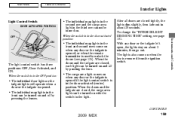
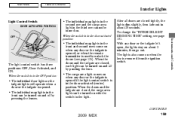
...used to unlock the doors (see page 101. With any door or the tailgate is in the door activated position:
●
Instruments and Controls
The light control switch has three positions: OFF, Door Activated, ... door activated (center) position. When the doors and the tailgate are closed , the cargo area light can be turned on and off by pressing the lenses.
●
CONTINUED
2009 MDX
...
Owner's Manual - Page 175
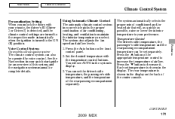
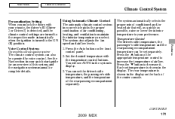
... Menu
Table Of Contents
Climate Control System
Personalization Setting When you unlock the doors with your remote, the driver's ID (Driver 1 or Driver 2) is detected, and the climate control settings are turned to the respective mode automatically when the ignition is turned to maintain the interior temperature you select. Features
CONTINUED
2009 MDX
171

