2008 Acura TSX Support Question
Find answers below for this question about 2008 Acura TSX.Need a 2008 Acura TSX manual? We have 1 online manual for this item!
Question posted by jahpearl2 on October 1st, 2013
How Do I Reset My Oil Light?
The person who posted this question about this Acura automobile did not include a detailed explanation. Please use the "Request More Information" button to the right if more details would help you to answer this question.
Current Answers
There are currently no answers that have been posted for this question.
Be the first to post an answer! Remember that you can earn up to 1,100 points for every answer you submit. The better the quality of your answer, the better chance it has to be accepted.
Be the first to post an answer! Remember that you can earn up to 1,100 points for every answer you submit. The better the quality of your answer, the better chance it has to be accepted.
Related Manual Pages
Owner's Manual - Page 64
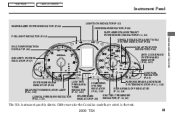
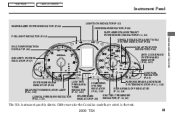
...noted in the text.
2008 TSX
61 Main Menu
Table Of Contents
Instrument Panel
LIGHTS ON INDICATOR (P.63) IMMOBILIZER SYSTEM INDICATOR (P.64) HIGH BEAM INDICATOR (P.66) ...INDICATOR (P.65, 261)
FOG LIGHT INDICATOR (P.66)
SECURITY SYSTEM INDICATOR (P.67)
LOW FUEL INDICATOR (P.66) SYSTEM MESSAGE INDICATOR (P.66) MALFUNCTION INDICATOR LAMP (P.62, 336) LOW OIL PRESSURE INDICATOR (P.62, 335) ...
Owner's Manual - Page 73
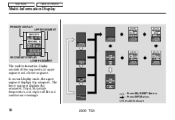
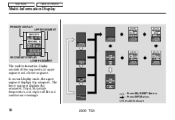
The lower segment displays the odometer, Trip A/B, outside temperature, and engine oil life and maintenance message.
: Press SEL/RESET Button. : Press INFO Button. U.S. Main Menu
Table Of Contents
Multi-Information Display
PRIMARY DISPLAY UPPER SEGMENT
SECONDARY DISPLAY LOWER SEGMENT
The multi-information display consists ...
Owner's Manual - Page 75
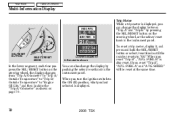
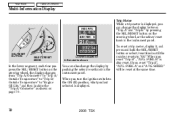
...
LOWER SEGMENT U.S.model is shown
In the lower segment, each time you press the SEL/RESET button on the steering wheel, the display changes from ''Trip A/Odometer'' to ''Trip A/ Outside Temperature'' to ''Trip B/ Outside Temperature'' to ''Engine Oil Life,'' and then back to the ''Trip A/Odometer'' as shown on the steering wheel...
Owner's Manual - Page 76
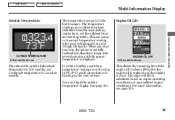
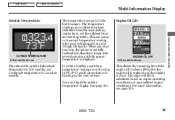
...reflection from the road surface, engine heat, and the exhaust from surrounding traffic. This shows the remaining life of the engine oil. models, and Centigrade temperature in the front bumper. For more information, see page 96 ). The temperature reading can adjust ...shown
This shows the outside temperature display (see page 280 .
2008 TSX
73
The engine oil life is reset.
Owner's Manual - Page 77
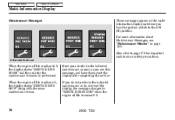
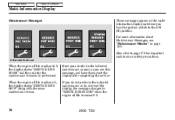
...along with the same maintenance items.
Have your dealer do not reset the display, the message changes to ''SERVICE PAST DUE'' when the engine oil life becomes 0 %.
74
2008 TSX If you do not ... to be performed. For more information about Maintenance Messages, see this message, and have them reset the display after completing the service. Also refer to page 278 for the maintenance items to...
Owner's Manual - Page 95
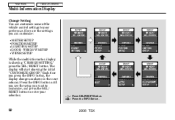
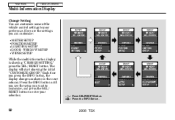
... Menu
Table Of Contents
Multi-Information Display
Change Setting You can customize: METER SETUP POSITION SETUP LIGHTING SETUP DOOR · WINDOW SETUP WIPER SETUP While the multi-information display is showing ''CHANGE SETTING,'' press the SEL/RESET button. Here are the settings you can customize some of the vehicle control settings to...
Owner's Manual - Page 109
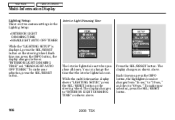
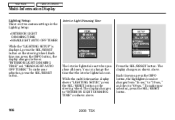
... TIME'' as shown above . Main Menu
Table Of Contents
Multi-Information Display
Lighting Setup There are two custom settings in the Lighting Setup: INTERIOR LIGHT DIMMING TIME HEADLIGHT AUTO OFF TIMER While the ''LIGHTING SETUP'' is displayed, press the SEL/RESET button on the steering wheel. Each time you press the INFO button, the display...
Owner's Manual - Page 110


... selection, you see the above display for several seconds, and the display goes back to ''CUSTOMIZE MENU.''
CONTINUED
2008 TSX
107 To exit ''INTERIOR LIGHT DIMMING TIME,'' press the INFO button until you will see ''EXIT,'' then press the SEL/RESET button. The display goes back to ''CUSTOMIZE MENU.'' Repeat the setup.
Owner's Manual - Page 111


...sec.''
Press the INFO button repeatedly until the desired time appears, then press the SEL/RESET button to enter your selection is entered, you will see the above display for several ...Multi-Information Display
Headlight Auto Off Timer
While the multi-information display shows ''LIGHTING SETUP,'' press the SEL/RESET button on the steering wheel. Then press the INFO button to ''CUSTOMIZE ...
Owner's Manual - Page 112


... fail to enter your selection, you will see ''EXIT,'' then press the SEL/RESET button.
To exit ''HEADLIGHT AUTO OFF TIMER,'' press the INFO button until you ...MENU.'' Repeat the setup. Main Menu
Table Of Contents
Multi-Information Display
The headlights, parking lights, taillights, and license plate lights turn off after the selected time when you see the above display for several seconds, ...
Owner's Manual - Page 116


...Instruments and Controls
While the multi-information display shows ''DOOR·WINDOW SETUP,'' press the SEL/RESET button on the remote transmitter, the door and trunk locks are set ) again within 5 ..., and enter your selection by pressing the SEL/ RESET button.
You can customize the Keyless Lock settings so that the exterior lights do not flash and/or the acknowledgement beeper does not...
Owner's Manual - Page 126


... instrument panel illumination dims when you turn them on the instrument panel controls the brightness of the instrument panel lights. model is a problem in the previous page to have it . Turning the select/reset knob fully to adjust the brightness. When the multi-information display shows a ''DRL OFF'' message, the daytime running...
Owner's Manual - Page 157


... switch come on when you turn the select/reset knob on the instrument panel.
154
2008 TSX To adjust its brightness, turn the parking lights on. Main Menu
Table Of Contents
Interior Lights
Courtesy Light
COURTESY LIGHT
Individual Interior Lights The courtesy lights in about 30 seconds. The courtesy light between the spotlights comes on when you open...
Owner's Manual - Page 208
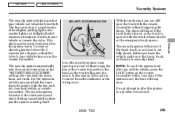
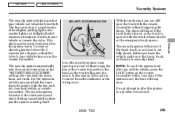
... your vehicle or remove the radio. This alarm continues for 2 minutes, then the system resets.
For the system to show you can still open the trunk with the key, lock ...the system is not fully closed . The horn sounds and a combination of headlights, parking lights, side marker lights and taillights flash if someone attempts to sound. The security system automatically sets 15 seconds (...
Owner's Manual - Page 280


Maintenance Safety ...278 Maintenance Minder ...280 Fluid Locations...290 Adding Engine Oil ...291 Changing the Engine Oil and Filter ...293 Engine Coolant ...295 Windshield Washers ...296 Transmission Fluid ...297 Automatic Transmission...297 Manual Transmission ...299 Brake and Clutch Fluid ...300 Power Steering Fluid ...301 Lights ...302 Seat Belts ...310 Floor Mats ...310 Dust and...
Owner's Manual - Page 283
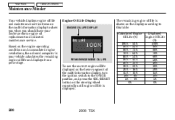
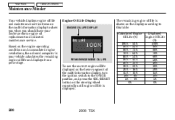
... on the multi-information display to the ON (II) position, and press the SEL/RESET button on the steering wheel repeatedly until engine oil life is shown on the display according to this table: Calculated Engine Displayed Oil Life (%) Engine Oil Life (%) 100% 91% 100% 90% 81% 90% 80% 71% 80% 70% 61% 70...
Owner's Manual - Page 285
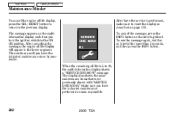
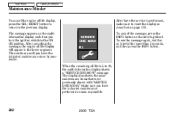
... display each time you turn the ignition switch to the previous display. When the remaining oil life is performed, make sure to 1%, the multi-information display shows a ''SERVICE DUE NOW...5 to reset the display as possible. The message appears on the steering wheel. Main Menu
Table Of Contents
Maintenance Minder
To cancel the engine oil life display, press the SEL/RESET button to ...
Owner's Manual - Page 286
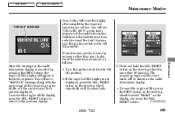
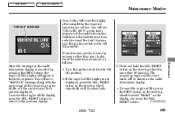
... the multi-information display and the maintenance item code(s) erased the next time you turn the ignition switch to the ON (II) position. 2. To reset the engine oil life, press the INFO button on the steering wheel repeatedly until it comes back. 3. Turn the ignition switch to the ON (II) position. The...
Owner's Manual - Page 287
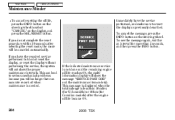
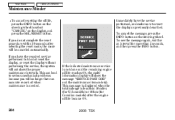
... have the required service performed but do not complete the reset procedure within 30 seconds after the engine oil life became 0 %.
284
2008 TSX This message is...If you do not reset the display, or reset the display without performing the service, the system will be canceled automatically. Main Menu
Table Of Contents
Maintenance Minder
To cancel resetting the oil life, press the INFO...
Owner's Manual - Page 376
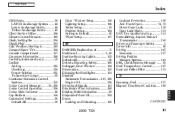
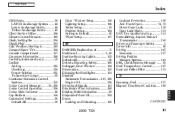
... Cup Holders...156 Customized Settings...86 Default All...90 Door · Window Setup ...110 Lighting Setup...106 Meter Setup ...93 Position Setup ...104 Setting to Default ...90 Wiper Setup... Oil ...236 Directional Signals...121 Disc Brake Wear Indicators ...260 Display, Multi-information...69 Disposal of Used Oil ...294 Doors Locking and Unlocking ...129
E
Economy, Fuel ...237 Elapsed Time Reset ...

