2008 Acura TSX Support Question
Find answers below for this question about 2008 Acura TSX.Need a 2008 Acura TSX manual? We have 1 online manual for this item!
Question posted by bide on March 14th, 2014
Does The Acura Tsx Have A Reset Security Button
The person who posted this question about this Acura automobile did not include a detailed explanation. Please use the "Request More Information" button to the right if more details would help you to answer this question.
Current Answers
There are currently no answers that have been posted for this question.
Be the first to post an answer! Remember that you can earn up to 1,100 points for every answer you submit. The better the quality of your answer, the better chance it has to be accepted.
Be the first to post an answer! Remember that you can earn up to 1,100 points for every answer you submit. The better the quality of your answer, the better chance it has to be accepted.
Related Manual Pages
Owner's Manual - Page 1


... responsibilities. As you read this manual. Maintaining your vehicle, other property, or the environment.
2008 TSX
i This information is dedicated to your satisfaction and will learn how to operate its driving controls and...warranty booklet thoroughly so you years of a 2008 Acura TSX was a wise investment. Your selection of driving pleasure. Main Menu
Introduction
Congratulations!
Owner's Manual - Page 7


... ASSIST (VSA) SYSTEM OFF SWITCH (P.269) BLUETOOTH HANDSFREELINK BUTTONS/ HORN 1 VOICE CONTROL BUTTONS 2 (P.214) STEERING WHEEL ADJUSTMENT (P.125) MULTI-INFORMATION Vehicle without navigation system is shown. BUTTONS (P.71, 72)
CRUISE CONTROL BUTTONS (P.206) SEAT HEATER SWITCHES (P.137)
1 : To use the horn, press the pad around the ''Acura'' logo. 2 : Only on vehicles equipped with navigation...
Owner's Manual - Page 23
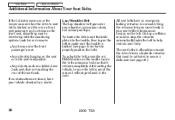
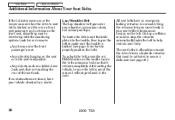
... seat, that it keeps some tension on the belt. To unlock the belt, press the red PRESS button on the seat or in your body. Guide the belt across your vehicle checked by a dealer. In... the driver's seat belt is latched and there is latched (see page 48 ).
20
2008 TSX Look for how to secure a child seat (see page 15 for and remove: Any items under the front passenger's seat...
Owner's Manual - Page 49


...lower anchors are located between the seat-back and seat bottom, and are no objects near the anchors that could prevent a secure connection between the child seat and the anchors.
3. Make sure there are to the child seat maker's instructions. The location ... Of Contents
Installing a Child Seat
Installing a Child Seat with LATCH Your vehicle is indicated by a small button above .
46
2008 TSX
Owner's Manual - Page 73
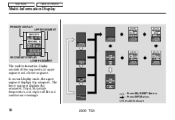
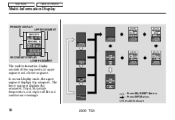
an upper segment and a lower segment. model is shown
70
2008 TSX In normal display mode, the upper segment displays trip computer. The lower segment displays the odometer, Trip A/B, outside temperature, and engine oil life and maintenance message.
: Press SEL/RESET Button. : Press INFO Button. U.S. Main Menu
Table Of Contents
Multi-Information Display
PRIMARY DISPLAY...
Owner's Manual - Page 74
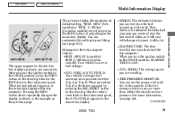
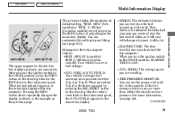
...the example on the steering wheel or the INFO knob in the lower segment by pressing the SEL/RESET button on one or more information, see page 264 . models) or ''INST. It only changes the ...pressure. For more tires, inflate them to the ON (II) position, press the INFO button on the previous page.
2008 TSX
71 FUEL B appears in the trip computer include: INST. primary and secondary. Main ...
Owner's Manual - Page 75
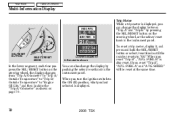
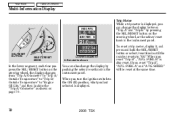
... is displayed.
72
2008 TSX You can change the display by pressing the SEL/RESET button on page 70 . FUEL A'' and ''AVG. When you turn the ignition switch to the ON (II) position, what you last selected is shown
In the lower segment, each time you press the SEL/RESET button on the steering wheel...
Owner's Manual - Page 89


... calls, or visit the acura.com/handsfreelink website. Refer to...With the ignition switch in the ON (II) position, press and hold the INFO button for instructions on the multi-information display. Refer to page 219 for more than 3... seconds. ''CUSTOMIZE ENTRY'' appears on how to link your vehicle.
86
2008 TSX If you use the key to unlock the driver's door, the system cannot recognize...
Owner's Manual - Page 90
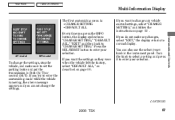
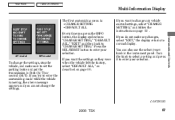
...you press the INFO button, the display cycles from ''CHANGE SETTING DEFAULT ALL EXIT'' and then back to ''CHANGE SETTING.'' Press the SEL/RESET button to normal display....reset knob in Park (A/T) or neutral (M/T).
Main Menu
Table Of Contents
Multi-Information Display
The first customizing menu is moving, the above message appears and you cannot change the settings. CONTINUED
2008 TSX...
Owner's Manual - Page 92
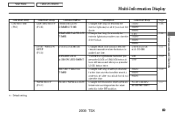
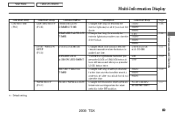
...how long it takes (in seconds) for the doors to relock and the security system to set after you press the LOCK button twice. Changes how long (in seconds) the exterior lights stay on after ... VEH SPD INTERMITTENT
115
WIPER SETUP (P.117)
FRONT WIPER ACTION
117
: Default setting
2008 TSX
89 Main Menu
Table Of Contents
Multi-Information Display
Customize Entry CHG SETTING (P.92) Customize ...
Owner's Manual - Page 93
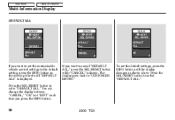
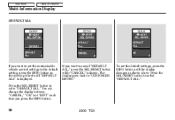
... the INFO button on the steering wheel until the display changes as shown above. If you want to set the default settings, press the INFO button until ''DEFAULT... ALL'' is shown. Main Menu
Table Of Contents
Multi-Information Display
DEFAULT ALL
If you want to cancel ''DEFAULT ALL,'' press the SEL/RESET button while ''CANCEL'' is displayed. Press the SEL/RESET button...
Owner's Manual - Page 94
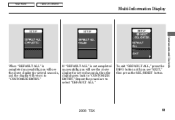
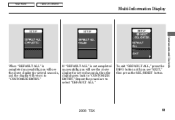
... for several seconds, then the display goes back to ''CUSTOMIZE ENTRY.'' Repeat the procedure to select ''DEFAULT ALL.''
To exit ''DEFAULT ALL,'' press the INFO button until you see ''EXIT,'' then press the SEL/RESET button.
2008 TSX
91
Owner's Manual - Page 113


... shown in the Door · Window Setup: DOOR LOCK MODE KEYLESS LOCK ACKNOWLEDGEMENT SECURITY RELOCK TIMER While the multi-information display shows ''DOOR · WINDOW SETUP,'' press the SEL/RESET button on the following pages.
: Press the INFO Button.
110
2008 TSX Then follow the procedures described on the steering wheel. Main Menu
Table Of...
Owner's Manual - Page 116


...
Keyless Lock Acknowledgement
When you know the security system is working.
If you push the LOCK button (with the security system set) again within 5 seconds, the horn sounds to ''EXIT.'' Select ''ON'' or ''OFF'' by pressing the INFO button, and enter your selection by pressing the SEL/ RESET button. You can customize the Keyless Lock settings...
Owner's Manual - Page 118


...2008 TSX
115 Instruments and Controls
While the multi-information display shows ''DOOR·WINDOW SETUP,'' press the SEL/RESET button on the steering wheel.
Press the SEL/RESET button, then press the INFO button....INFO button repeatedly until you unlock the doors with the remote transmitter, but do not open any of the doors within 30 seconds, the doors automatically relock and the security ...
Owner's Manual - Page 119


...back to ''CUSTOMIZE MENU.'' Repeat the setup. To exit ''SECURITY RELOCK TIMER,'' press the INFO button until you will see the above display for several seconds, and...116
2008 TSX Main Menu
Table Of Contents
Multi-Information Display
Select the desired relock time by pressing the INFO button, and enter your selection is entered, you will see ''EXIT,'' then press the SEL/RESET button. When...
Owner's Manual - Page 208
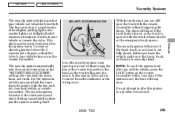
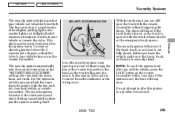
... panel starts blinking immediately to show you exit the vehicle, press the LOCK button on the ''SECURITY RELOCK TIMER'' setting) after you the system is opened with the key, ...TSX
205 Before you can still open the trunk with the key or use the remote transmitter. For the system to activate, you lock the doors, hood, and trunk. If the system is not fully closed . To reset...
Owner's Manual - Page 222
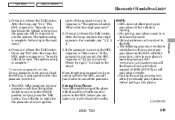
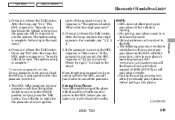
... The HFL response is ''Security is entered. 1. Press and release the Talk button. The system setup is...acura.com/handsfreelink, call the Hands Free Link client support at (888) 528-7876, or call your passcode each time the ignition switch is turned on .
Press and release the Talk button...to the main menu.'' 6. Features
CONTINUED
2008 TSX
219 After the beep, say ''No'' after the ...
Owner's Manual - Page 372
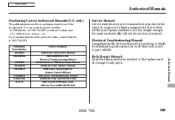
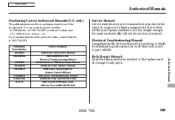
... 61SEA04EL 61SEA30 31SEA640 31SEA810 31SEAM10 31SEAQ40 ACU-R Form Description 2008 Acura TSX Service Manual 2004-2008 Acura TSX Electrical Troubleshooting Manual 2004-2008 Acura TSX Body Repair Manual 2008 Acura TSX Owner's Manual 2008 Acura TSX Navigation System Owner's Manual 2008 Acura TSX Maintenance Journal 2008 Acura TSX Quick Start Guide Order Form for Previous YearsIndicate Year and Model...
Owner's Manual - Page 382
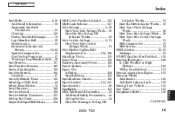
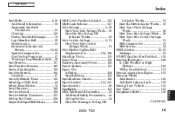
...Belt ...20 Seat Heaters ...137 Seat Position Memory ...143 Seats, Adjusting the ...138 Security System ...205 Indicator ...67 Security Relock Timer ...115 Selecting a Child Seat ...44 Select/Reset Button ...72 Serial Number ...348 Service Manual ...369 Service Station Procedure ...233 Setting the ...Storing Your Vehicle ...321 Sun Visor...152 Sunglasses Holder ...158
CONTINUED
INDEX
2008 TSX
IX
Similar Questions
How Do You Set The Audio Security Code In A 2008 Acura Tsx With A Navigation
system?
system?
(Posted by SRT8MRACE 10 years ago)

