2008 Acura TL Support Question
Find answers below for this question about 2008 Acura TL.Need a 2008 Acura TL manual? We have 1 online manual for this item!
Question posted by CURsam on September 9th, 2014
How To Adjust Steering Wheel Acura Tl 2008
The person who posted this question about this Acura automobile did not include a detailed explanation. Please use the "Request More Information" button to the right if more details would help you to answer this question.
Current Answers
There are currently no answers that have been posted for this question.
Be the first to post an answer! Remember that you can earn up to 1,100 points for every answer you submit. The better the quality of your answer, the better chance it has to be accepted.
Be the first to post an answer! Remember that you can earn up to 1,100 points for every answer you submit. The better the quality of your answer, the better chance it has to be accepted.
Related Manual Pages
Owner's Manual - Page 4
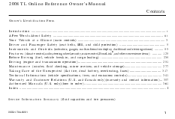
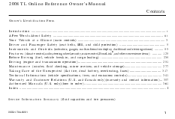
...and Canada only) (warranty and contact information) ...357 Authorized Manuals (U. S. 2008 TL Online Reference Owner's Manual Contents
Owner's Identification Form Introduction ...i A Few Words... (indicators, gauges, multi-information display, dashboard and steering column) ...55 ® Features (climate control,audio,steering wheel,security,cruise control,HomeLink ,and other convenience items) ...
Owner's Manual - Page 7
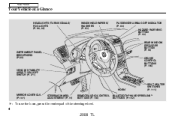
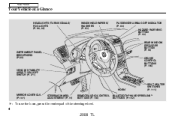
... (P. 90) REAR WINDOW DEFOGGER BUTTON (P. 90) CRUISE CONTROL BUTTONS (P. 186)
INSTRUMENT PANEL BRIGHTNESS (P. 89)
VEHICLE STABILITY ASSIST (VSA) OFF SWITCH (P. 271)
HORN MIRROR CONTROLS (P. 107) STEERING WHEEL ADJUSTMENT (P. 91) REMOTE AUDIO CONTROL BUTTONS (P. 183)
SEAT HEATER SWITCHES (P. 111)
BLUETOOTH HANDSFREELINK BUTTONS (P. 192)
: To use the horn, press the center pad of the...
Owner's Manual - Page 13
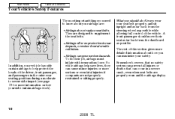
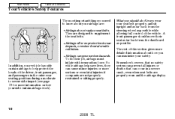
...belts are :
Airbags do : Always wear your safety. To do their seat as far back from the steering wheel as possible. A front passenger should do not replace seat belts.
So while airbags help protect the heads...are not properly restrained or sitting properly.
10
2008 TL
Airbags can cause minor injuries or more detailed information about your side curtain airbags work).
Owner's Manual - Page 15
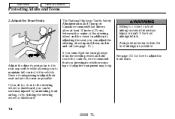
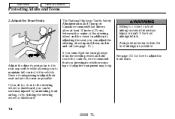
... 10 inches (25 cm) between the center of the steering wheel and the chest.
Have a front passenger adjust their seat as far to the steering wheel or dashboard, you can be seriously injured by an inflating front airbag, or by striking the steering wheel or dashboard.
12
2008 TL If you cannot get far enough away from the front...
Owner's Manual - Page 16
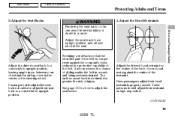
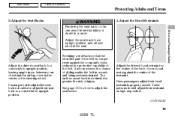
... serious injury or death in the seat. Passengers with adjustable seatbacks should adjust their restraint as high as well. CONTINUED
13
2008 TL Reclining a seat-back so that the shoulder part of... the center of the steering wheel. Have passengers adjust their seatback to an upright position, and sit well back in a crash.
Adjust the seat-back to a comfortable, upright position.
Owner's Manual - Page 26


...and one for a front passenger. Two side curtain airbags, one for each side of the steering wheel; The airbags are stored in the passenger's side airbag path and signal the control unit ...detect a moderate to turn the airbag off (see page 30 ). Driver and Passenger Safety
23
2008 TL An indicator on the front passenger's seat. the front passenger's airbag is in the dashboard. If...
Owner's Manual - Page 58
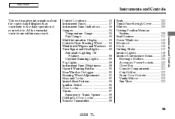
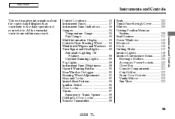
......89 Instrument Panel Brightness ...89 Hazard Warning Button ...90 Rear Window Defogger ...90 Steering Wheel Adjustment ...91 Keys and Locks ...92 Immobilizer System...94 Ignition Switch ...95 Door Locks ...Door Pockets ...123 Vanity Mirror ...123 Sun Visor ...123
Instruments and Controls
55
2008 TL Main Menu
Instruments and Controls
This section gives information about the controls and displays...
Owner's Manual - Page 67
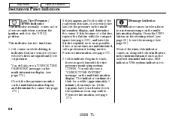
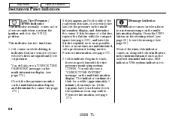
..., have the flat tire repaired as soon as possible. Press the INFO button on the steering wheel (see page 68 ). Check the tire pressure monitor on the multiinformation display. The indicator ... as soon as the seat belt reminder indicator, SRS indicator, VSA system indicator, etc.
64
2008 TL This indicator has two functions: 1. For more information, see page 319 ), and have your ...
Owner's Manual - Page 69
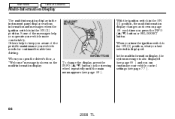
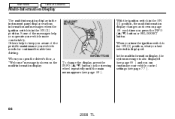
... is displayed. Others help you last selected is in the ON (II) position. INFO BUTTONS
To change the display, press the INFO ( / ) button on the steering wheel repeatedly until the main menu appears (see page 77 ).
66
2008 TL
Owner's Manual - Page 70
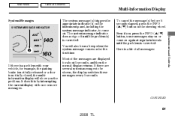
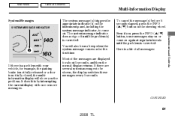
...
67
2008 TL Even if you the problem.
It does this by interrupting the current display with your vehicle, for about 5 seconds, and then the normal display returns. The system message indicator does not go off until the problem is a list of the messages are several system messages to come on the steering wheel.
Owner's Manual - Page 87
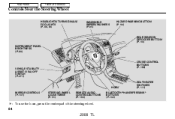
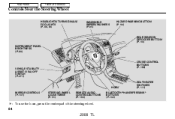
... (P. 90)
REAR WINDOW DEFOGGER BUTTON (P. 90) INSTRUMENT PANEL BRIGHTNESS (P. 89)
VEHICLE STABILITY ASSIST (VSA) OFF SWITCH (P. 271)
CRUISE CONTROL BUTTONS (P. 186)
HORN MIRROR CONTROLS (P. 107) STEERING WHEEL ADJUSTMENT (P. 91) REMOTE AUDIO CONTROL BUTTONS (P. 183)
SEAT HEATER SWITCHES (P. 111)
BLUETOOTH HANDSFREELINK BUTTONS (P. 192)
: To use the horn, press the center pad of the...
Owner's Manual - Page 94
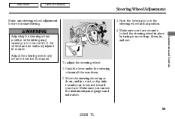
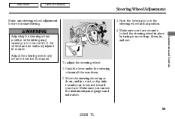
... down , and in that position. 4. Instruments and Controls
91
2008 TL Move the steering wheel up or down . 2. Make sure you to move it up to lock the steering wheel in or out, so it points toward your chest, not toward your face. To adjust the steering wheel: 1. Adjusting the steering wheel position while driving may cause you have securely locked the...
Owner's Manual - Page 98
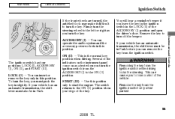
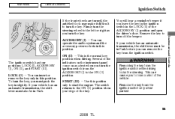
... parked.
95
2008 TL ON (II) This is the normal key position when driving. Several of the indicators on the instrument panel come on as you must also be in slightly. Remove the key to turn the ignition switch from the ignition switch. To turn the key, you turn the steering wheel to the...
Owner's Manual - Page 186


...The VOL button adjusts the volume up... name, etc.). CONTINUED
183
2008 TL If the disc has text ...wheel. If you control basic functions without removing your hand from the current frequency to the previous station. To activate the seek function, press and hold the top ( ) or bottom ( ) of the button, hold it twice to return to the beginning of the next track (file in the steering wheel...
Owner's Manual - Page 189
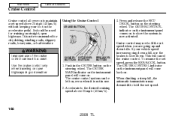
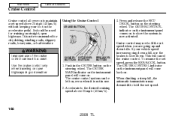
...The CRUISE CONTROL indicator on the instrument panel comes on the steering wheel. To resume the set speed. It is now activated. Accelerate to show the system...steering wheel. Push in good weather. Use the cruise control only when traveling on open highways. Cruise control may downshift to hold the set speed when you to maintain a set speed above 25 mph (40 km/h).
186
2008 TL...
Owner's Manual - Page 191
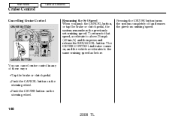
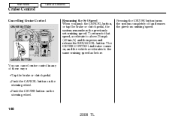
Pressing the CRUISE button turns the system completely off and erases the previous cruising speed. Push the CANCEL button on the steering wheel.
188
2008 TL Push the CRUISE button on the steering wheel.
The CRUISE CONTROL indicator comes on, and the vehicle accelerates to above 25 mph (40 km/h) and then press and release the RES...
Owner's Manual - Page 198
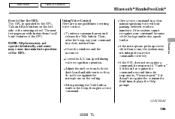
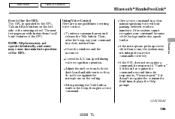
..., wait for all basic features of the steering wheel.
Adjust the airflow from both the dashboard and side vents so they do not blow against the microphone on the left side of the HFL. If the system cannot recognize your voice commands correctly. CONTINUED
195
2008 TL Features
If the microphone picks up voices other...
Owner's Manual - Page 249
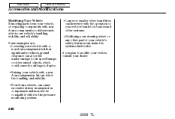
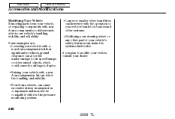
... speed bumps or other part of your vehicle's anti-lock brakes and other systems. Modifying your steering wheel or any other raised objects, which could seriously affect your dealer.
246
2008 TL Raising your vehicle with a non-Acura suspension kit that significantly reduces ground clearance can make the systems ineffective. Main Menu
Table Of Contents...
Owner's Manual - Page 255
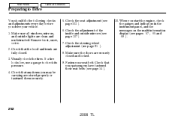
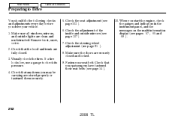
Check that any items you may be carrying are fully closed and locked. 9. When you drive your seat belt. Check the seat adjustment (see pages 57 , 65 and 68 ).
252
2008 TL Check the steering wheel adjustment (see page 14 ). 10. Make sure the doors are clean and unobstructed. Remove frost, snow, or ice. 2. Check that the...
Owner's Manual - Page 372
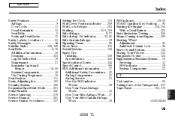
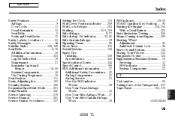
......18, 58 System Components...18 Use During Pregnancy...16 Seat Heaters ...111 Seats, Adjusting the ...103 Security System ...185 Sequential SportShift Mode ...261 Serial Number ...342 Service... With a Dead Battery ...326 State Emissions Testing ...355 Steam Coming from Engine ...328 Steering Wheel Adjustment ...91 Anti-theft Column Lock ...95 Stereo Sound System ...133 Storing Your Vehicle ...315...
Similar Questions
Acura Tl 2008 Driver Side Window Not Working When It Is Cold
(Posted by Fancjvan 10 years ago)

