2008 Acura RDX Support Question
Find answers below for this question about 2008 Acura RDX.Need a 2008 Acura RDX manual? We have 1 online manual for this item!
Question posted by Kennkadedw on July 31st, 2014
How To Clear Hfl On 08 Rdx
The person who posted this question about this Acura automobile did not include a detailed explanation. Please use the "Request More Information" button to the right if more details would help you to answer this question.
Current Answers
There are currently no answers that have been posted for this question.
Be the first to post an answer! Remember that you can earn up to 1,100 points for every answer you submit. The better the quality of your answer, the better chance it has to be accepted.
Be the first to post an answer! Remember that you can earn up to 1,100 points for every answer you submit. The better the quality of your answer, the better chance it has to be accepted.
Related Manual Pages
Owner's Manual - Page 80
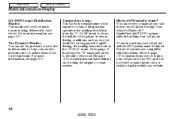
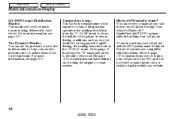
...Refer to page 257 for instructions and precautions on how to link your cell phone to the HFL and how to the correct pressure. Main Menu
Table Of Contents
Multi-Information Display
SH-AWD... Pressure Monitor You can receive or make phone calls, or visit the handsfreelink.com website.
76
2008 RDX Not all cell phones are low, inflate them to receive or make phone calls from the ''C (Cold...
Owner's Manual - Page 122
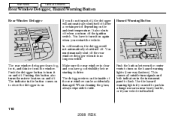
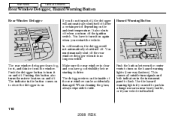
The rear window defogger clears fog, frost, and thin ice from the window. Hazard Warning Button
118
2008 RDX You must manually shut off the rear window defogger when it off,... the hazard warning lights (four-way flashers). It also shuts off . Make sure the rear window is clear and you have to flash. The defogger wires on and off the ignition switch. Main Menu
Table Of Contents...
Owner's Manual - Page 147
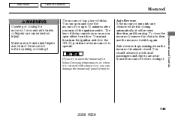
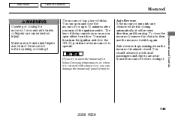
... remove the obstacle, then use the moonroof switch again. Make sure all passengers and objects are clear of the moonroof before closing it is covered with snow or ice, you open either front door....-off delay cancels as soon as you can damage the moonroof panel or motor.
143
2008 RDX
You should always check that all hands and fingers are away from the moonroof before opening or...
Owner's Manual - Page 165
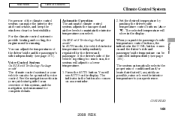
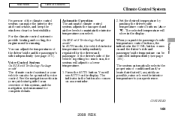
... and passenger's side temperature can be controlled independently (see page 165 ). CONTINUED
161
2008 RDX
On RDX with Technology Package model
Automatic Operation The automatic climate control system adjusts the fan speed and ... interior dry and comfortable, and keep the windows clear for complete details.
You can adjust the temperatures of the climate control system can also be ...
Owner's Manual - Page 167
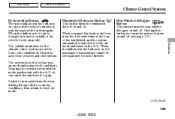
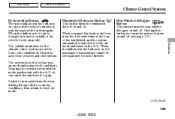
...are at the base of the vehicle (fresh air mode). When you push this area clear of the windshield.
Main Menu
Table Of Contents
Climate Control System
Recirculation Button When the ... driving through dusty or smoky conditions, then return to fresh air mode.
Features
163
2008 RDX When the indicator is off . The outside of the windshield, and the system automatically switches...
Owner's Manual - Page 187
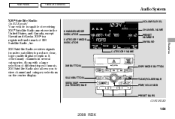
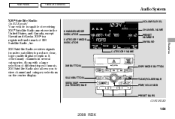
... large selection of different types of music, XM Satellite Radio also allows you to produce clear, high-quality digital reception. XM Satellite Radio receives signals from two satellites to view channel ...FOLDER BAR PWR/VOL KNOB
PRESET BARS
CONTINUED
183
2008 RDX Main Menu
Table Of Contents
Audio System
XM Satellite Radio
On RDX model
VOLUME LEVEL CHANNEL NAME PRESET NUMBER XM BAND
Your...
Owner's Manual - Page 217
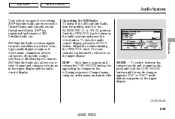
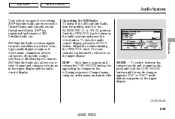
...you listened to will show on the upper display. Features
CONTINUED
213
2008 RDX XM Satellite Radio receives signals from two satellites to view channel and category ...upper display. To view the audio control display, press the AUDIO button. DISP Each time you to produce clear, high-quality digital reception. MODE To switch between the category mode and channel mode, press and hold the ...
Owner's Manual - Page 230
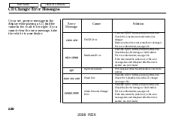
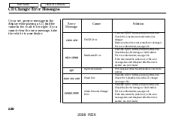
...your dealer. Make sure the disc is ejected, see page 224. Main Menu
Table Of Contents
CD Changer Error Messages
If you cannot clear the error message, take the vehicle to your dealer. Press the EJECT button, and pull out the disc. Press the EJECT button..., see page 224. FOCUS Error
Mechanical Error
High Temperature
Check Disc
Check Disc and Changer Error
226
2008 RDX
Owner's Manual - Page 231
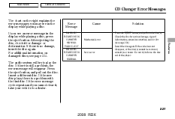
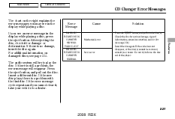
If the error message cycle repeats and you cannot clear it for serious damage, sign of the player. Do not try to a dealer. If ... may see in the display while playing a disc, press the eject button.
Mechanical error
Features
Servo error
227
2008 RDX If you see an error message in the display while playing a disc.
The audio system will reappear. Error Message
BAD...
Owner's Manual - Page 232
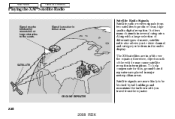
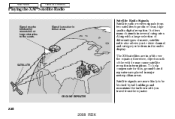
...likely to be blocked by tall buildings and mountains the farther north you to produce clear, highquality digital reception. Signal is weaker in several categories.
therefore, objects south ... metropolitan areas. GROUND REPEATER
Signal may cause satellite reception interruptions. SATELLITE
228
2008 RDX Along with a large selection of different types of the vehicle may be blocked ...
Owner's Manual - Page 241
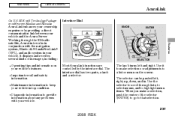
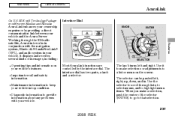
RDX with Technology Package model except Alaskan and Hawaiian
Interface Dial
KNOB ENTER
AcuraLink ...to go to provide information about any problems with the navigation system, Bluetooth HandsFreeLink (HFL), and audio system in . Diagnostic information to that selection.
237
2008 RDX Maintenance information to scroll through the XM radio satellite, AcuraLink works in conjunction with...
Owner's Manual - Page 244
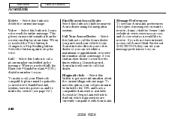
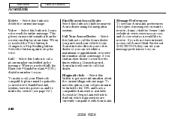
...this button to call a phone number embedded in the message. If you .
240
2008 RDX When you select Call, the Bluetooth HandsFreeLink (HFL) dials the number for you do not have its power on, and be linked to the... HFL and have a compatible data service available. Message Preferences To set your message preferences for ...
Owner's Manual - Page 246


... Server The default setting is paired with the HFL and you need a Bluetooth compatible and enabled cellphone paired to the Bluetooth HandsFreeLink (HFL). When a diagnostic info message appears, and ...that is prompt. The ''Auto'' setting will see the information from Acura.
242
2008 RDX The system can be active, you have completed the Phone-Data Connection setup. This setting...
Owner's Manual - Page 247
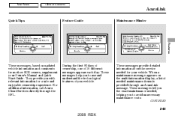
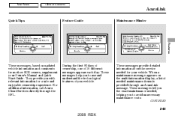
... your vehicle.
When a maintenance message appears on updated vehicle information and comments from other RDX owners, supplement your Owner's Manual and Quick Start Guide.
They provide you the exact maintenance needed maintenance items is provided through the HFL. These messages tell you with relevant information for your vehicle. These messages provide detailed...
Owner's Manual - Page 250
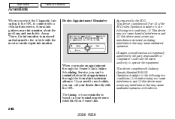
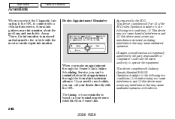
... Of Contents
AcuraLink
When you select the Diagnostic Info option, if the HFL is connected to a cellular data service, AcuraLink gathers more information about ..., and (2) this device must accept any interference that may cause undesired operation of the device.
246
2008 RDX When you make an appointment through the Owner's Link Online Scheduling Service, you need to the following two ...
Owner's Manual - Page 256
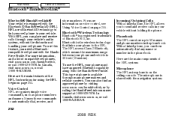
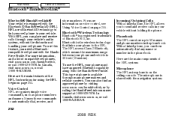
...without holding the phone. The microphone is shared with the Bluetooth® HandsFreeLink® (HFL). Bluetooth is the wireless technology that links your phone to 50 names and phone numbers ...vehicle is equipped with the navigation system.
252
2008 RDX In Canada, visit www.acura.ca, or call 1888-9-ACURA-9. Voice Control HFL recognizes simple voice commands, such as phone numbers and...
Owner's Manual - Page 257
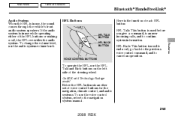
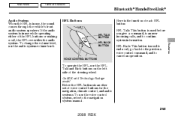
... answer incoming calls, and to the navigation system manual.
253
2008 RDX VOICE CONTROL BUTTONS
To operate the HFL, use the HFL Talk and Back buttons on the left side of voice control buttons for.... To use the voice control system, refer to confirm system information. On RDX with Technology Package model
Below the HFL buttons is another set of the steering wheel.
If the audio system is...
Owner's Manual - Page 259
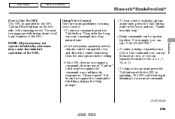
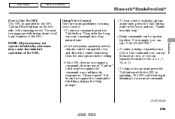
... Control Here are some may cause inconsistent operation of the HFL. The HFL will then begin listening for your command in a clear, natural tone. The next few pages provide instructions for... of available options at once, or you can separate them all basic features of the HFL. Features
CONTINUED
255
2008 RDX For example, you can say, ''Dial 123-456-7891.'' To enter a string of...
Owner's Manual - Page 260
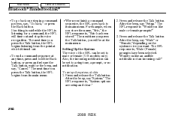
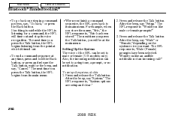
... Talk button. Main Menu
Table Of Contents
Bluetooth HandsFreeLink
To go back one step in a command process, say ''System.'' The HFL response is, ''System options are setup and clear.''
256
2008 RDX When you want. For example, when you will time out and stop its main menu. Also, the incoming notification can be...
Owner's Manual - Page 271
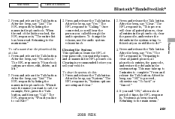
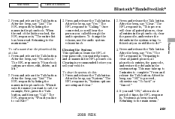
... says the name you want to do this :
2. Main Menu
Table Of Contents
Bluetooth HandsFreeLink
2. When the end of time, the HFL response is ''Phonebook options are setup and clear.''
267
2008 RDX Press and release the Talk button. To change the volume, use the audio system volume knob.
After the beep, say...

