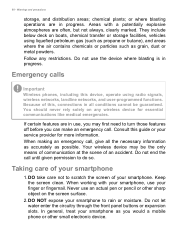Acer Z205 Support Question
Find answers below for this question about Acer Z205.Need a Acer Z205 manual? We have 1 online manual for this item!
Question posted by hitarimariacheria on October 4th, 2015
Berapa Kode Sandi Default Acer Saya
Sandi default
Current Answers
Answer #1: Posted by TechSupport101 on October 4th, 2015 8:24 PM
Tiada kata laluan lalai tetapi anda boleh ikuti langkah-langkah semula di sini www.youtube.com/watch?v=KAjLaC_sSpc untuk membersihkan kata laluan yang sedia ada.
Related Acer Z205 Manual Pages
Similar Questions
Phone's Mike Volume
how can I raise the phone's mike volume
how can I raise the phone's mike volume
(Posted by muthunilarajendran 9 years ago)
How To Unlock Privacy Protection
how to unlock privacy protection acer liquid z205
how to unlock privacy protection acer liquid z205
(Posted by fadzli01042000 9 years ago)
How Can I Get Available Themes On My V630i Mobile Phones?
how can i get themes available on my mobile v630i?
how can i get themes available on my mobile v630i?
(Posted by tyalars 11 years ago)