Acer Z120 Support Question
Find answers below for this question about Acer Z120.Need a Acer Z120 manual? We have 1 online manual for this item!
Question posted by katalynkata89 on January 26th, 2014
Not signed
Not signed
Why not get a signal in areas of the country and I than in big cities
Current Answers
There are currently no answers that have been posted for this question.
Be the first to post an answer! Remember that you can earn up to 1,100 points for every answer you submit. The better the quality of your answer, the better chance it has to be accepted.
Be the first to post an answer! Remember that you can earn up to 1,100 points for every answer you submit. The better the quality of your answer, the better chance it has to be accepted.
Related Acer Z120 Manual Pages
User Guide - Page 2


© 2012 All Rights Reserved Acer Liquid Z2 Duo User's Manual Model: Z120 This revision: 3/2013
Acer Liquid Z2 Duo Smartphone Model number Serial number Date of purchase Place of purchase
User Guide - Page 3


... account 25 Editing or removing an Internet calling account 25 Using Internet calling 25 Receiving Internet calls 25 Calling a contact's Internet calling address 25 Calling a phone number using Internet calling 25
Messaging 27 Creating a new message 27 Replying to a message 28 MMS messages 28
Going online 30 Browsing the Internet 30...
User Guide - Page 5
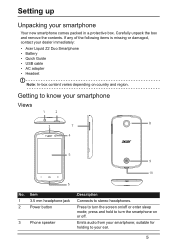
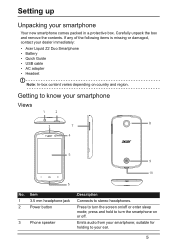
... in a protective box. Carefully unpack the box and remove the contents. Getting to your smartphone; Item 1 3.5 mm headphone jack 2 Power button
3 Phone speaker
Description
Connects to turn the smartphone on country and region. If any of the following items is missing or damaged, contact your dealer immediately:
• Acer Liquid Z2 Duo...
User Guide - Page 6
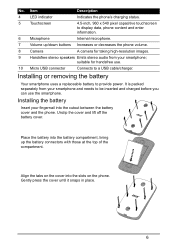
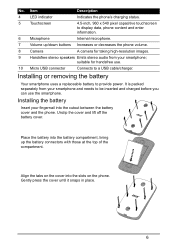
...on the cover into the battery compartment, lining up /down buttons Increases or decreases the phone volume.
8 Camera
A camera for handsfree use.
10 Micro USB connector
Connects to ...until it snaps in place. SIM 1 SIM 2
6
Item
Description
4 LED indicator
Indicates the phone's charging status.
5 Touchscreen
4.5-inch, 960 x 540 pixel capacitive touchscreen to provide power. ...
User Guide - Page 7


CAUTION: RISK OF EXPLOSION IF BATTERY IS REPLACED BY AN INCORRECT TYPE.
Your new phone has two SIM card holders, you need to the SIM card slot.
7 This is located at the top of the battery on either side of ...
User Guide - Page 8


... the battery as shown.
Insert the SIM or microSD Card as
described in "Removing the battery" on page
7.
3.
SIM 2
SIM2
MicroSD
Important: Turn off the phone by your network provider.
8 Note: Ensure that the microSD Card is inserted all the way into the card slot.
SIM card lock
Your smartphone may...
User Guide - Page 9
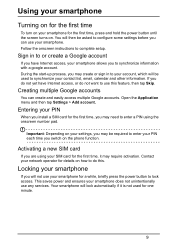
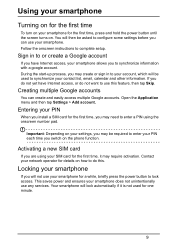
..., it is not used to synchronize your smartphone.
Locking your smartphone
If you switch on the phone function. Follow the onscreen instructions to lock access. If you are using the onscreen number pad.... multiple Google accounts. During the start-up process, you may create or sign in to configure some settings before you install a SIM card for one minute.
9 Entering your...
User Guide - Page 10
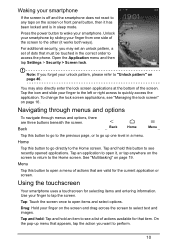
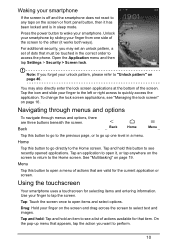
... locked and is off and the smartphone does not react to select text and images. Back
Back
Home
Menu
Tap this button to access the phone.
Use your finger to the Home screen.
Note: If you want to perform.
10 Tap the icon and slide your finger to the left or...
User Guide - Page 17


... and the time.
The left side of your phone's status.
Please disable airplane mode before trying to make a call.) USB tethering is activated
Description Roaming
Cellular signal strength
Mobile data transferring
Connected to a wireless network No signal
Airplane mode (Wireless connectivity disconnected. Drag the Notification area down the screen to view more information about new...
User Guide - Page 18
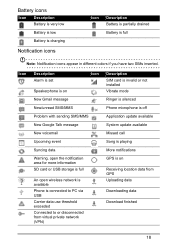
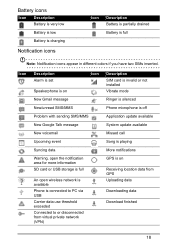
...event Syncing data Warning, open the notification area for more information SD card or USB storage is full
An open wireless network is available
Phone is connected to PC via USB
Carrier ... (VPN)
Description SIM card is invalid or not installed Vibrate mode Ringer is silenced Phone microphone is off Application update available System update available Missed call Song is playing More notifications...
User Guide - Page 37


...
Putting your smartphone in the
Adjusting settings
This section will show you get the phone options menu.
2. icon will be displayed in Airplane mode
You can enter Airplane...area.
Note: When Airplane mode is permitted onboard.
Item
Description
SIM management Set a default SIM for your phone, data, Wi-Fi and Bluetooth connections. Data usage
View an estimate of the mobile...
User Guide - Page 38
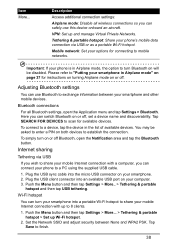
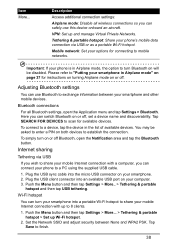
...mobile Internet connection with a computer, you can safely use Bluetooth to exchange information between None and WPA2 PSK. Description
Access additional connection settings:
Airplane mode: Disable all Bluetooth settings, open the Notification area... and then tap USB tethering. To connect to "Putting your phone's mobile data connection via USB
If you can switch Bluetooth on your ...
User Guide - Page 39
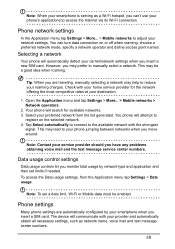
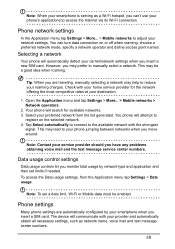
... with the strongest
signal. Note: Contact your network settings. Tip: When you are automatically configured by network type and application and then set a data limit, Wi-Fi or Mobile data must be a good idea when roaming. Tap Select automatically to connect to your smartphone when you move around.
Phone settings
Many phone settings are...
User Guide - Page 44
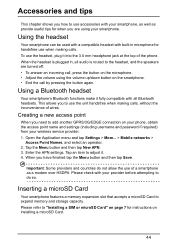
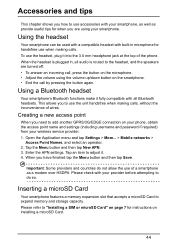
...make it fully compatible with all audio is plugged in microphone for instructions on your phone, obtain the access point name and settings (including username and password if required) ...This allows you have finished tap the Menu button and then tap Save. Important: Some providers and countries do so. Please check with built-in , all Bluetooth headsets. Using the headset
Your smartphone can...
User Guide - Page 46
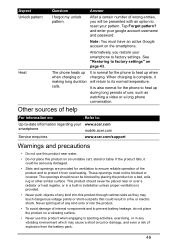
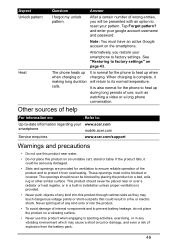
... on:
Refer to:
Up-to-date information regarding your www.acer.com
smartphone
mobile.acer.com
Service enquiries
www.acer.com/support
Warnings and precautions
• Do ...password. Other sources of use this product through cabinet slots as watching a video or a long phone conversation.
See "Restoring to ensure reliable operation of any kind onto or into this product when ...
User Guide - Page 48


... external RF energy or if you have any radio transmitting equipment, including wireless phones, may cause interference or danger. Remember to the network. To successfully transmit ...care facilities when any regulations posted in any special regulations in force in these areas instruct you
suspect interference, switch off your device, and move it may ...Vehicles
RF signals may be erased.
User Guide - Page 49
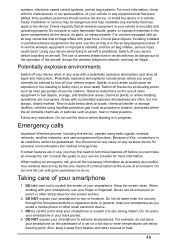
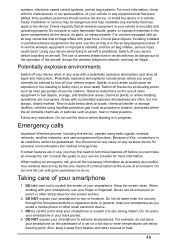
...include areas where you would a mobile phone or other small electronic device.
3. chemical plants; Emergency calls
Important: Wireless phones,...chemical transfer or storage facilities, vehicles using radio signals, wireless networks, landline networks, and user-... use your vehicle or any equipment that all signs and instructions. Areas with a potentially explosive atmospheres are in use...
User Guide - Page 57
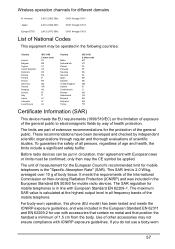
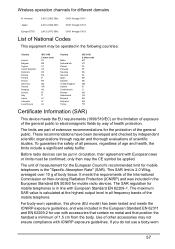
... This SAR limit is the "Specific Absorption Rate" (SAR).
For body worn operation, this phone (EU model) has been tested and meets the ICNIRP exposure guidelines, and was included in all...regulation for mobile telephones is 2.0 W/kg, averaged over 10 g of body tissue. If you do not use with European laws or limits must be operated in the following countries:
Country
Austria Belgium...
User Guide - Page 58
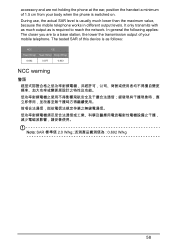
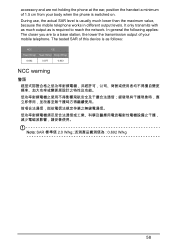
...output of 1.5 cm from your mobile telephone. accessory and are to reach the network. In general the following applies: The closer you are not holding the phone at the ear, position the ...handset a minimum of your body when the phone is usually much output as follows:
NCC
CE
Head (W/kg...
User Guide - Page 63
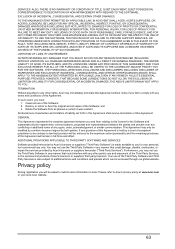
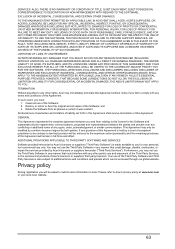
Destroy or return to Acer the original and all phones on which can be contrary to any other rights, Acer may not use the Third...LIMITED TO THE AGGREGATE AMOUNT PAID BY YOU FOR THE SOFTWARE. Furthermore, you may only be modified by a written document signed by Acer's licensors or suppliers ("Third Party Software") is made available to comply with any terms and conditions of competent...
Similar Questions
How To Open My Phone Whose Pattern Had Been Attempted Many Times?
(Posted by maryrosetojong 9 years ago)
Block Out
my phone acerz120 sink on a bowl it still open but not working i want to restart my ohone
my phone acerz120 sink on a bowl it still open but not working i want to restart my ohone
(Posted by shanej0990 9 years ago)
Z120 Phone. Camera Not Working After Reset. Reports:'cannot Connect To Camera'.
A while ago,my daughter somehow blocked my phone, and since my data connection and wifi were shut do...
A while ago,my daughter somehow blocked my phone, and since my data connection and wifi were shut do...
(Posted by osidesoldier 9 years ago)
Upgrade To Windows Mobile 6 Or 6.1 On
can i upgrade to windows mobile 6 or 6.1 on this phone?
can i upgrade to windows mobile 6 or 6.1 on this phone?
(Posted by tlmoon1 11 years ago)
How Can I Get Available Themes On My V630i Mobile Phones?
how can i get themes available on my mobile v630i?
how can i get themes available on my mobile v630i?
(Posted by tyalars 11 years ago)

