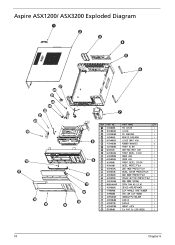Acer X1200 ED5200A Support Question
Find answers below for this question about Acer X1200 ED5200A - Aspire - 3 GB RAM.Need a Acer X1200 ED5200A manual? We have 1 online manual for this item!
Question posted by ArianBgrim on March 19th, 2014
How To Access Bios On Acer Aspire X1200
The person who posted this question about this Acer product did not include a detailed explanation. Please use the "Request More Information" button to the right if more details would help you to answer this question.
Current Answers
There are currently no answers that have been posted for this question.
Be the first to post an answer! Remember that you can earn up to 1,100 points for every answer you submit. The better the quality of your answer, the better chance it has to be accepted.
Be the first to post an answer! Remember that you can earn up to 1,100 points for every answer you submit. The better the quality of your answer, the better chance it has to be accepted.
Related Acer X1200 ED5200A Manual Pages
Aspire X1200 / X3200 Service Guide - Page 1


Acer Aspire ASX1200/ ASX3200
Service Guide
Service guide files and updates are available on the ACER/CSD web; for more information,
please refer to http://csd.acer.com.tw
PRINTED IN TAIWAN
Aspire X1200 / X3200 Service Guide - Page 3


... by any form or by Acer Incorporated. iii No part of this publication may be reproduced, transmitted, transcribed, stored in a retrieval system, or translated into any language or computer language, in any means, electronic, mechanical, magnetic, optical, chemical, manual or otherwise, without the prior written permission of Acer Incorporated. All rights reserved.
Aspire X1200 / X3200 Service Guide - Page 4
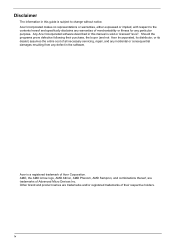
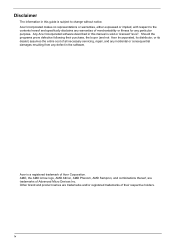
... hereof and specifically disclaims any warranties of merchantability or fitness for any defect in this manual is sold or licensed "as is a registered trademark of Acer Corporation.
Other brand and product names are trademarks of all necessary servicing, repair, and any incidental or consequential damages resulting from any particular purpose...
Aspire X1200 / X3200 Service Guide - Page 6
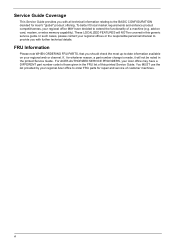
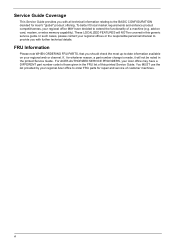
... responsible personnel/channel to provide you should check the most up-to extend the functionality of customer machines.
vi For ACER-AUTHORIZED SERVICE PROVIDERS, your regional web or channel. add-on your Acer office may have decided to -date information available on card, modem, or extra memory capability).
Service Guide Coverage
This...
Aspire X1200 / X3200 Service Guide - Page 7
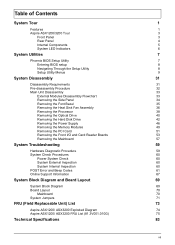
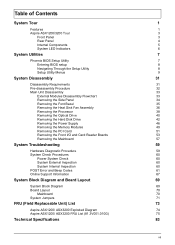
Table of Contents
System Tour
1
Features
1
Aspire ASX1200/3200 Tour
3
Front Panel
3
Rear Panel
4
Internal Components
5
System LED Indicators
6
System Utilities
7
Phoenix BIOS Setup Utility
7
Entering BIOS setup
8
Navigating Through the Setup Utility
8
Setup Utility Menus
9
System Disassembly
31
Disassembly Requirements
31
Pre-disassembly Procedure
32
Main Unit ...
Aspire X1200 / X3200 Service Guide - Page 10


... system and software
T Operating system options: t Genuine Windows Vista® Ultimate (32/64-bit) t Genuine Windows Vista Home Premium (32/64-bit)
T Applications t Acer Empowering Technology (Acer eRecovery Management) t Acer Arcade Live t McAfee Internet Security Suite 2008 Trial version t Adobe Reader t eSobi t NTI MediaMaker
Power supply
T 220-watts (115/230 Vac) power supply...
Aspire X1200 / X3200 Service Guide - Page 11
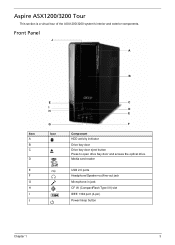
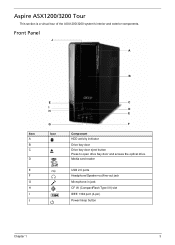
Aspire ASX1200/3200 Tour
This section is a virtual tour of the ASX1200/3200 system's interior and exterior components. Front Panel
J A
B
Item A B C
D
E F G H I J
E I /II) slot IEEE 1394 port (4-... jack CF I/II (CompactFlash Type I H
G
Icon
C D E
F
Component HDD activity indicator Drive bay door Drive bay door eject button Press to open drive bay door and access the optical drive.
Aspire X1200 / X3200 Service Guide - Page 14
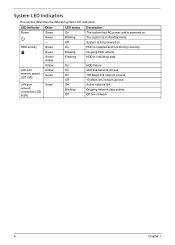
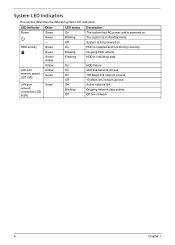
... functioning correctly. System LED Indicators
This section describes the different system LED indicators. On On On Off On Blinking Off
HDD failure GbE link network access 100 Mbps link network access 10 Mbps link network access Active network link Ongoing network data activity Off-line network
6
Chapter 1
Aspire X1200 / X3200 Service Guide - Page 20
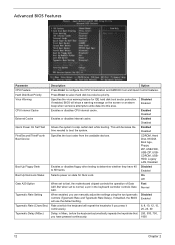
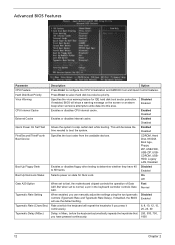
... decrease the time needed to skip certain test while booting.
On
Off
Gate A20 Option
When set to select hard disk boot device priority.
Advanced BIOS Features
Parameter
Description
Option
CPU Feature
Press Enter to fast, the motherboard chipset controls the operation of Gate A20.
Virus Warning
Specifies the virus warning...
Aspire X1200 / X3200 Service Guide - Page 21


...boots up. Enables or disables the display of the Multiprocessor Specification (MPS) that the mainboard will ask for access into the BIOS setup menus. Option Enabled Disabled
Disabled Auto
Chapter 2
13
Specifies the version of the EPA logo. When set... Enabled
CPU Feature
Parameter Virtualization
AMD K8 Cool&Quiet control
Description
Select whether to system, BIOS will use.
Aspire X1200 / X3200 Service Guide - Page 26


... onboard parallel port.
Select the I /O address and IRQ for it.
When enabled, the BIOS will automatically detect if your hard disk supports block transfers and set to control the audio function...This parameter can be transferred per interrupt when block transfers are enabled.
Press Enter to access the IDE Function Setup submenu. Select whether to boot the system using the AGP ...
Aspire X1200 / X3200 Service Guide - Page 27
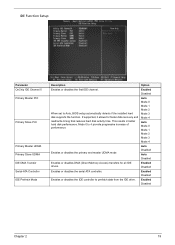
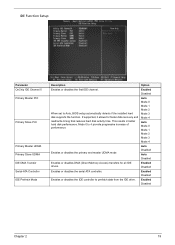
...the primary and master UDMA mode
Auto Disabled
Auto Disabled
Enables or disables DMA (Direct Memory Access) transfers for faster data recovery and
read/write timing that reduces hard disk activity time. ...Enabled Disabled
Enables or disables the serial ATA controller. Mode 0 to Auto, BIOS setup automatically detects if the installed hard
disk supports the function.
Enabled Disabled
...
Aspire X1200 / X3200 Service Guide - Page 68


...power cable is properly connected to the system and AC source. Verify that components are Acer-qualified and supported. 10. If the problem with System Internal Inspection.
Inspect the LED...System LED Indicators" on the front panel, which can try viewing the POST messages and BIOS event
logs during the system startup.
60
Chapter 4 System External Inspection
1. Remove the system...
Aspire X1200 / X3200 Service Guide - Page 69
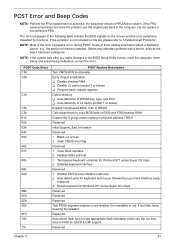
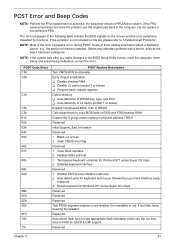
... detect flash type to load appropriate flash rewritable codes into the run time area in the BIOS Setup Utility menus, reset the computer, enter Setup and install Setup defaults or correct the...detection of L2 cache (socket 7 or below) Expand compressed BIOS code to DRAM Call chipset hook to copy BIOS back to E000 and F000 shadow RAM Expand the X group codes locating in physical address 1000:0 ...
Aspire X1200 / X3200 Service Guide - Page 75
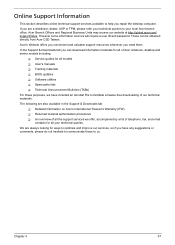
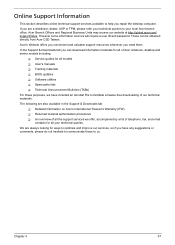
...local Acer branch office. In the Support & Downloads tab you can be obtained directly from Acer CSD Taiwan. We are always looking for all models T User's manuals T Training materials T BIOS ... Acer notebook, desktop and server models including:
T Service guides for ways to us. Acer Branch Offices and Regional Business Units may access our website at http://global.acer.com/ support/index. Acer...
Aspire X1200 / X3200 Service Guide - Page 81
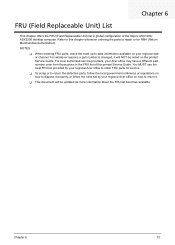
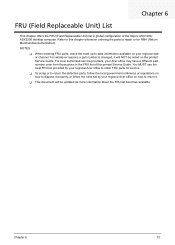
...) list in the FRU list of the Aspire ASX1200/ ASX3200 desktop computer. T This document will NOT be updated as more information about the FRU list becomes available. Chapter 6
73
NOTES:
T When ordering FRU parts, check the most up-to-date information available on your regional Acer office to return it will be noted...
Aspire X1200 / X3200 Service Guide - Page 83
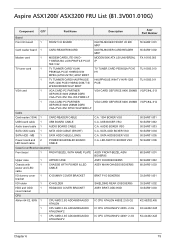
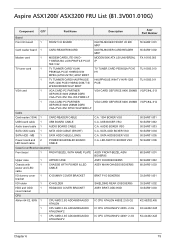
... board and 2 LED board cable
POWER BOARD&LED BOARD CABLE
C.A. SATA ODD BOXER VSO
50.SAR01.004
SATA HDD - Aspire ASX1200/ ASX3200 FRU List (81.3V001.010G)
Component
QTY
Part Name
Description
Acer Part Number
Board
Front I/O board
1
FRONT I/O BOARD
DA078L/BOXER FRONT I /O holder
1
IO HOLDER
SHIELDING REAR IO BOXER95
33.SAR01...
Aspire X1200 / X3200 Service Guide - Page 85
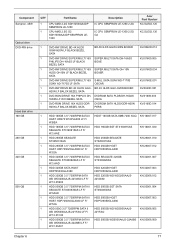
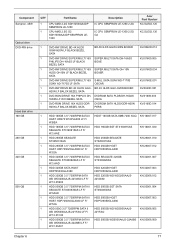
... WD WD5000AAJS- Component Sempron, 45W Optical drive DVD-RW drive
Hard disk drive 160 GB 250 GB 320 GB
500 GB
QTY
Part Name
1
CPU AMD 2.2G SDH1250IAA4DP
SEMPRON LE-1250
1
CPU AMD 2....5G G2
SDH1300IAA4DP SEMPRON LE-
1300
Description IC CPU SEMPRON LE-1250 2.2G
IC CPU SEMPRON LE-1300 2.5G G2
Acer...
Aspire X1200 / X3200 Service Guide - Page 86
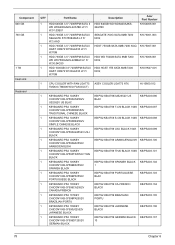
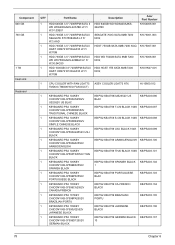
Component 640 GB 750 GB
1 TB Heat sink Keyboard
QTY 1 1 1 1 1
Part Name
HDD 640GB 3.5" 7200RPM SATA II WD WD6400AAKS-22A7B0 LF F/ W:01.03B01
HDD 750GB 3.5" 7200RPM SATA ... SATA 8MB 7200 NCQ
HGST 750GB SATA 8MB 7200 NCQ
HDD WD 750GB SATA 8MB 7200 NCQ
HDD HGST 1TB SATA 8MB 7200 NCQ
Acer Part Number KH.64008.001
KH.75001.003
KH.75007.001
KH.75008.001
KH.01K07.001
1
CPU COOLER WITH FAN LGA775 ASSY ...
Similar Questions
How Do I Enter The Bios On Acer Aspire X1200
(Posted by marex50 9 years ago)
How To Remove Bios Password On Acer Aspire X1200
(Posted by NuPaul 9 years ago)
How To Remove The Hard Disk Acer Aspire X1200
(Posted by sk5ffex5 12 years ago)