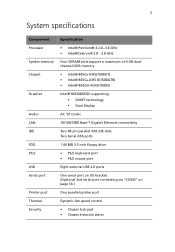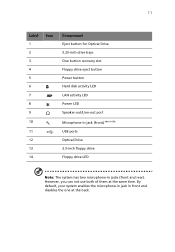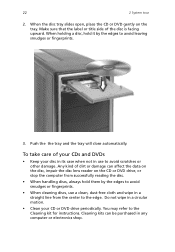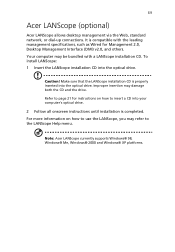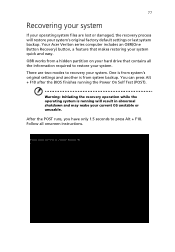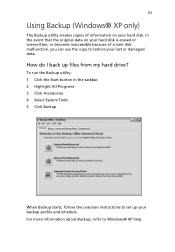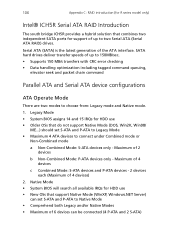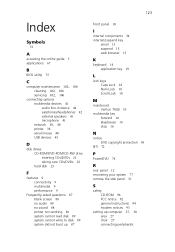Acer Veriton 7600GT Support Question
Find answers below for this question about Acer Veriton 7600GT.Need a Acer Veriton 7600GT manual? We have 4 online manuals for this item!
Question posted by drozdabeth on November 12th, 2011
I Am Looking For A Compatable Sata Hard Drive Something Like A 160 Gb Or 250gb.
I am looking for a compatable sata hard drive something like a 160 GB or 250GB.
I am looking for brands and model numbers. Thanks Droz
Current Answers
Related Acer Veriton 7600GT Manual Pages
Similar Questions
How To Replace Hard Drive With Ssd
I need to replace the hard drive on an Acer U5 AU%-620-UR53 all in one computer with an SSD drive. I...
I need to replace the hard drive on an Acer U5 AU%-620-UR53 all in one computer with an SSD drive. I...
(Posted by witsendjunk 2 years ago)
What Is The Largest Hard Drive I Can Put In The Acer Aspire X3200
I have installed a 1 Tarabite hard drive and after i have ran the recovery system disc and the three...
I have installed a 1 Tarabite hard drive and after i have ran the recovery system disc and the three...
(Posted by blairrf 10 years ago)
Full Hard Drive
My C drive is full how can I add another hard drive
My C drive is full how can I add another hard drive
(Posted by johnjrutter 11 years ago)
Sata 80gb Hard Drive Not Deduct
sata 80Gb hard drive not deduct under windows XP installation
sata 80Gb hard drive not deduct under windows XP installation
(Posted by arint18 12 years ago)