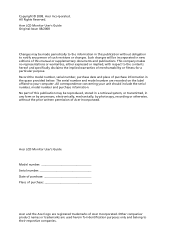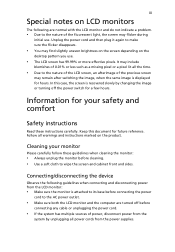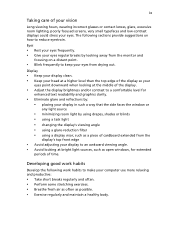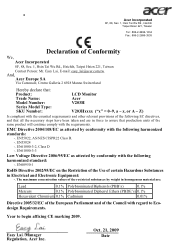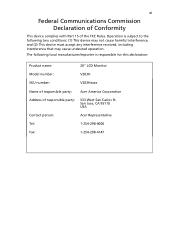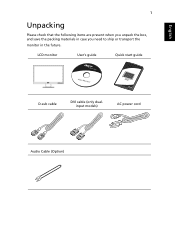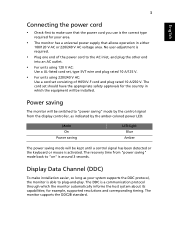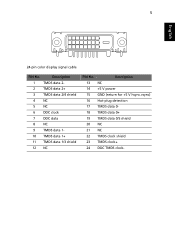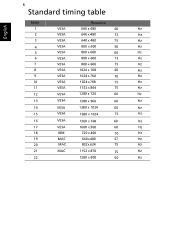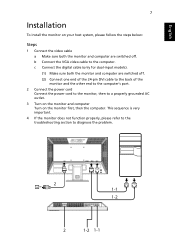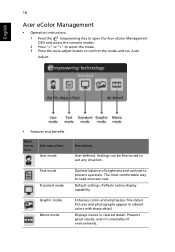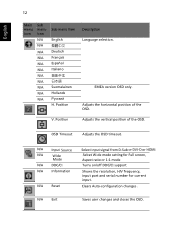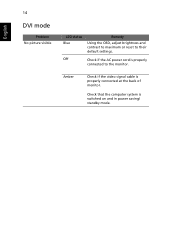Acer V203H Support Question
Find answers below for this question about Acer V203H - Abd - 20" LCD Monitor.Need a Acer V203H manual? We have 1 online manual for this item!
Question posted by sunnyhome on March 18th, 2014
Acer V203h And Windows 7
I have a problem with my graphics card Nvidia FX 5600 and it seems to be not supported in Windows 7. The manufacturer (Nvidia) hoped that you might be of assistance, because in XP I have the better resolution 1200/800 and in Windows 7 1024/768.
Supporting Images
You can click the images below to enlargeCurrent Answers
Answer #1: Posted by TheWiz on March 18th, 2014 8:30 AM
It should work fine in Windows 7. Just download the latest driver from NVIDIA's website (Select GeForce 5 FX Series from the dropdown box and then select your OS).
Related Acer V203H Manual Pages
Similar Questions
Sir I Have Acer V193w Lcd Monitor , I Want It Logic Card Were Ill Get It
(Posted by prakashrajput88 9 years ago)
We Just Bougt S231 Lcd Monitor For Our Acer Computer. When My Husband Connecte
We just bougt S231HL lcd monitor for our Acer computer. when my husband connected monitor to compute...
We just bougt S231HL lcd monitor for our Acer computer. when my husband connected monitor to compute...
(Posted by agrinzayd 12 years ago)
Why Does It Not Display True Aspect Ratios In Windows Xp?
No matter what settings I try the monitor will not maintain aspect ratios on images and still cover ...
No matter what settings I try the monitor will not maintain aspect ratios on images and still cover ...
(Posted by drdewolf 14 years ago)