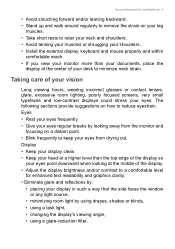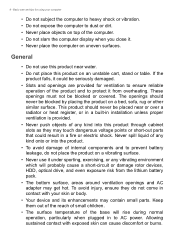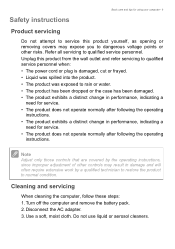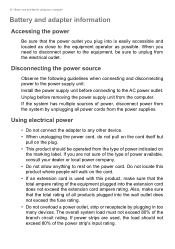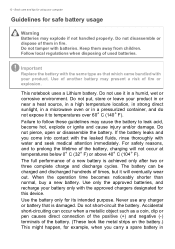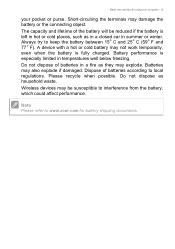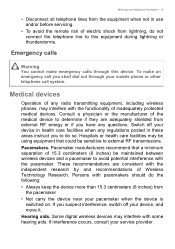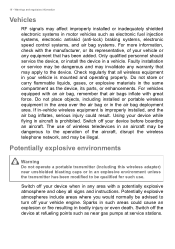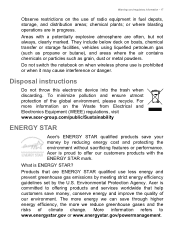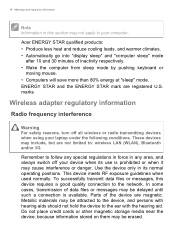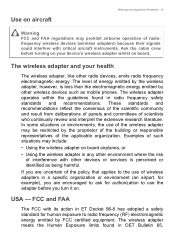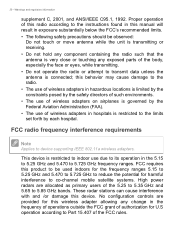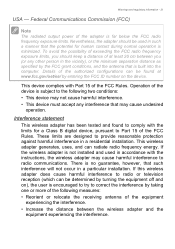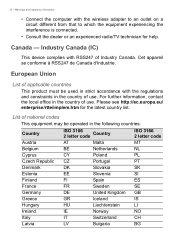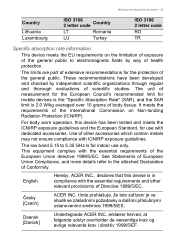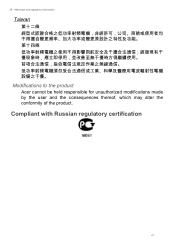Acer TravelMate P246M-M Support Question
Find answers below for this question about Acer TravelMate P246M-M.Need a Acer TravelMate P246M-M manual? We have 1 online manual for this item!
Question posted by lindamancini2012 on December 21st, 2016
Acer Laptop Es1-531 Model W/windows 10. Internet Connection Keeps Dropping? Why?
Requests for more information
Hi,
Could you please give more details, what is the type of wireless your using ie: cellular or WiFI?
Responses to this request
Response submitted December 21st, 2016 1:37 PMWifi - TP Link modem. This has been set up for over a year now and none of my settings were touched or changed. Thanks! Response submitted December 21st, 2016 1:39 PM
Wifi. Thx. Response submitted December 21st, 2016 5:58 PM
It is not my TP Link that gets disconnected because my other device that I have connected to (smart phone) NEVER gets disconnected. It is my Acer laptop that is always temperamental.
I googled my problem and this is what I also found below....
"If all other devices are getting continuous wireless connection, but some individual device is suffering from an intermittent wireless network, it may due to the device itself that can't function well."
The above narrows it down to my ACER laptop. So how can I solve my issue. Thanks.
Current Answers
Answer #1: Posted by BusterDoogen on December 21st, 2016 4:55 PM
I hope this is helpful to you!
Please respond to my effort to provide you with the best possible solution by using the "Acceptable Solution" and/or the "Helpful" buttons when the answer has proven to be helpful. Please feel free to submit further info for your question, if a solution was not provided. I appreciate the opportunity to serve you!
Related Acer TravelMate P246M-M Manual Pages
Similar Questions
Why I can not scroll up n down with my acer aspire 5749 in windows 10???
Cómo conseguir la bios actualizada ?No aparece en la bios actúal,para activar
I have installed XP Pro. Where can I obtain the XP drivers for ACER ASPIRE E1-531?