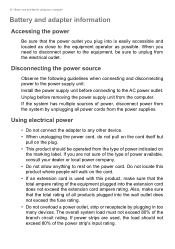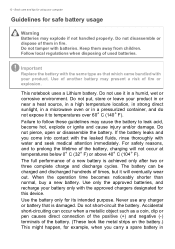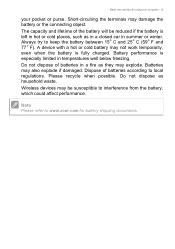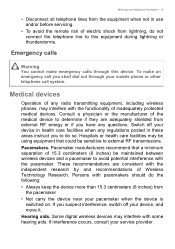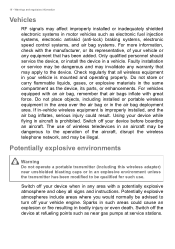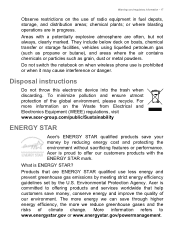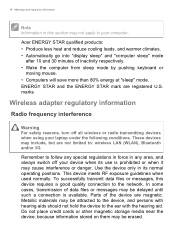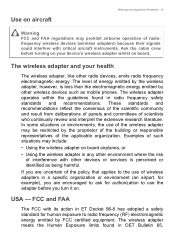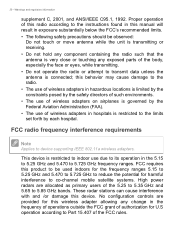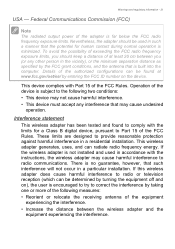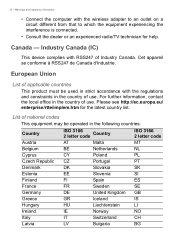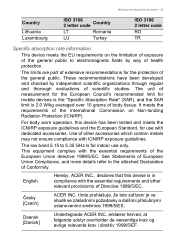Acer TravelMate P246-MG Support Question
Find answers below for this question about Acer TravelMate P246-MG.Need a Acer TravelMate P246-MG manual? We have 1 online manual for this item!
Question posted by 1643222326 on September 4th, 2017
Wireless Setting
In Wiindows 10 Acre Travelmate 246M notebook, there is no wireless network icon in Network and Internet setting
Current Answers
Answer #1: Posted by waelsaidani1 on September 4th, 2017 6:56 AM
Your computer's wireless connection is turned on by default and Windows will detect and display a list of available networks during setup. Select your network and enter the password if required. Acer notebook computers feature an Airplane mode hotkey that turns the network connection on or off. You can use the network management options to turn your wireless network on/off or control what is shared over the network. From the Start screen, start typing 'wireless' then select Connect to a network or Change Wi-Fi settings. Otherwise, open Internet Explorer and follow the instructions.
Related Acer TravelMate P246-MG Manual Pages
Similar Questions
What Upgrade Is There Or Is There For The Wireless Network Card
looking for a wireless network card for my acer 5742z-4601. Present on is a 802.11b/g/n wireless lan...
looking for a wireless network card for my acer 5742z-4601. Present on is a 802.11b/g/n wireless lan...
(Posted by streetperf 8 years ago)
I Have A S733z-4851 Laptop And I Can't Seem To Connect To The Wireless Networks
how do turn on my wreless network
how do turn on my wreless network
(Posted by terrisexy 11 years ago)
Aser Aspire 5732zg Wireless Network Driver Detail & Name
Aser Aspire 5732zg wireless network driver detail & name Plz send aspire 5732zg wireless ne...
Aser Aspire 5732zg wireless network driver detail & name Plz send aspire 5732zg wireless ne...
(Posted by rajproductionraj 12 years ago)
Installattion Of Windows7 On Acer Travelmate 5742g Notebook
how to install windows7 on Acer TravelMate 5742G Notebook for a clean new installation
how to install windows7 on Acer TravelMate 5742G Notebook for a clean new installation
(Posted by khaledaschour 12 years ago)