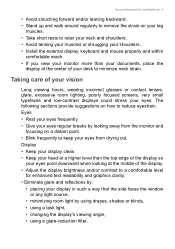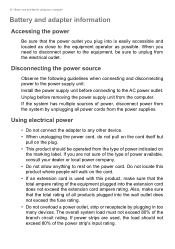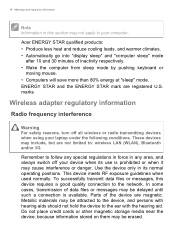Acer TravelMate B117-M Support Question
Find answers below for this question about Acer TravelMate B117-M.Need a Acer TravelMate B117-M manual? We have 1 online manual for this item!
Current Answers
Answer #2: Posted by khanjee on July 28th, 2016 11:55 AM
uninstalling.
Unplug all devices.
Right click on My Computer, then Manage, then select the Device Manager. Scroll down and expand the USB tree, go down to all the USB Root Hubs, and right click and select Update Driver. If this doesn't work, then right Click on the USB Root Hubs, and uninstall them. Restart the computer, and the USB Root Hubs will automatically reinstall their drivers.
If it is a controller problem then.
1. Click the Hardware tab.
2. Click the Device Manager button.
3. Expand Universal Serial Bus controllers.
4. Right-click every device under the Universal Serial Bus controllers node, and then click Uninstall to remove them one at a time.
5. Restart the computer, and then reinstall the USB controllers.
6. Plug in the removable USB storage device, and then test to make sure that the issue is resolved.
Click Start- Turn Off Computer- Restart
1. Watch the keyboard lights. When they flash, tap the F2 key several times.
2. The message, Entering Setup should appear.
3. Down arrow to Maintenance.
4. Choose Load Defaults
5. Click Continue - Restore factory defaults
6. Save changes on bios exit.
If you need anymore help contact me
Have a nice day
Ken.
Unplug all devices.
Right click on My Computer, then Manage, then select the Device Manager. Scroll down and expand the USB tree, go down to all the USB Root Hubs, and right click and select Update Driver. If this doesn't work, then right Click on the USB Root Hubs, and uninstall them. Restart the computer, and the USB Root Hubs will automatically reinstall their drivers.
If it is a controller problem then.
1. Click the Hardware tab.
2. Click the Device Manager button.
3. Expand Universal Serial Bus controllers.
4. Right-click every device under the Universal Serial Bus controllers node, and then click Uninstall to remove them one at a time.
5. Restart the computer, and then reinstall the USB controllers.
6. Plug in the removable USB storage device, and then test to make sure that the issue is resolved.
Click Start- Turn Off Computer- Restart
1. Watch the keyboard lights. When they flash, tap the F2 key several times.
2. The message, Entering Setup should appear.
3. Down arrow to Maintenance.
4. Choose Load Defaults
5. Click Continue - Restore factory defaults
6. Save changes on bios exit.
If you need anymore help contact me
Have a nice day
Ken.
Please Accept my answer by providing you with the best possible solution. Would be more glade.
THANK YOU
Related Acer TravelMate B117-M Manual Pages
Similar Questions
Wont Load Past Setup Is Starting Services
this is my nieces laptop that will not load past setup screen then window pops up saying windows cou...
this is my nieces laptop that will not load past setup screen then window pops up saying windows cou...
(Posted by internalwreck 10 years ago)
Hi!!! How To Get My Pc Acer Aspire 5349-2592 Mouse Driver?
(Posted by isabellehien 11 years ago)