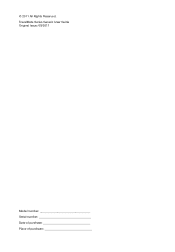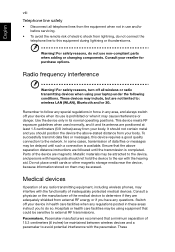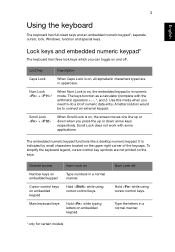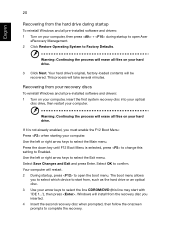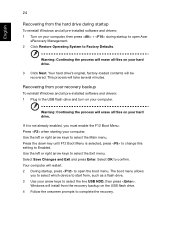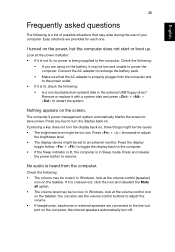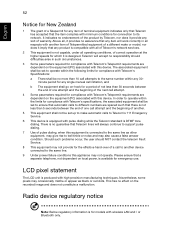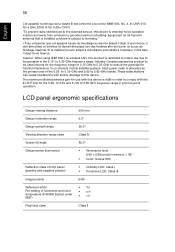Acer TravelMate 8473G Support Question
Find answers below for this question about Acer TravelMate 8473G.Need a Acer TravelMate 8473G manual? We have 1 online manual for this item!
Question posted by jaygohil16 on April 23rd, 2012
Travelmate 8473g Laptop Lcd Vertical Line Comming
The person who posted this question about this Acer product did not include a detailed explanation. Please use the "Request More Information" button to the right if more details would help you to answer this question.
Current Answers
Related Acer TravelMate 8473G Manual Pages
Similar Questions
How To Fix Single Vertical Line On Acer Aspire 5517 Lcd Screen
(Posted by rosmorto 10 years ago)
Loking For The User Manual For An Acer Travelmate 4001lci Laptop Computer.
looking for a copy of the user manual for my laptop
looking for a copy of the user manual for my laptop
(Posted by ebrobbins 11 years ago)
I Want A Wireless(wi_fi) Driver For My Acer Travelmate 250 Laptop For Windows 7
(Posted by ebisrat 11 years ago)
How To Connect Acer Travelmate 4740 To Lcd Projector?what Function Key2 Use?
how to connect acer travelmate 4740 to lcd projector?what function key2 use?
how to connect acer travelmate 4740 to lcd projector?what function key2 use?
(Posted by mkalpanaa 11 years ago)
Old Laptop Lcd On Its Own With Few Wires Want To Use As Potable Working Lcd
old lap top lcd screen pulled it apart from laptop ,now left with lcd screen with few wires hanging ...
old lap top lcd screen pulled it apart from laptop ,now left with lcd screen with few wires hanging ...
(Posted by redhott666 12 years ago)