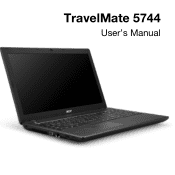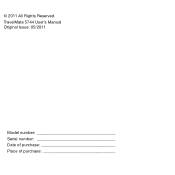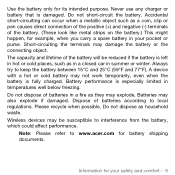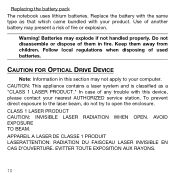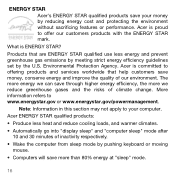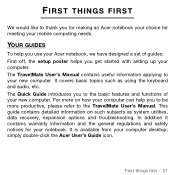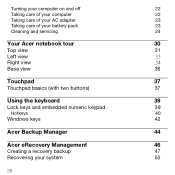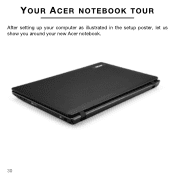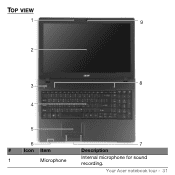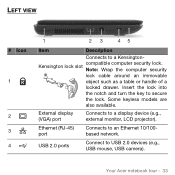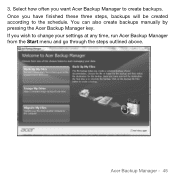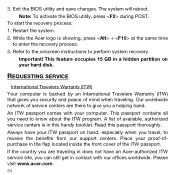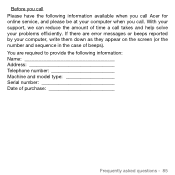Acer TravelMate 5744 Support Question
Find answers below for this question about Acer TravelMate 5744.Need a Acer TravelMate 5744 manual? We have 1 online manual for this item!
Question posted by stevew21149 on March 29th, 2014
Is There A Docking Station Available For An Acer Travelmate 5744?
The person who posted this question about this Acer product did not include a detailed explanation. Please use the "Request More Information" button to the right if more details would help you to answer this question.
Current Answers
Related Acer TravelMate 5744 Manual Pages
Similar Questions
Is There A Docking Station Compatible With An Acer Aspire 7750g-6857?
(Posted by barbaraboyd100 10 years ago)
My Acer Travelmate 5744 Laptops Caser Stucks On Screen And While Pressing Left O
(Posted by r4ranjums 11 years ago)