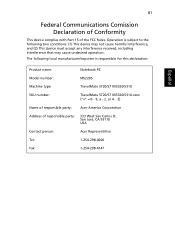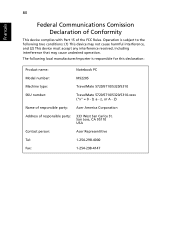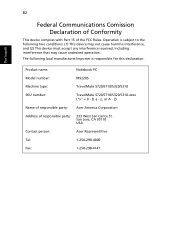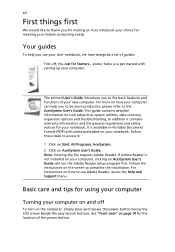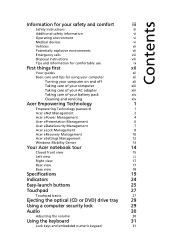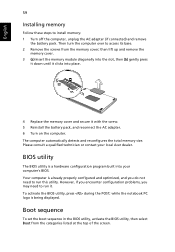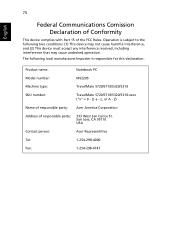Acer TravelMate 5720 Support Question
Find answers below for this question about Acer TravelMate 5720.Need a Acer TravelMate 5720 manual? We have 5 online manuals for this item!
Question posted by sylvainsondeck on May 19th, 2014
Problem View From Your Notebook Acer Travelma
My laptop is no longer displayed correctly. It starts but the screen is black, how solve this display problem please
Current Answers
Related Acer TravelMate 5720 Manual Pages
Similar Questions
Brightness And Contrast Controls In Acer Travelmate 5720
while viewing a picture or video clip red patches appear here and there. how to overcome this proble...
while viewing a picture or video clip red patches appear here and there. how to overcome this proble...
(Posted by rthirumoorthy 8 years ago)
How To Fix The Charger Port Of Acer Travelmate 5720?
the charger port of my acer travelmate laptop was disalign to its position, go inside the laptop. ho...
the charger port of my acer travelmate laptop was disalign to its position, go inside the laptop. ho...
(Posted by jessieboyguingue 11 years ago)
Meu Notebook Acer Aspire 4745z Não Veio Com Cd De Instalação E Nem Manu
Preciso do CD de instalação e Manual de meu notebook Acer Aspire 4745Z. Obrigado Mar...
Preciso do CD de instalação e Manual de meu notebook Acer Aspire 4745Z. Obrigado Mar...
(Posted by mlsouza51 12 years ago)
Acer Travelmate 5720g. 5720/5320 Series. Adapter Charger.
I have acer travelmate 5720G laptop (5720/5320 series). Model no MS2205. DC rating 19V 4.74A. I buy...
I have acer travelmate 5720G laptop (5720/5320 series). Model no MS2205. DC rating 19V 4.74A. I buy...
(Posted by moast23 12 years ago)
What Internet And Equipment Needed For Internet Services For Notebook Acer
(Posted by brazucajayy 12 years ago)