Acer TravelMate 4600 Support Question
Find answers below for this question about Acer TravelMate 4600.Need a Acer TravelMate 4600 manual? We have 1 online manual for this item!
Question posted by silverrs on August 23rd, 2012
How To Restore Bios Acer 4600?
how can i restore the correct bios without display vision on a acer 4600? I installed a incorrect bios and do not have a display after restart. How to make a bootable cd to autoflash the bios?
Current Answers
There are currently no answers that have been posted for this question.
Be the first to post an answer! Remember that you can earn up to 1,100 points for every answer you submit. The better the quality of your answer, the better chance it has to be accepted.
Be the first to post an answer! Remember that you can earn up to 1,100 points for every answer you submit. The better the quality of your answer, the better chance it has to be accepted.
Related Acer TravelMate 4600 Manual Pages
TravelMate 4100/4600 Service Guide - Page 1


TravelMate 4600 TravelMate 4100
Service Guide
Service guide files and updates are available on the ACER/CSD web; for more information,
please refer to http://csd.acer.com.tw
NOTE: Please refer to Kestrel Service CD P/N:VD.A27V7.001
PRINTED IN TAIWAN
TravelMate 4100/4600 Service Guide - Page 2


Date
Chapter
Updates
II Revision History
Please refer to the table below for the updates made on TravelMate 4600 and TravelMate 4100 service guide.
TravelMate 4100/4600 Service Guide - Page 3


Acer Incorporated makes no representations or warranties, either expressed or implied, with respect to change without the prior written permission of Acer Incorporated.
Copyright
Copyright © 2005 by any ... cost of their respective holders. Disclaimer
The information in this guide is ". Any Acer Incorporated software described in this manual is sold or licensed "as is subject to ...
TravelMate 4100/4600 Service Guide - Page 5


..." product offering. In such cases, please contact your regional Acer office to extend the functionality of a machine (e.g. For ACER-AUTHORIZED SERVICE PROVIDERS, your Acer office may have decided to order FRU parts for repair and service of this printed Service Guide. add-on your regional office MAY have a DIFFERENT ...
TravelMate 4100/4600 Service Guide - Page 6


... a Computer Security lock 21 Using System Utilities 22 Launch Manager 23 Audio 24 Touchpad 25 Ejecting the optical (CD or DVD) drive tray 27 Hardware Specifications and Configurations 28
Chapter 2 System Utilities
45
BIOS Setup Utility 45 Information 46 Main 47 Advanced 49 Security 51 Boot 54 Exit 55
Chapter 3 Machine Disassembly...
TravelMate 4100/4600 Service Guide - Page 8


... Microsoft® DirectX® 9.0 support ATI POWERPLAYTM 5.0 support Simultaneous LCD and CRT display support Dual independent display External resolution/refresh rate T 2048x1536: 60/75 Hz T 1600x1200: 120/100/85/... of DDRII 400/533 Upgradeable to 2GB Memory by Dual channels of SODIMM 512KB flash ROM BIOS
Display
T T T
15" XGA TFT LCD, supporting 1024x768 pixel resolution 15.4" WXGA+TFT LCD...
TravelMate 4100/4600 Service Guide - Page 9


...optical drive, or one 5.25-inch internal removable optical drive (AcerMedia bay, for TravelMate 4600 series only) 4-in-1 card reader, supporting MultiMedia Card (MMC), Secure Digital (SD), Memory Stick® , ...RJ-45 network jack One DC-in jack (AC adapter) One 124-pin Acer ezDock connector (for TravelMate 4600 series only) One external monitor port One speaker/headphone-out jack One audio line...
TravelMate 4100/4600 Service Guide - Page 20


.... Note
Chapter 1
13 Bottom View
#
Item
Description
1
Hard disk bay
#
Item
Houses the computer's hard disk
(seDcueresdcrbiypatisocnrew).
2
AcerMedia bay release Unlatches the AcerMedia drive for TravelMate 4600 only)
4
Battery release latch
Unlatches the battery to remove the battery pack.
5
Battery bay
Houses the computer's battery pack.
6
Battery lock
Locks the battery in...
TravelMate 4100/4600 Service Guide - Page 25


They are three buttons.
Launch Key e p
Launch key
Default Application Acer eManager application (user-programmable) User-programmable
Default application
18
Chapter 1 Launch Keys
Located above the keyboard are designated as the Empowering Key and a programmable button. The left-most button is the power button. To the right of the power button are the two launch keys.
TravelMate 4100/4600 Service Guide - Page 27


...display output between the display screen, external monitor (if connected) and both the display screen and external monitor.
Decreases the screen brightness. Fn-F2 eSetting Fn-F3Fn eFP5owerManagement (ePM)
Launches the eSetting in the
Launches the ePowerManagement in the eManager set by the Acer...controls like screen brightness, volume output and the BIOS Utility.
Fn+y
Fn+xFn Fn+Dzn
Volume ...
TravelMate 4100/4600 Service Guide - Page 29


... used functions. At the press of making presentations. Acer ePresentation
AAcAceceerr reePreePsPernertaetsioensnetnItattatkaeisotthineohanssle out of Acer Empowering Key, the Acer eManager user interface appears, featuring four main settings --
Acer eSetting, Acer ePresentation, Acer ePowerManagement and Acer eRecovery.
Acer eRecovery
Acer eRecovery
22
Chapter 1 Using System Utilities...
TravelMate 4100/4600 Service Guide - Page 37


...install memory modules in any combinations as long as they match the above specifications. Item Supports LAN protocol
LAN connector type Wireless LAN
Specification
10/100/1000 Mbps Fast Ethernet connection (for TravelMate 4600...with PTT approval Wake-on-Ring ready RJ11 Right side
VGA
Notice Chipset for TravelMate 4100 only)
RJ45
InviLink. 802.11b/g dual-band tri-mode Wireless
LAN connector location...
TravelMate 4100/4600 Service Guide - Page 38


... Digital to analog converter 18 bit stereo Analog to Ditial converter Microsoft PC99/2100, AC97 2.3 & WHQL/WLP2.0 CD 48 KHz Yes Yes / 2
PCMCIA Port
Item PCMCIA controller Supports card type Number of slots Access location Supports ... KBC 97551 Standard keyboard w launch button embeded
T 88-89 keys Acer Fine TouchTM keyboard
T with 5-degree curve (for TM4600/ TM4100 only)
Yes
Chapter 1
31
TravelMate 4100/4600 Service Guide - Page 42


...) 3. System saves all system states and data onto the disk prior to 40,000ft
Chapter 1
35
Dimensions and Weight
Item Model Deminsions Weight
Details
TM 4600
TM 4100
360(W) x 273(D) x 27~32 (H)mm
6.6lbs (3kg)
Aspire 1690
Environmental Requirements
Item Temperature Operating Non-operating Humidity Operating Altitude
Specification
+5 ~ +35°C -20...
TravelMate 4100/4600 Service Guide - Page 49


Storage
Item Capacity Optical Drive Options
Disc Performance Compatibility
Card Reader ( for TM 4600 and AS 1690 )
Specifications
Details
40/60/80 GB ATA/100 hard disc ...DVD-RW
T 4X DVD+RW
DVD-Dual Drive (Write)
T 24X CD-RW
T 24X CD-R
T 8X DVD+R
T 8X DVD-R
T 4X DVD+RW
T 4X DVD-RW
DVD/CD-RW Combo Drive (Read)
T 24X CD-RW
T 24X CD-ROM
T 24X CD-R
T 8X DVD+R
T 8X DVD-R
T 8X DVD-ROM
T ...
TravelMate 4100/4600 Service Guide - Page 51


... functions are disabled.
T In any
changes made and exit the BIOS Setup Utility. There are found in square brackets. You can also press u to... The setup screen displays BIOS as follows:Navigating the BIOS Utility
Function Information Main
Advanced Security Boot Exit
Item Display the system informations Allows the user to run this carefully when making changes to Chapter ...
TravelMate 4100/4600 Service Guide - Page 52


...BIOS Ver: VGA BIOS Ver: KBC Ver: Serial Number Asset Tag Number: Product Manufacturer Name: UUID:
TOSHIBA MK4025GAS Y4C59830S HL-DT-ST DVDRAM GMA-4080N S3A11 ATi 008.018M.039.000 1A20 xxxxxxxxxxxxxxxxxxxxxx
N/A TravelMate 4600 Acer... of HDD installed on Primary IDE master, then it will display a blank line This item will show the Model name of system.
Chapter 2 If no DVD/CD-ROM model ...
TravelMate 4100/4600 Service Guide - Page 105
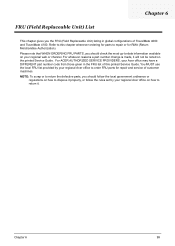
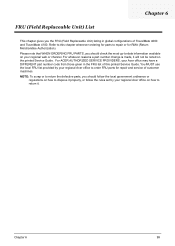
... on how to dispose it properly, or follow the rules set by your regional Acer office to return it will not be noted on the printed Service Guide. For ... ACER AUTHORIZED SERVICE PROVIDERS, your Acer office may have a DIFFERENT part number code from those given in global configurations of customer machines.
Refer to repair or for repair and service of TravelMate 4600 and TravelMate...
TravelMate 4100/4600 Service Guide - Page 120


Refer to the TravelMate 4600 and TravelMate 4100 Compatibility Test. Appendix B
114 All of its system functions are tested under Windows XP Home environment. Test Compatible Components
Appendix B
This computer's compatibility is tested and verified by the Acer Mobile System Testing Department. Regarding configuration, combination and test procedures, please refer to the following ...
TravelMate 4100/4600 Service Guide - Page 124


... ways to optimize and improve our services, so if you can be obtained directly from Acer CSD Taiwan. Appendix C
118 However some information sources will require a user i.d. We...Also contained on this website are always looking for all models T User's manuals T Training materials T Bios updates T Software utilities T Spare parts lists T TABs (Technical Announcement Bulletin) For these to us...
Similar Questions
How To Recover An Acer Aspire 5733z To Factory Setting With The Erecovery Cd
(Posted by Vedwtripper 10 years ago)
My Acer Aspire M5 When Powered On Says No Bootable Device Detected
(Posted by brittgoode07 10 years ago)
Acer Keyboard Typing Incorrect Letters.
I have an Acer Aspire 5250 BZ455, when I type certain letters or numbers such as "w" "wsx" comes up ...
I have an Acer Aspire 5250 BZ455, when I type certain letters or numbers such as "w" "wsx" comes up ...
(Posted by chugonzo11 11 years ago)

