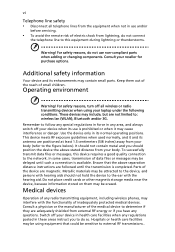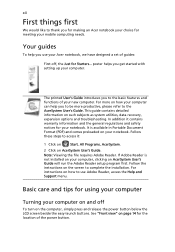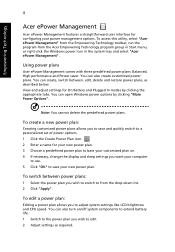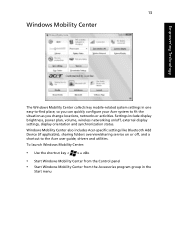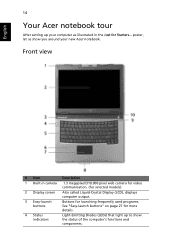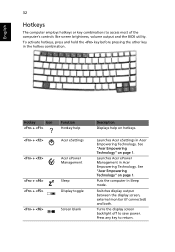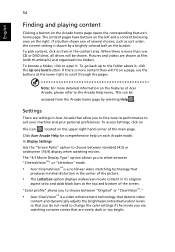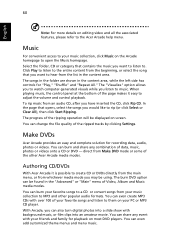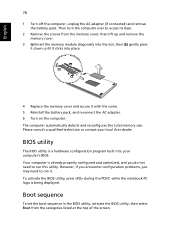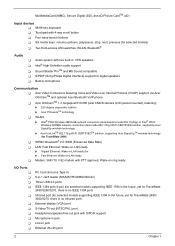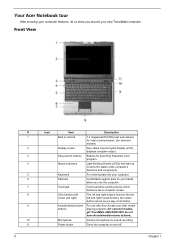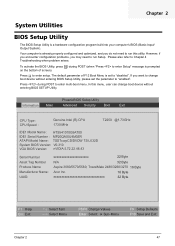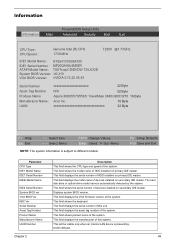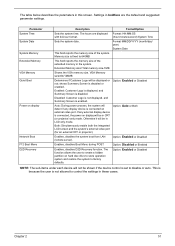Acer TravelMate 3270 Support Question
Find answers below for this question about Acer TravelMate 3270.Need a Acer TravelMate 3270 manual? We have 5 online manuals for this item!
Question posted by muhdfirdaus85 on August 20th, 2010
Colours On My Acer Laptop Screen Is All Over The Place... Please Help Me!!
can the colours on my acer tm3270 be restored?...the screen could just go blank at anytime.. its has been impossible for me to view videos on it. please tell me what to do. thanks
Current Answers
Related Acer TravelMate 3270 Manual Pages
Similar Questions
Adptor Required To Run It
Acer Travelmate 3270 he proper adptor to run the laptop
Acer Travelmate 3270 he proper adptor to run the laptop
(Posted by susiptabliss 2 years ago)
The Battery Is 1/2 Charged, But When I Plug In The Charger The Screen Goes Blank
the battery is 1/2 charged but when I plug in the charger the screen goes blank, when I remove the c...
the battery is 1/2 charged but when I plug in the charger the screen goes blank, when I remove the c...
(Posted by lamdertta 8 years ago)
Will Not Start Up, Makes Strange Noises Then Screen Goes Blank
Will not start up, says to enter F2 for set-up. Hit F2 and reset defaults, when I save and close mak...
Will not start up, says to enter F2 for set-up. Hit F2 and reset defaults, when I save and close mak...
(Posted by coolkatz3 10 years ago)
Hi, How Can I Setup My Travelmate 3270 To Use With Overhead Projectors
(Posted by watsonden 11 years ago)