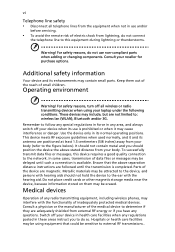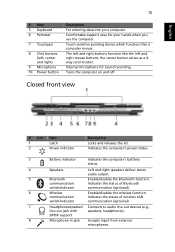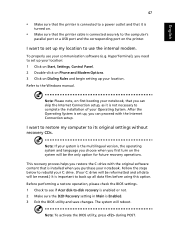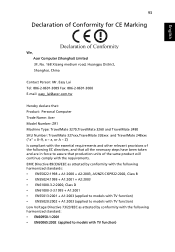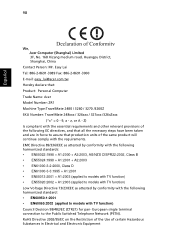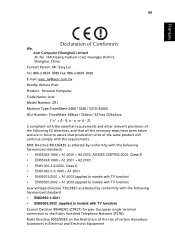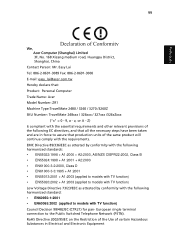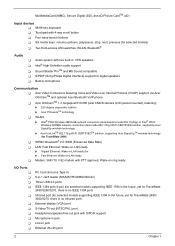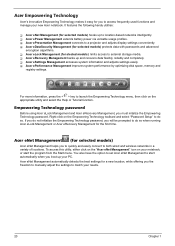Acer TravelMate 3260 Support Question
Find answers below for this question about Acer TravelMate 3260.Need a Acer TravelMate 3260 manual? We have 5 online manuals for this item!
Question posted by mrogers001 on May 31st, 2013
I Want To Connect My Acer To My Home Wireless- Says It Cant Find Any Connection
The person who posted this question about this Acer product did not include a detailed explanation. Please use the "Request More Information" button to the right if more details would help you to answer this question.
Current Answers
Related Acer TravelMate 3260 Manual Pages
Similar Questions
My Acer Travelmate 3260 Wont Connect To The Internet Wirelessly
(Posted by tdbvvlo 9 years ago)
Can't Connect Via Wireless; Must Turn Wireless Switch 'on'. How Do I Do That?
(Posted by Anonymous-122782 10 years ago)
I Want To Know How To Connect Intenet Using Acer In Windows 7
(Posted by jintujohnp 10 years ago)
Acer E1-521 Says 'remote Device Or Resource Won't Accept Connection'
Unable to connect to the internet.
Unable to connect to the internet.
(Posted by Anonymous-102670 11 years ago)
Acer 5733 Is Saying There Is No Internet Connection To My Wireless Router
(Posted by agustinortiz1602 11 years ago)