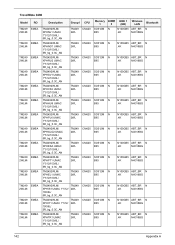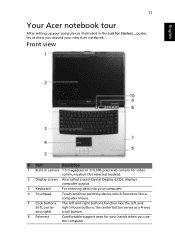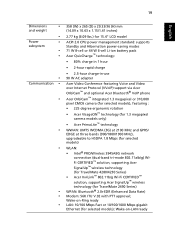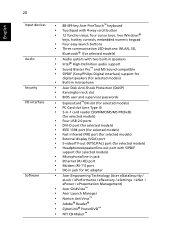Acer TravelMate 2490 Support Question
Find answers below for this question about Acer TravelMate 2490.Need a Acer TravelMate 2490 manual? We have 5 online manuals for this item!
Question posted by perhein on April 16th, 2012
Touchpad Travelmate 2490 Model Bl50
my 4-way scroll button on touch-pad don't work HELP!
thank you
per hein sørensen
Copenhagen-Denmark
Current Answers
Related Acer TravelMate 2490 Manual Pages
Similar Questions
?scroll Button Of Touch Panel Of My Laptop
Scroll button of touch panel of my laptop is not functioning,Kindly tell me for activation of said b...
Scroll button of touch panel of my laptop is not functioning,Kindly tell me for activation of said b...
(Posted by sajidali78664 9 years ago)
How To Restore Acer Aspire 5610 Model Bl50 Laptop To Factory Settings
(Posted by ghdevd 9 years ago)
Acer Travelmate 2490 Bl50 I Want To Know Cpu Support Highest
(Posted by dipen8069 9 years ago)